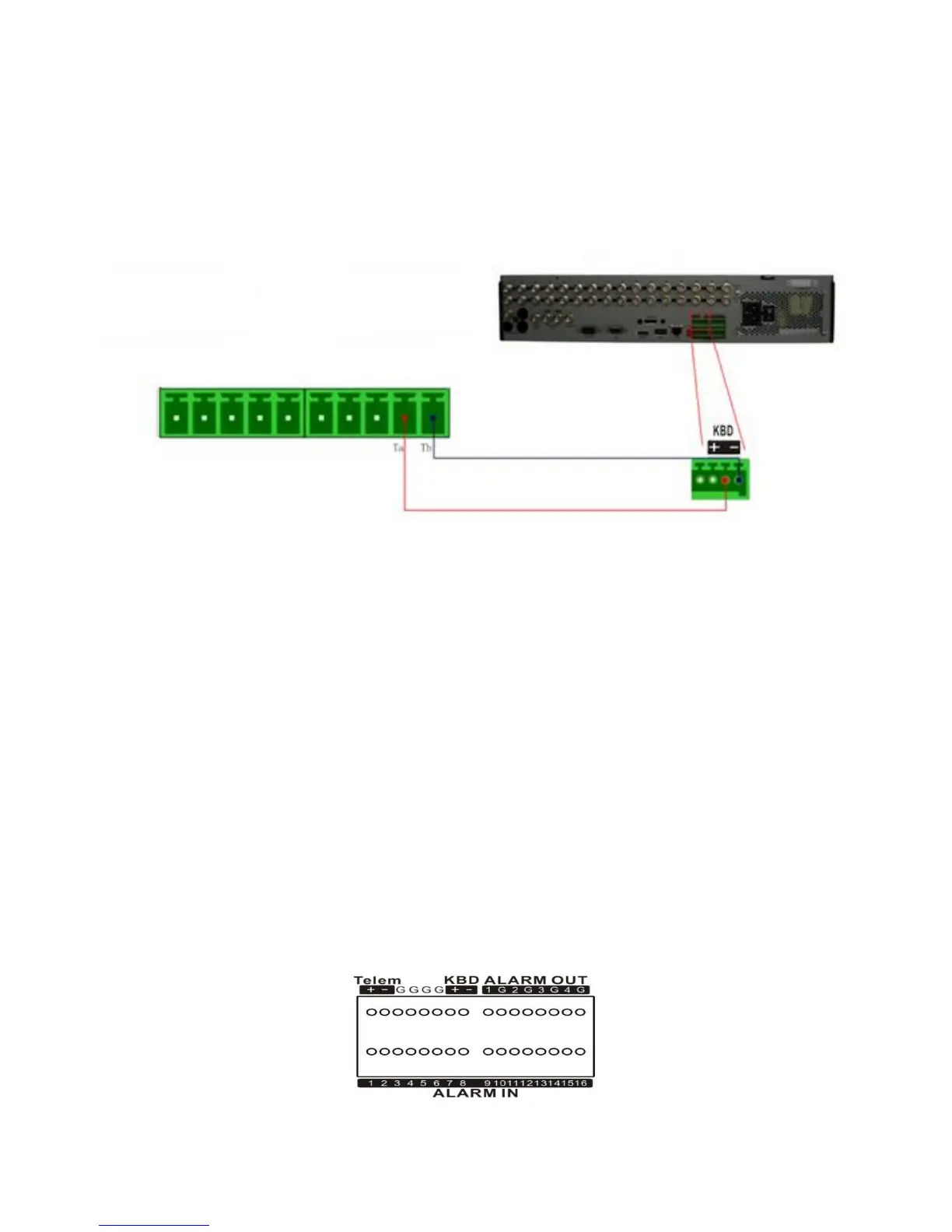23
Xeno XDR5 real time DVRs manual V1.0
Keyboard connections (For future use – not operational)
To connect a controller to the DVR:
1. Disconnect pluggable block from the KB terminal block.
2. Unfasten stop screws from the KB D+, D- pluggable block, insert signal cables into slots and fasten stop screws.
Ensure signal cables are in tight.
3. Connect Ta on controller to D+ on terminal block and Tb on controller to D- on terminal block. Fasten stop screws.
4. Connect pluggable block back into terminal block.
Note: Make sure both the controller and DVR are grounded.
1.3.2 Connections for XDR5D
Connecting to Sensor Input and Relay Output Device
Note: Remote Keyboard connections are for future use
The sensor input and relay output interface of the DVR is shown as below:
