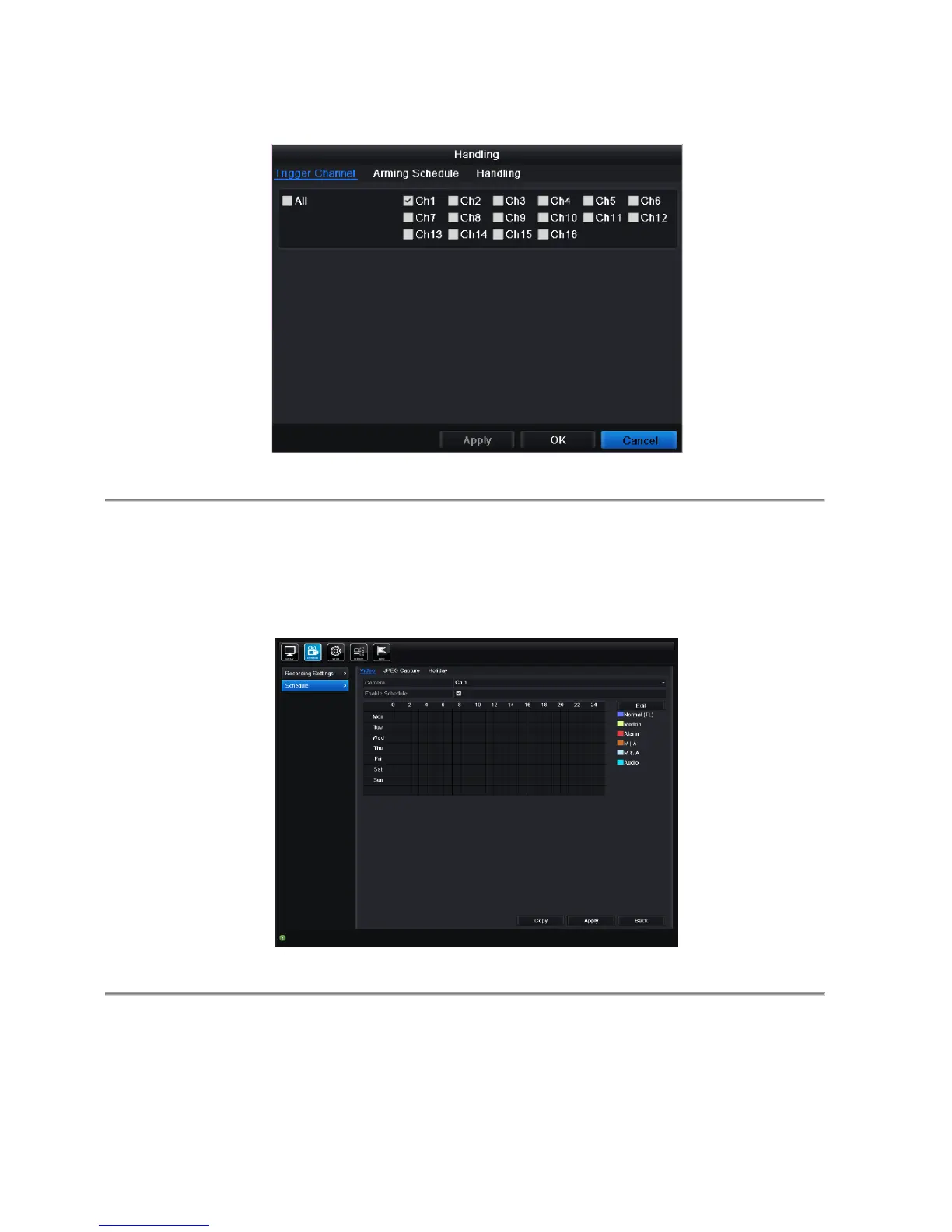91
Xeno XDR5 real time DVRs manual V1.0
Figure 5.27 Audio Event Handling
5) Select the channels which you want the audio event to trigger recording.
6) Click Apply to save the settings.
7) Click OK to back to the upper level menu.
8) Exit the Audio Event menu.
3. Enter Schedule settings interface.
Menu> Recording> Schedule>Video
Figure 5.28 Record Schedule
8) Check the checkbox after the Enable Schedule item.
9) Click Edit.
