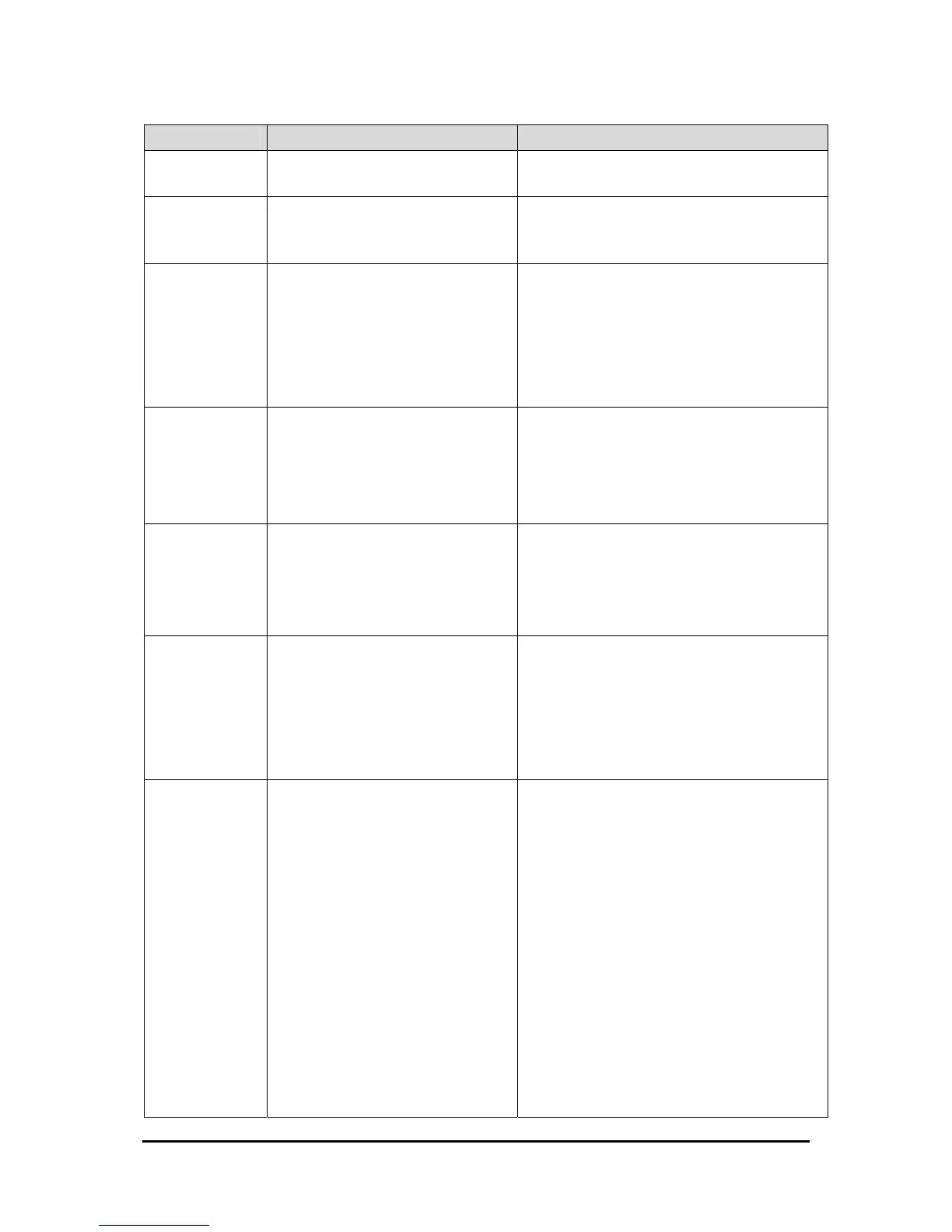Page 7 Xerox 4127/4112 PDL Reference Guide
Feature Implementation Values
setpagedevice [600 600]*(dpi)
[1200 1200]
Duplex <</Duplex value>>
setpagedevice
Where value is one of the following:
true = Duplex
false* = Simplex
Tumble <</Tumble value>>
setpagedevice
This feature is effective only in conjunction
with that Duplex is true
Where value is one of the following:
true = Tumble (Short edge binding
Duplex)
false* = Duplex (Long edge binding
Duplex)
Image
Enhancement
<</PostRenderingEnhance true
/PostRenderingEnhanceDetails
<< /Type 32 /REValue int >>
>>
setpagedevice
Where int is one of the following:
0 = No image enhancement
1* = Activate image enhancement
Toner Save <</PostRenderingEnhance true
/PostRenderingEnhanceDetails
<< /Type 32 /TonerSaver int >>
>>
setpagedevice
Where int is one of the following:
0* = No toner saving
1 = Lighten output density, toner saving
Halftone
Screen
Selection
<</PostRenderingEnhance true
/PostRenderingEnhanceDetails
<< /Type 32 /EngineScreen int >>
>>
setpagedevice
Where int is one of the following:
0 = Low frequency screen
1* = High frequency screen
2 = Compatible screen with FX standard
PDL’s(Low frequency)
3 = Compatible screen with FX standard
PDL’s(High frequency)
Output
Location
<</OutputType (string)>>
setpagedevice
Where string is one of the following or null*:
FINISHER TOP TRAY = finisher top tray
(w/ D-Finisher)
FINISHER TRAY = finisher tray (w/
D-Finisher)
FOLDER TRAY = folder tray (w/
D-Finisher and folder module)
BOOKLET TRAY = booklet tray (w/
D-Finisher and booklet module)
HCS1 TOP TRAY = hcs top tray (w/
HCS)
HCS1 TRAY = hcs tray (w/ HCS)
BOOKLET TRAY = booklet tray (w/
C-Finisher and booklet module)
null* = Not specified
