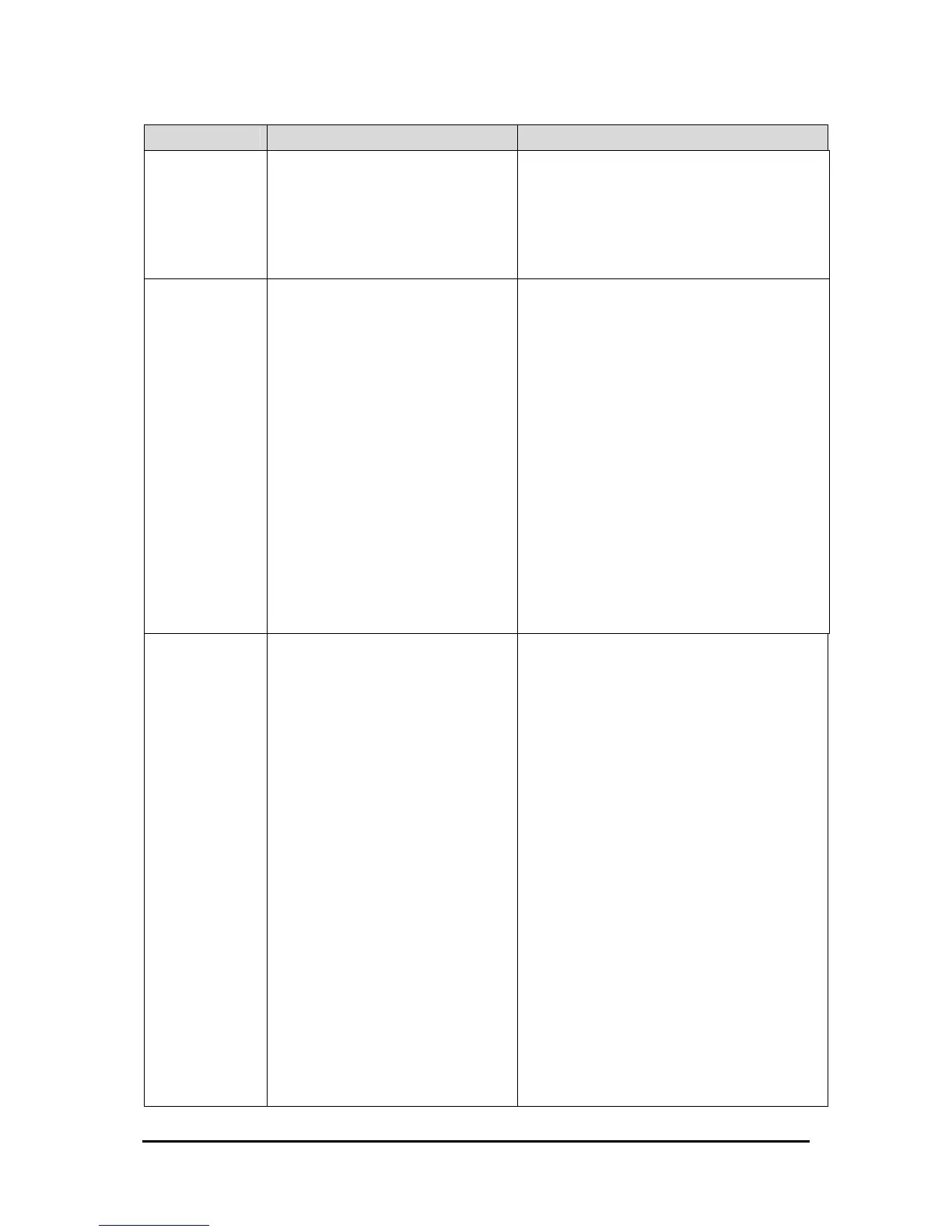Page 9 Xerox 4127/4112 PDL Reference Guide
Feature Implementation Values
conjunction with that FoldType is 0.
Where value4 is one of the following:
true* = Print on inside.
false = Print on outside.
This feature is effective only in
conjunction with that FoldType is 1 or 2.
Booklet
(w/ D-Finisher
and booklet
module)
<</Booklet value1
/BookletDetails << /Type 3
/StapleType int
/PrintInside value2
/PageSet value3>>
>>
setpagedevice
Where value1 is one of the following:
true = Do Booklet.
false* = Do not Booklet.
Where int is one of the following:
0* = Do not file on inside.
1 = File on inside.
Where value2 is one of the following:
true* = Print on inside.
false = Print on outside.
This feature is effective only in conjunction
with that StapleType is 0.
Where value3 is one of the following:
true = Integrate several page and folds.
false = Fold every page.
This feature is effective only in conjunction
with that StapleType is 0.
Interleaving
Paper
(Transparency
Separator)
<</SlipSheet int1
/SlipSheetDetails << /Type 1
/AutoTraySelect int2
/SheetTray int3
/MediaClass (string) >>
>>
setpagedevice
Where int1 is one of the following:
0* = Do not deliver interleaving paper.
4 = Deliver interleaving paper at the end
of each page
Where int2 is one of the following:
0 = SheetTray is referred and feed
interleaving paper from the SheetTray
1* = Feed interleaving paper from a tray
following system setting. SheetTray is not
referred.
Where int3 is one of the following:
0* = Feed interleaving paper from Tray1
1 = Tray2
2 = Tray3
3 = Tray4
4 = Tray6
5 = Tray7
100 = Bypass tray
Where string is same as the “Media Class”
feature. It means media class for the
interleaving paper.
