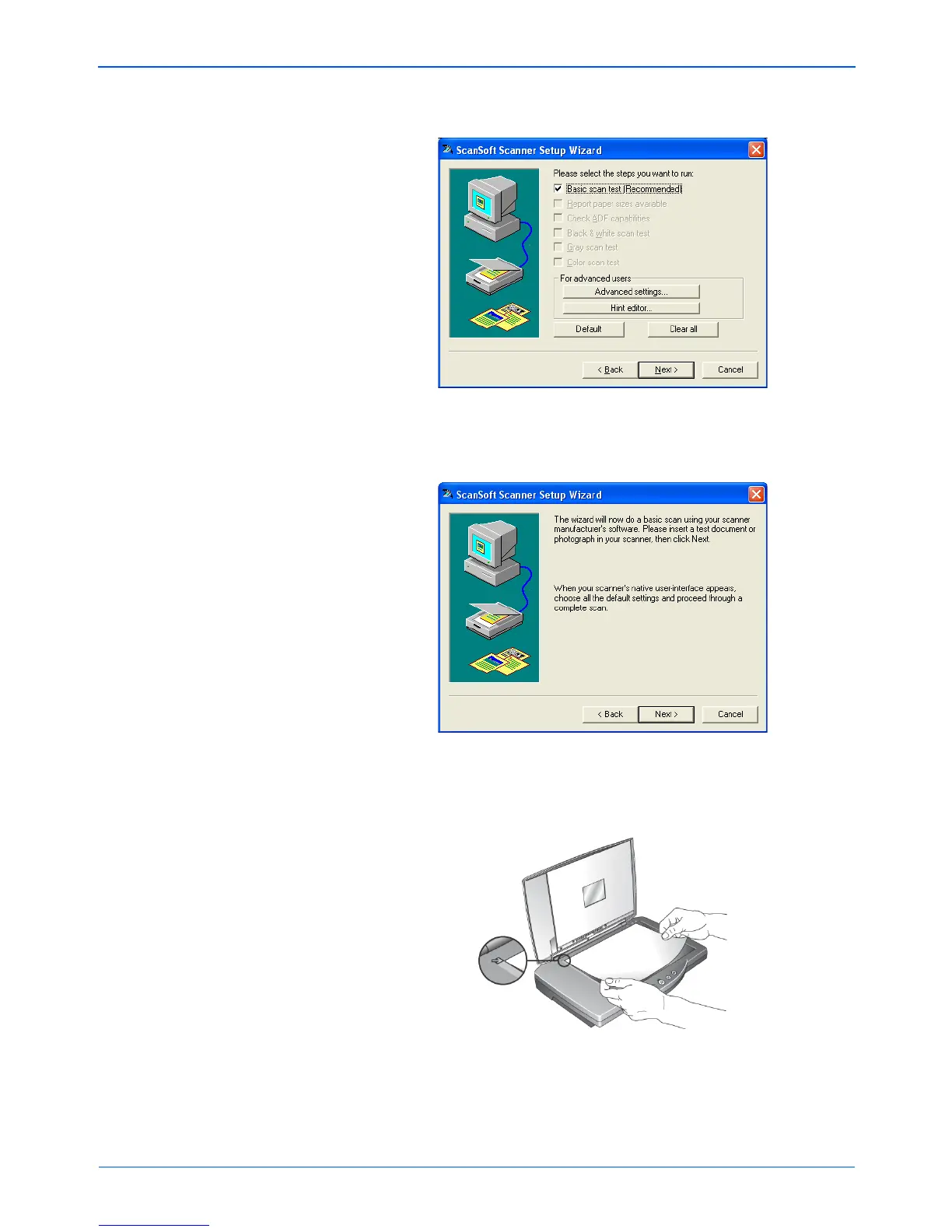Scanning from the TWAIN Interface
106 Xerox Scanner User’s Guide
7. If other tests are checked, click in their boxes to uncheck them.
8. Click Next.
The next window tells you to put a page into the scanner.
9. Place an item face down on the glass. Align the edge of the
item with the arrow at the upper-left corner of the glass and
close the lid.
10. Click Next.