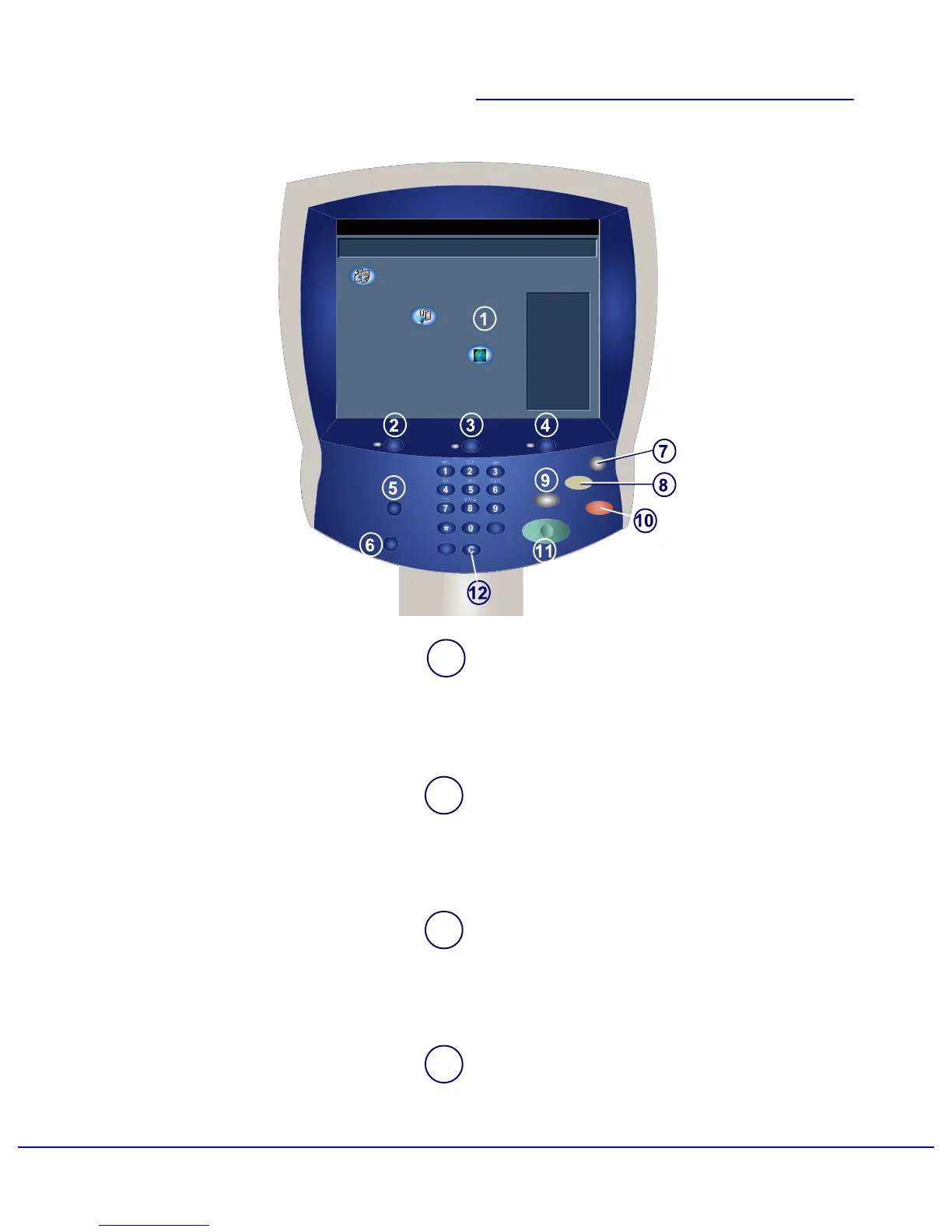1
2
3
4
Touch Screen
The touch screen allows you to select all the available
programming features. It also displays fault clearance
procedures and general machine information.
Machine Status Button
Displays the current status of the machine on the touch
screen.
Services Button
Displays the job features on the touch screen.
Job Status Button
Displays job progress information on the touch screen.
Copy
Xerox 700 Digital Color Press
Network
Scanning
Home
Web
Applications
This product will allow
you to make copies
and perform a number
of other operations
which may include
sending E-mails, faxes,
and storing documents
in electronic forms,
depending on what
Services it is equipped
with.
Press any button to
select a service.
Control Panel
1Xerox 700 Digital Color Press
