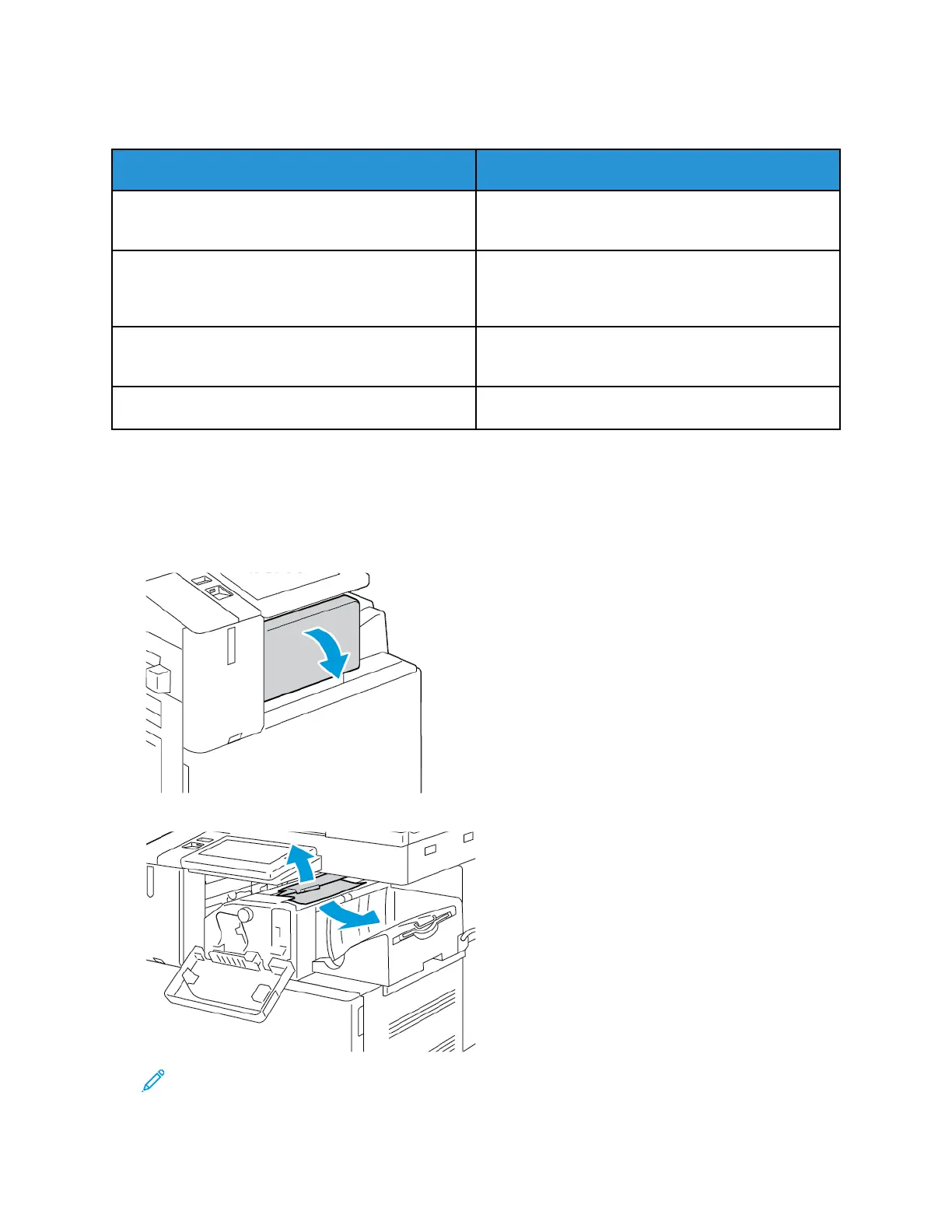JJaammss DDuurriinngg AAuuttoommaattiicc 22--SSiiddeedd PPrriinnttiinngg
Probable Causes Solutions
Using paper of the wrong size, thickness, or type. Use paper of the correct size, thickness, or type. For
details, see Supported Paper.
Paper type is set incorrectly in the print driver. Ensure that the paper type is set correctly in the
driver and that the paper is loaded in the correct tray.
For details, see Supported Paper.
Paper is loaded in the wrong tray. Ensure that paper is loaded into the correct tray. For
details, refer to Supported Paper.
Tray is loaded with mixed paper. Load the tray with only one type and size of paper.
CClleeaarriinngg FFiinniisshheerr JJaammss
CClleeaarriinngg JJaammss iinn tthhee IInntteeggrraatteedd OOffffiiccee FFiinniisshheerr
1. Open the finisher front door.
2. Carefully remove the jammed paper.
Note: If the paper is torn, remove all torn pieces of jammed paper from the printer.
Xerox
®
AltaLink
®
B81XX Series Multifunction Printer
User Guide
293
Troubleshooting
