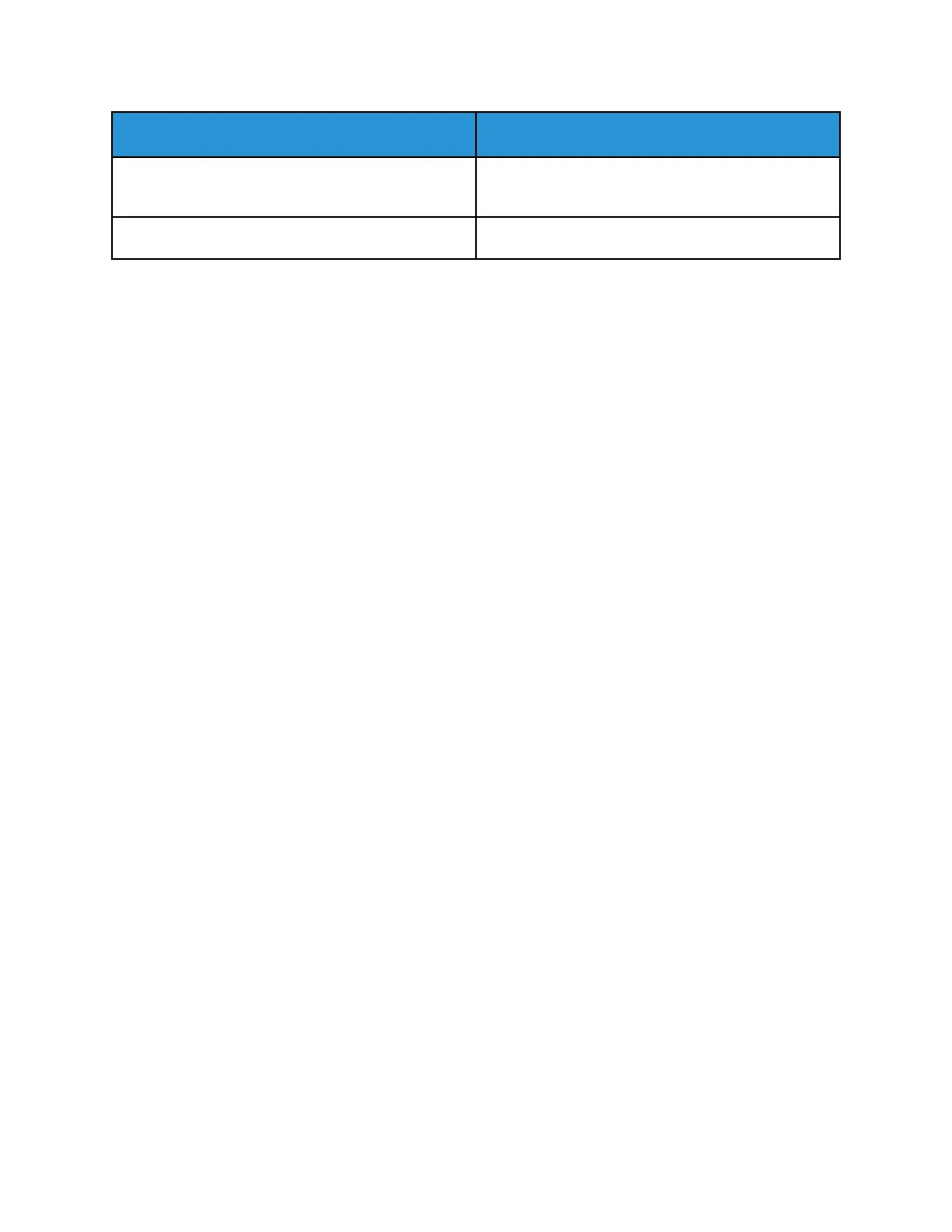Symptoms
Solutions
The reverse side of the original document shows on
the copy or scan.
Enable Background Suppression.
The image is too light or too dark. Adjust the Lighten/Darken or Contrast settings.
If the problem persists, for online support information, go to www.xerox.com/office/ALB81XXsupport.
PPeerrffoorrmmiinngg tthhee CCooppyy CCaalliibbrraattiioonn PPrroocceedduurree
To optimize copy job quality, perform the Copy Calibration procedure.
1. At the printer control panel, press the Home button.
2. Touch Device.
3. Touch Tools.
4. Touch Troubleshooting→Calibration→Copy Calibration→Next.
5. To run the Copy Calibration procedure, follow the onscreen instructions.
Xerox
®
AltaLink
®
B81XX Series Multifunction Printer
User Guide
331
Troubleshooting
