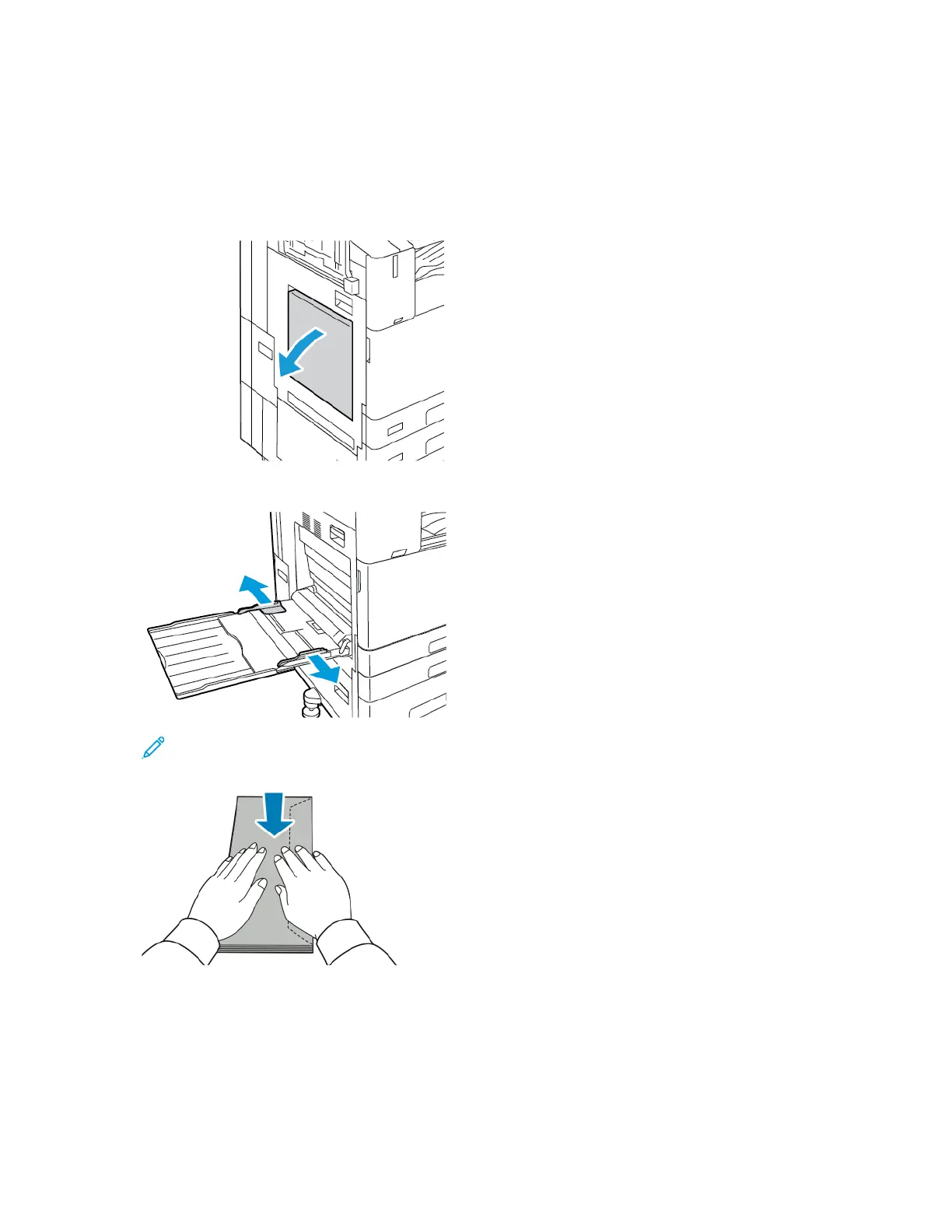LLooaaddiinngg EEnnvveellooppeess iinn tthhee BByyppaassss TTrraayy
For supported envelope sizes, refer to Supported Paper.
To load envelopes in the Bypass Tray:
1. Open the Bypass Tray.
2. Move the width guides to the edges of the tray.
Note: If you do not load envelopes in the Bypass Tray right after they are removed from
the packaging, they can bulge. To avoid jams, flatten the envelopes.
202
Xerox
®
AltaLink
®
B81XX Series Multifunction Printer
User Guide
Paper and Media
