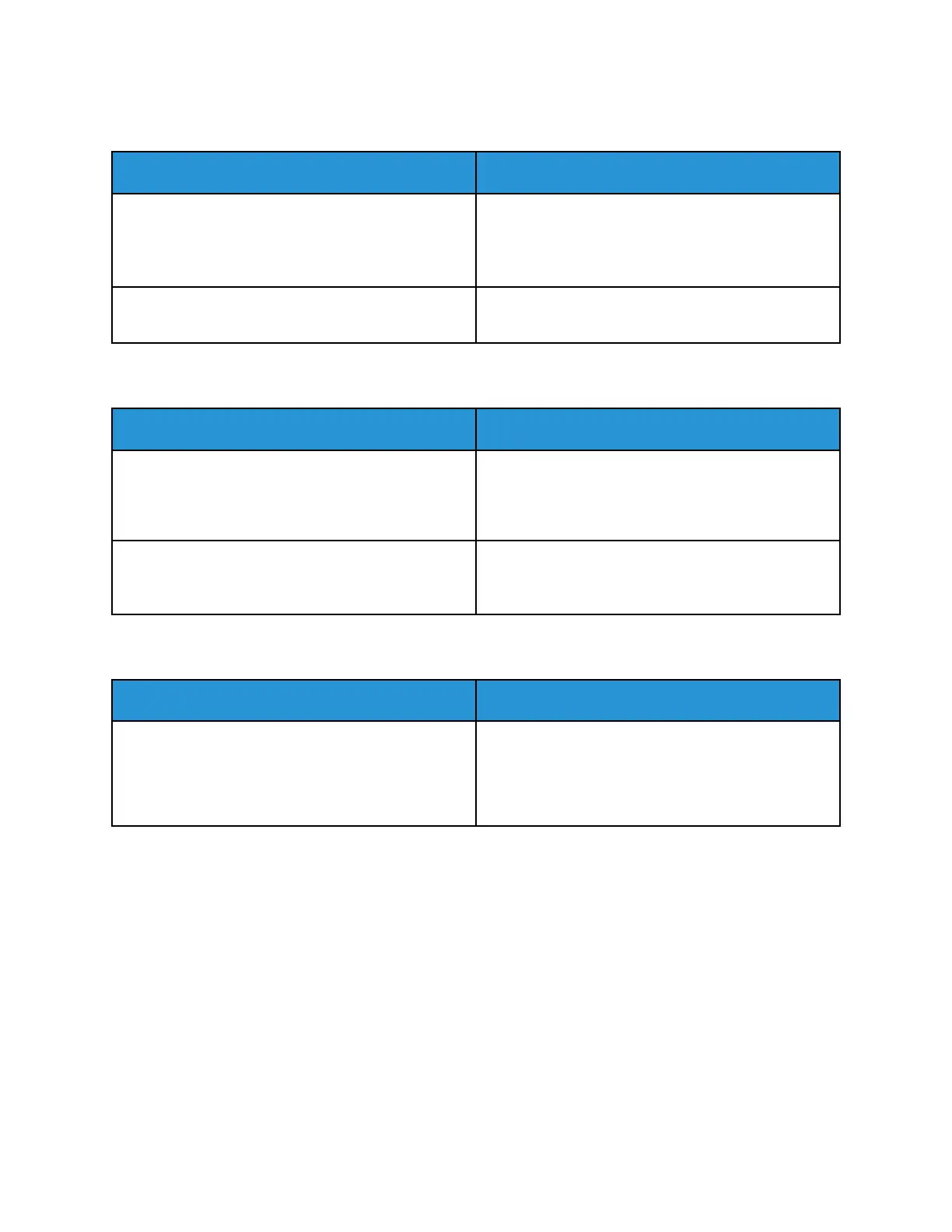AAuuttoommaattiicc 22--SSiiddeedd PPrriinnttiinngg PPrroobblleemmss
Probable Causes Solutions
Unsupported or incorrect paper. Ensure that you are using the correct paper. Do not
use transparencies, envelopes, labels, or reloaded
paper for automatic 2-sided printing. For details, see
Supported Paper.
Incorrect setting. On the print driver Printing Options tab, select 2-
Sided Print.
DDaattee aanndd TTiimmee AArree IInnccoorrrreecctt
Probable Causes Solutions
The Date and Time Setup is set to Manual (NTP
Disabled).
To change the Date and Time to Automatic, in the
Embedded Web Server, enable NTP. For details, refer
to the System Administrator Guide at www.xerox.
com/office/ALB81XXdocs.
The time zone, date, or time is set incorrectly. Set the time zone, date, and time manually. For
details, refer to the System Administrator Guide at
www.xerox.com/office/ALB81XXdocs.
SSccaannnneerr EErrrroorrss
Probable Causes Solutions
Scanner is not communicating. Power off the printer, and check the scanner cable.
Wait two minutes and power on the printer again.
If the problem is not resolved, contact your Xerox
®
service representative.
274
Xerox
®
AltaLink
®
B81XX Series Multifunction Printer
User Guide
Troubleshooting
