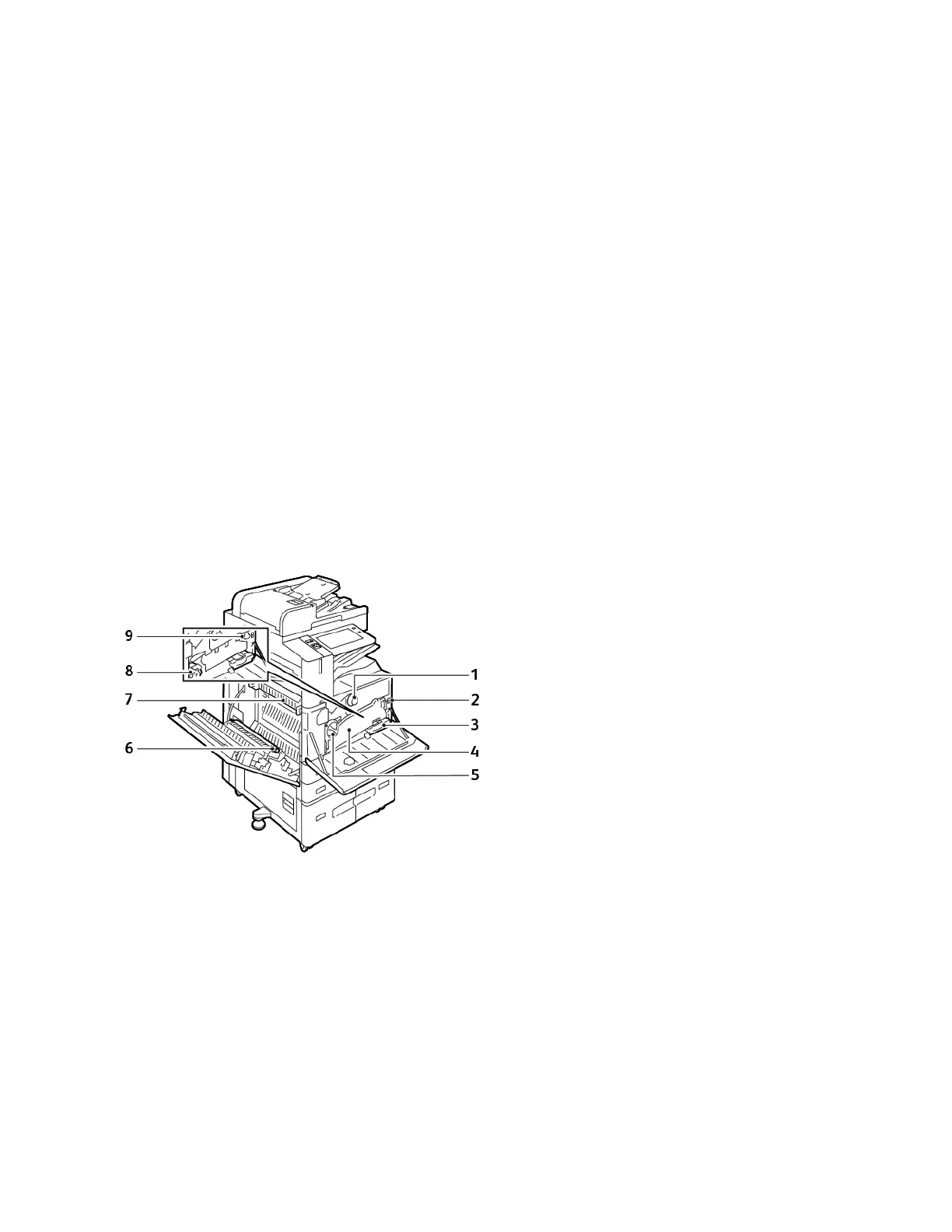• Insert paper in the duplex automatic document feeder only when ink on the paper is dry.
• Do not load original documents above the MAX fill line.
Document Glass Guidelines
Lift the document feeder cover and place the first page face down in the upper-left corner of the
document glass. Align the original documents to the matching paper size printed on the edge of the
glass.
• The document glass accepts paper sizes up to 297 x 432mm (11.7 x 17in.).
• The document glass automatically detects standard paper sizes.
Use the document glass rather than the duplex automatic document feeder to copy or scan the
following types of original documents:
• Paper with paper clips or staples attached
• Paper with wrinkles, curls, folds, tears, or notches
• Coated or carbonless paper or items other than paper, such as cloth or metal
• Envelopes
• Books
IInntteerrnnaall PPaarrttss
1. Toner Cartridge
2. Main Power Switch
3. Waste Container
4. Waste Toner Transport Assembly
5. Waste Toner Transport Release Switch
6. 2nd Bias Transfer Roll
7. Fuser Assembly
8. Drum Cartridge
9. Transfer Belt Cleaner
24
Xerox
®
AltaLink
®
B81XX Series Multifunction Printer
User Guide
Getting Started
