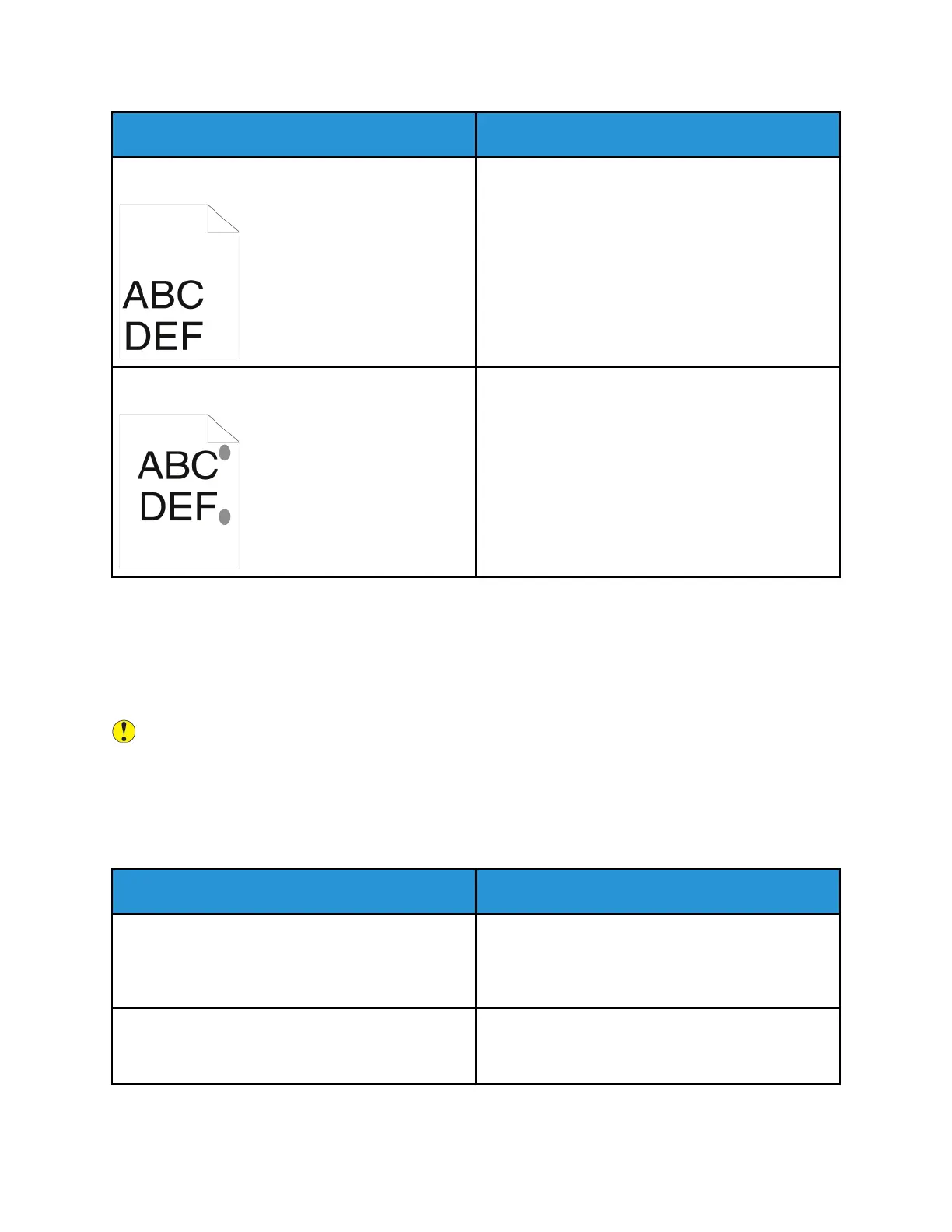Symptom
Solutions
The top margin is incorrect.
• Ensure that the paper is loaded properly.
• Ensure that the margins are set correctly in the
application that you are using.
The printed surface of the paper is bumpy.
• Clean the fuser rollers:
1 Print a solid image over the entire surface of
one sheet of paper.
2 Load the printed sheet into the tray with the
printed side face down.
3 To remove debris from the fuser rollers, pint
five blank pages.
CCooppyy aanndd SSccaann PPrroobblleemmss
Your printer is designed to produce consistently high-quality scans and copies. If you observe quality
problems, use the information in this section to troubleshoot the problem. For more information, go
to www.xerox.com/office/ALB81XXsupport.
Caution: The Xerox Warranty or Service Agreement does not cover damage caused by using
unsupported paper or specialty media. For more information, contact your local Xerox
representative.
CCooppyy aanndd SSccaann PPrroobblleemmss aanndd SSoolluuttiioonnss
If the copy or scan quality is poor, refer to the following table:
Symptoms
Solutions
Lines or streaks only present in copies made from the
document feeder.
There is debris on the document glass. During
scanning, the paper from the document feeder
passes over the debris, which creates lines or streaks.
Clean all glass surfaces with a lint-free cloth.
Spots present in copies made from the document
glass.
There is debris on the document glass. When
scanning, the debris creates a spot on the image.
Clean all glass surfaces with a lint-free cloth.
330
Xerox
®
AltaLink
®
B81XX Series Multifunction Printer
User Guide
Troubleshooting
