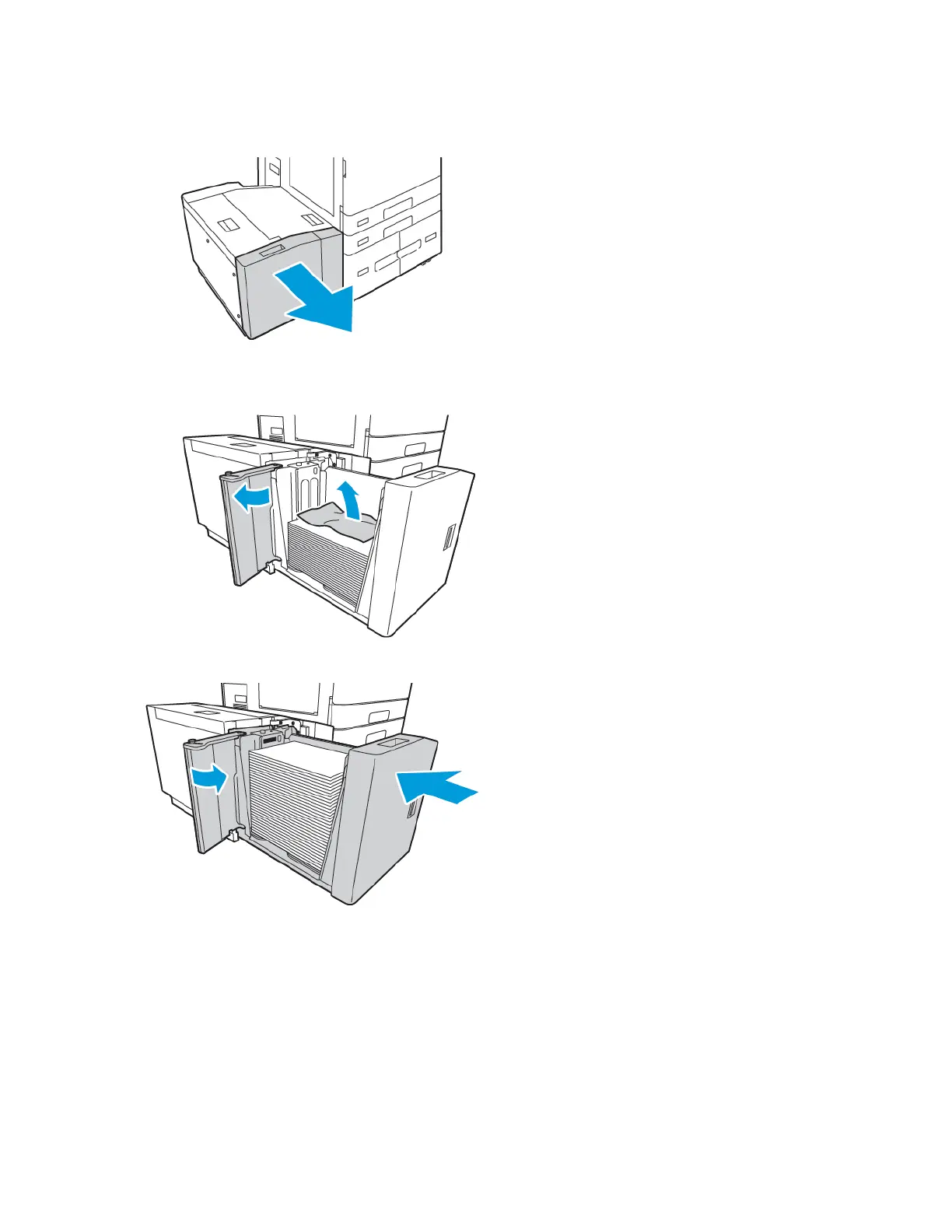5. At the high capacity feeder, squeeze the handle, and pull out Tray 6 until it stops.
6. Remove the damaged paper from the tray.
7. Reload the tray with undamaged paper, close the side gate, then close the tray.
8. At the control panel, select the correct type and color.
• To select a new paper type, touch Type.
• To select a new paper color, touch Color.
9. To confirm the settings, touch Confirm.
Xerox
®
AltaLink
®
B81XX Series Multifunction Printer
User Guide
283
Troubleshooting
