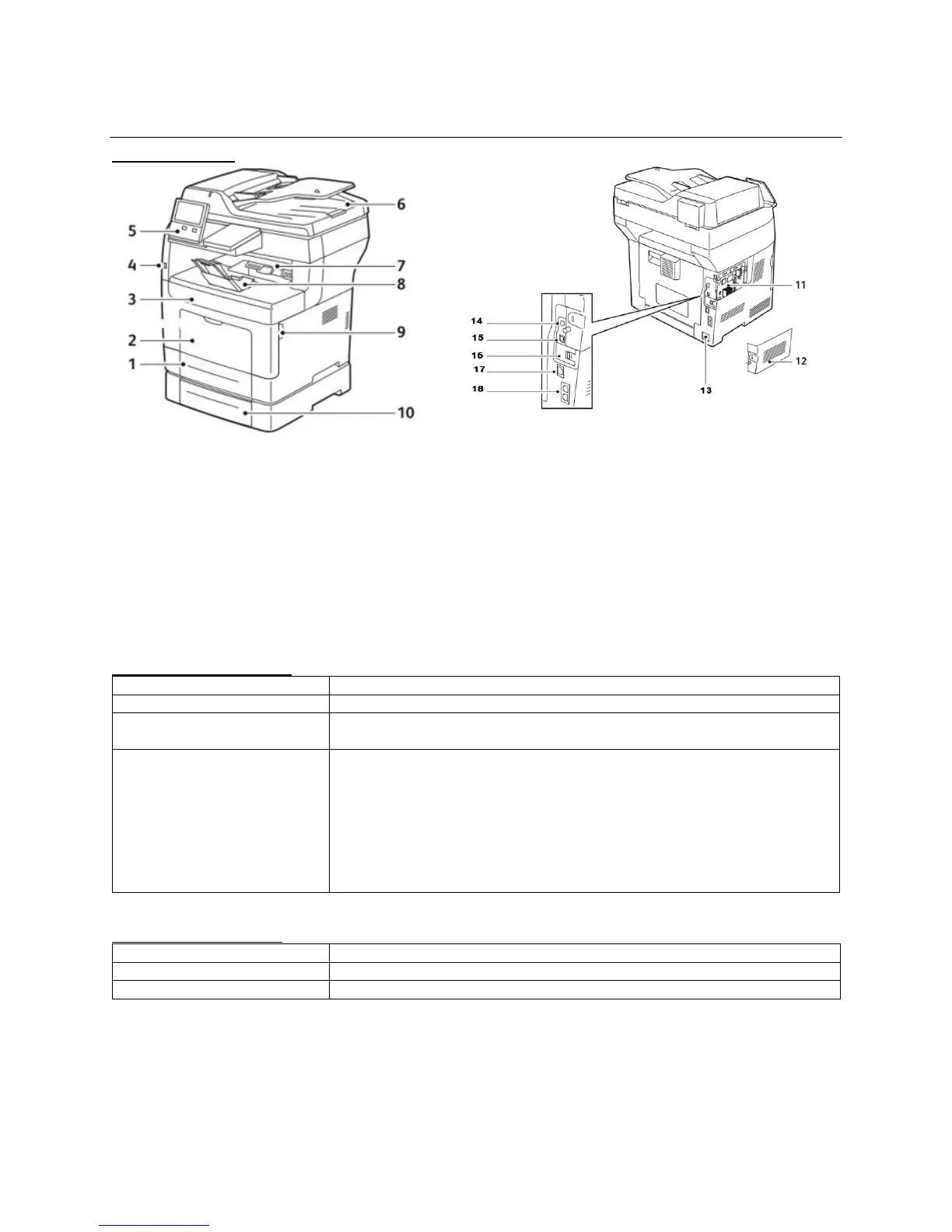Xerox® Security Guide for Office Class Products: AltaLink® VersaLink®
November 2018 Page 39
VersaLink® B400, B405
Physical Overview
1. Upper Paper Tray
2. Special Paper Feed
3. Front Bezel
4. USB 2.0 (A)
5. Touch Screen User Interface , Power
Button and Optional NFC
6. Document Feeder
7. Catch Tray
8. Catch Tray Extension
9. Jam Clearance Open
10. Lower Paper Tray
11. Optional SSD Install Location
12. SSD Install Location Cover
13. AC Power
14. Foreign Device Interface
15. USB 3.0 (B)
16. Optional Wireless Adapter Connector
17. RJ-45 Ethernet Connector
18. RJ-11 Fax and Telephone Connector
Security Related Interfaces
10/100/1000 MB Ethernet interface.
Supports optional 802.11 Dongle.
USB target connector used for printing.
Note: This port can be disabled completely by a system administrator.
Front Panel Optional
USB2.0 (Type A) port(s)
Users may insert a USB thumb drive to print from or store scanned files
to. (Physical security of this information is the responsibility of the user
or operator.) Note that features that leverage USB ports (such as Scan
To USB) can be disabled independently or restricted using role based
access controls.
Firmware upgrades may be applied using this port.
Connection of optional equipment such as NFC or CAC readers.
Note: This port can be disabled completely by a system administrator.
Encryption and Overwrite
TPM chip is standard and cannot be disabled.
Immediate and On-Demand Image Overwrite.
