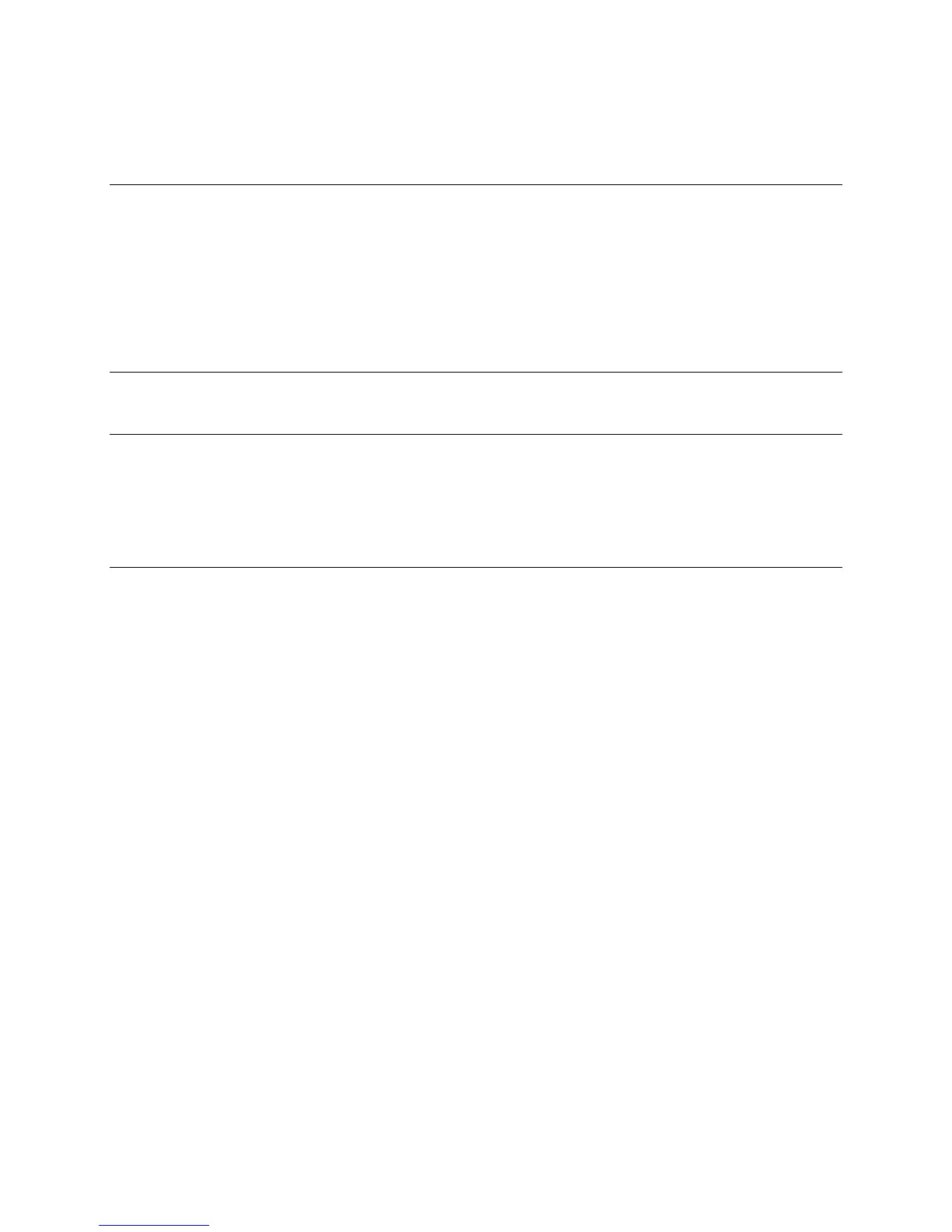Xerox® Security Guide for Office Class Products: AltaLink® VersaLink®
November 2018 Page 5
1 Introduction
Purpose
The purpose of this document is to disclose information for the Xerox ® Office Class printers and multi-
function products (hereinafter called as “the product” or “the system”) with respect to product security.
Product Security, for this paper, is defined as how image data is stored and transmitted, how the product
behaves in a network environment, and how the product may be accessed both locally and remotely. The
purpose of this document is to inform Xerox customers of the design, functions, and features of the
product with respect to Information Assurance. This document does not provide tutorial level information
about security, connectivity, or the product’s features and functions. This information is readily available
elsewhere. We assume that the reader has a working knowledge of these types of topics.
Target Audience
The target audience for this document is Xerox field personnel and customers concerned with IT security.
Disclaimer
The information in this document is accurate to the best knowledge of the authors and is provided without
warranty of any kind. In no event shall Xerox be liable for any damages whatsoever resulting from user's
use or disregard of the information provided in this document including direct, indirect, incidental,
consequential, loss of business profits or special damages, even if Xerox has been advised of the
possibility of such damages.
