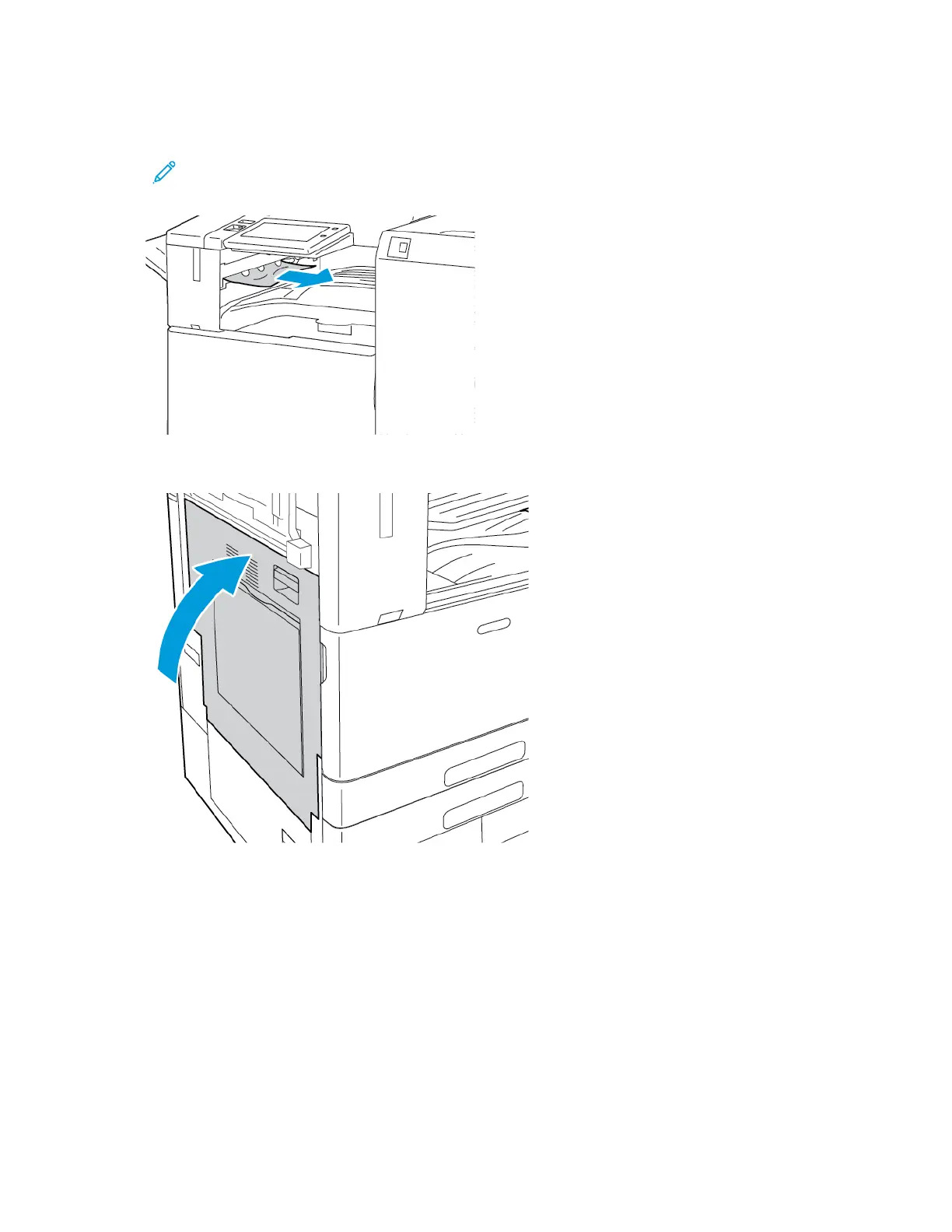6. If the paper is jammed at the exit to the center output tray, pull the jammed paper in the
direction shown.
Note: Toner can adhere to the transfer roller. The toner that does adhere to the transfer
roller does not affect print quality.
7. To close door A, push up the door until it clicks into place.
Xerox
®
AltaLink
®
C81XX Series Color Multifunction Printer
User Guide
315
Troubleshooting
