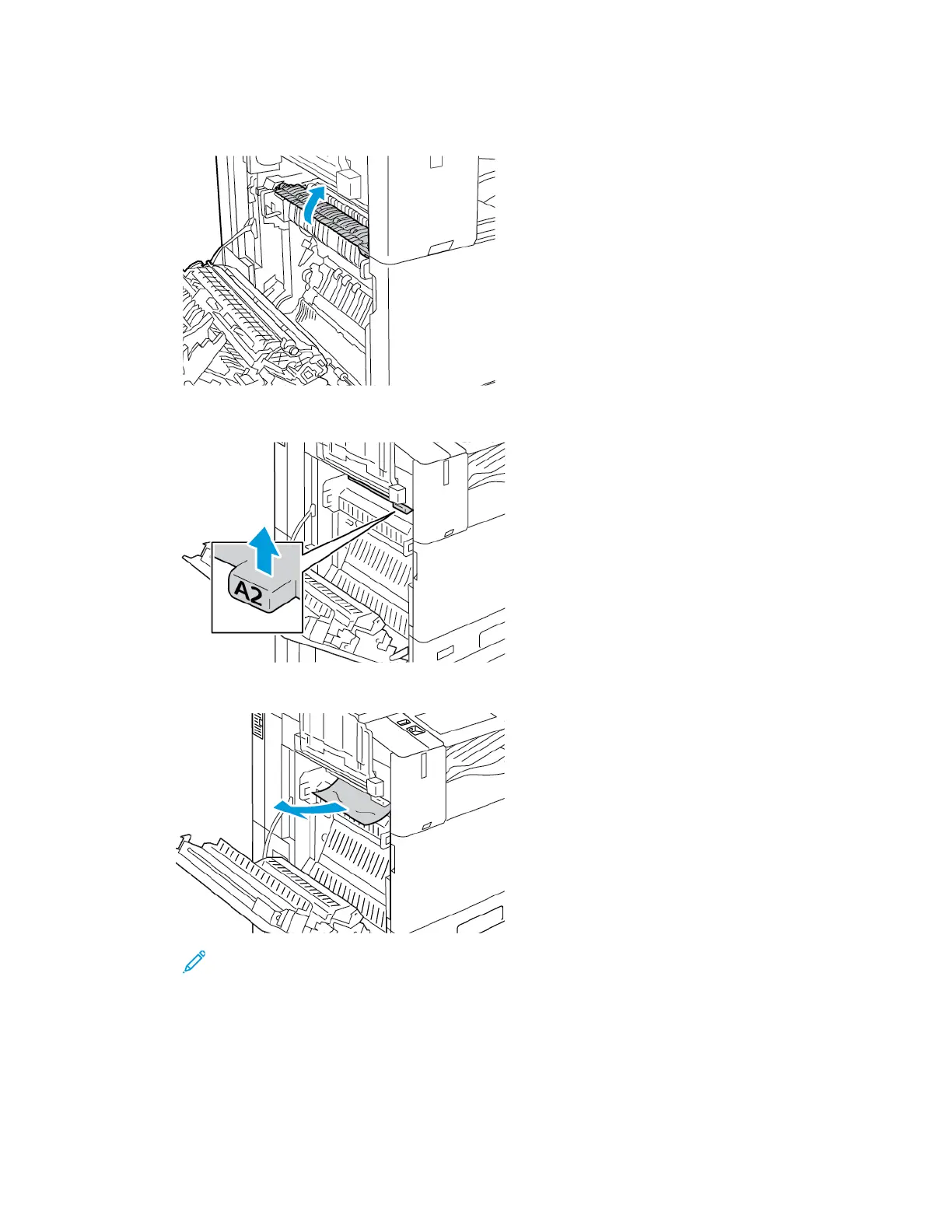c. Return handle A1 to the original position.
d. To open the paper guide, lift handle A2.
e. Remove any jammed paper in area A2.
Note: If the paper is torn, remove all torn pieces of jammed paper from the printer.
f. To close the paper guide, push down handle A2, then push in the handle until the paper
guide clicks into place.
314
Xerox
®
AltaLink
®
C81XX Series Color Multifunction Printer
User Guide
Troubleshooting
