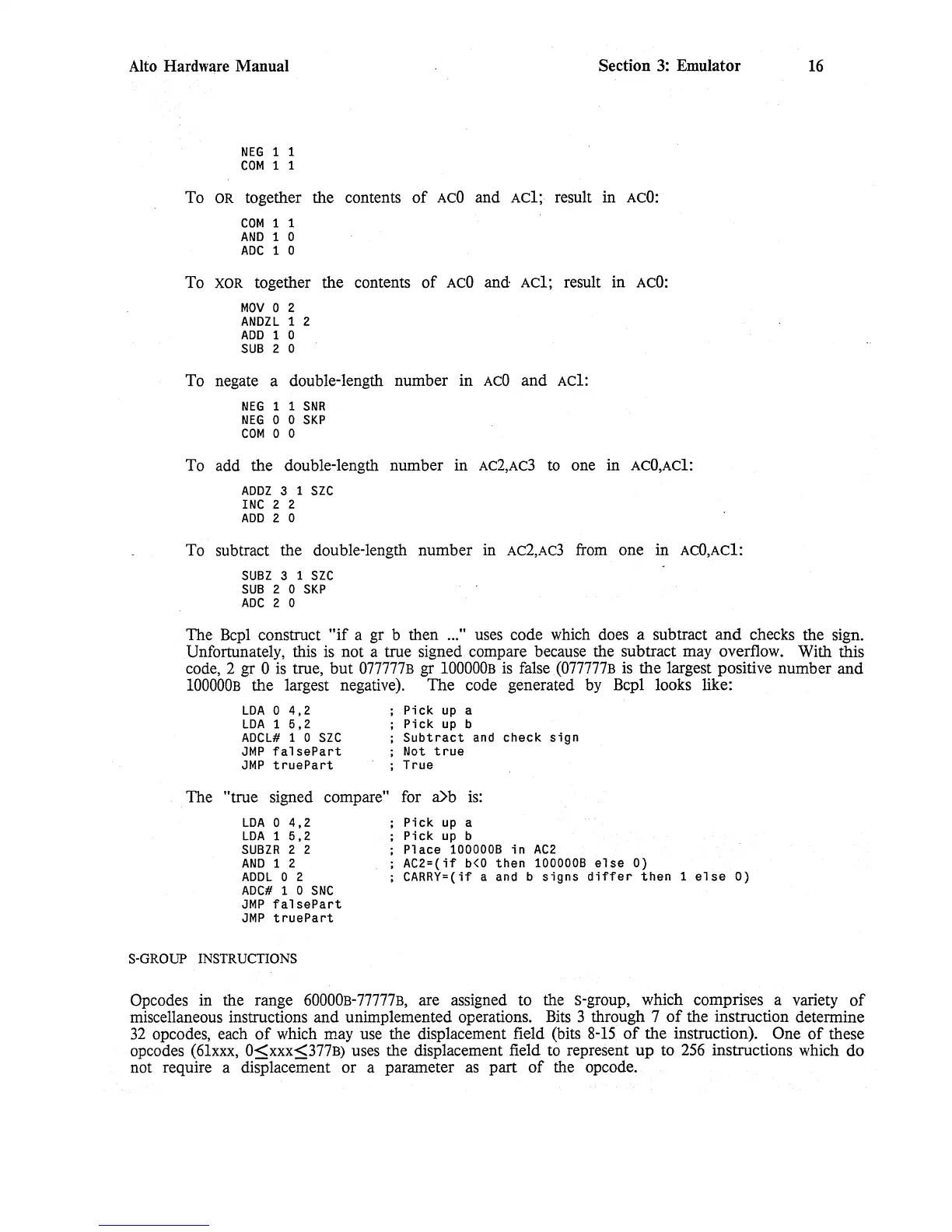Alto
Hardware Manual
Section
3:
Emulator
NEG
1 1
COM
1 1
To
OR
together the contents
of
ACO
and
Ac1;
result
in
ACO:
COM
1 1
AND
1 0
ADC
1 0
To
XOR together the contents
of
ACO
and-
Ac1;
result
in
ACO:
MOV
0 2
ANDZL
1 2
ADD
1
0
SUB
2 0
To negate a double-length number in
ACO
and
Ac1:
NEG
1 1
SNR
NEG
0 0
SKP
COM
0 0
To
add the double-length number in
Ac2,AC3
to
one in ACO,AC1:
ADDZ
3 1
SZC
INC
2 2
ADD
2 0
To subtract the double-length number in
Ac2,AC3
from
one in ACO,AC1:
SUBZ
3 1
SZC
SUB
2 0
SKP
ADC
2 0
16
The
Bcpl
construct
"if
a gr b then
.....
uses
code
which
does a subtract
and
checks the sign.
Unfortunately, this
is
not a true signed compare because the subtract may overflow. With this
code,
2 gr 0
is
true, but
077777B
gr
100000B
is
false
(077777B
is
the largest positive number and
100000B
the largest negative). The code generated
by
Bcpl looks like:
LDA
0
4,2
LDA
1
5,2
ADCL#
1 0
SZC
JMP
falsePart
JMP
truePart
Pick
up
a
Pick
up
b
Subtract
and check
sign
Not
true
True
The "true signed compare" for
vb
is:
LDA
0
4,2
LDA
1
5,2
SUBZR
2 2
AND
1 2
ADDL
0 2
ADC#
1 0
SNC
JMP
falsePart
JMP
truePart
S-GROUP INSTRUCTIONS
Pick
up
a
Pick
up
b
Place
100000B
in
AC2
AC2=(if
b<O
then
100000B
else
0)
CARRY=(if
a and b
signs
differ
then
1
else
0)
Opcodes in the range
60000B-77777B,
are assigned to the s-group, which comprises a variety
of
miscellaneous instructions and unimplemented operations.
Bits
3 through 7
of
the instruction determine
32
opcodes, each
of
which may use the displacement field (bits
8-15
of
the instruction). One
of
these
opcodes
(61xxx,
O<xxx::S;377B)
uses the displacement field
to
represent up to
256
instructions which do
not require a displacement or a parameter
as
part
of
the opcode.