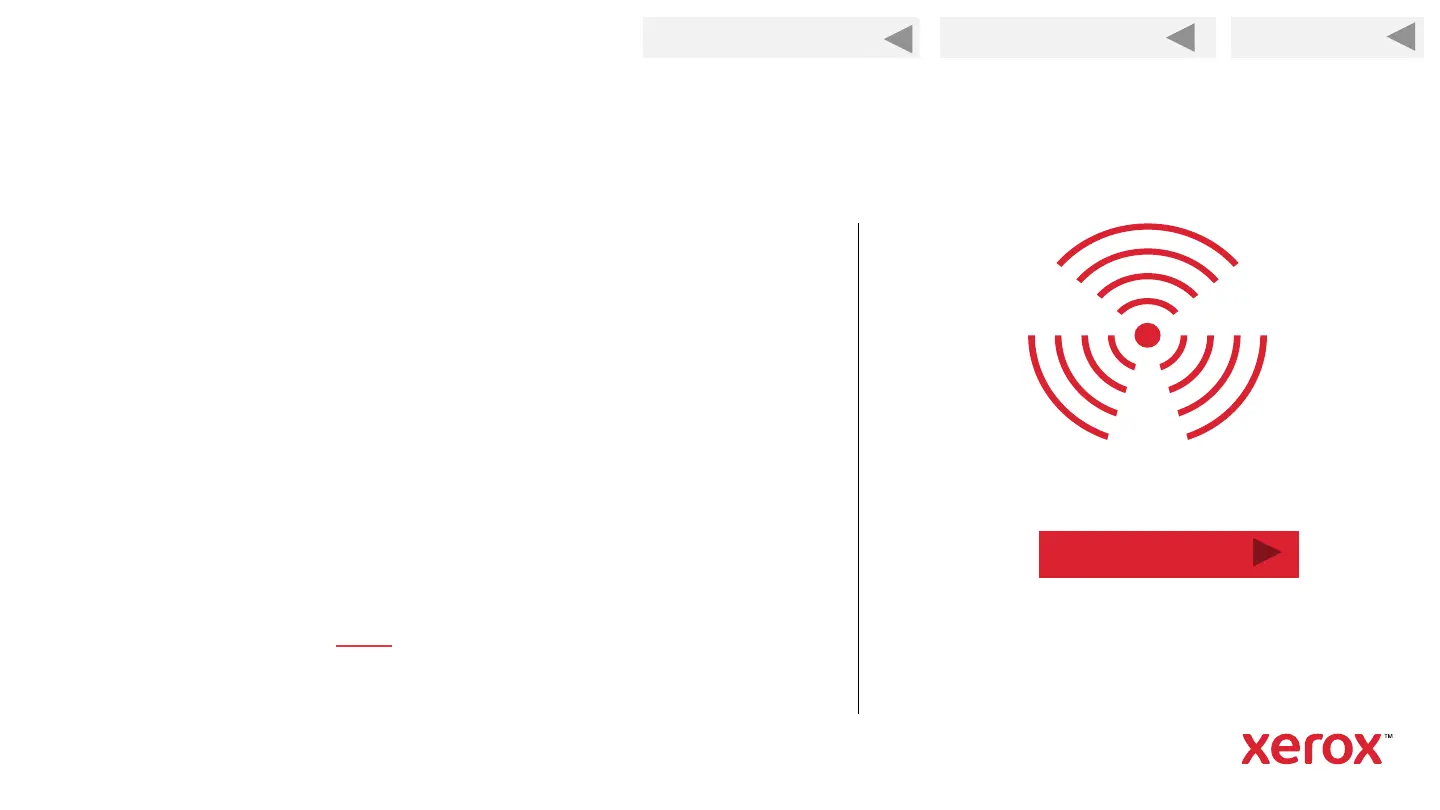Back to Wireless Setup Back to Wired Setup
22
Enable Wi-Fi Direct from the printer’s web
interface (CWIS).
Wi-Fi Direct can be used as a backup connection
method if your network goes down, or to support
wireless printing from devices that are not on the
printer’s network.
Note: This step applies to printers that are on a network using Wi-Fi or
an Ethernet cord.
To enable Wi-Fi direct, follow the knowledge base
instructions found here.
Setup Wi-Fi Direct
Next
Back to Start
