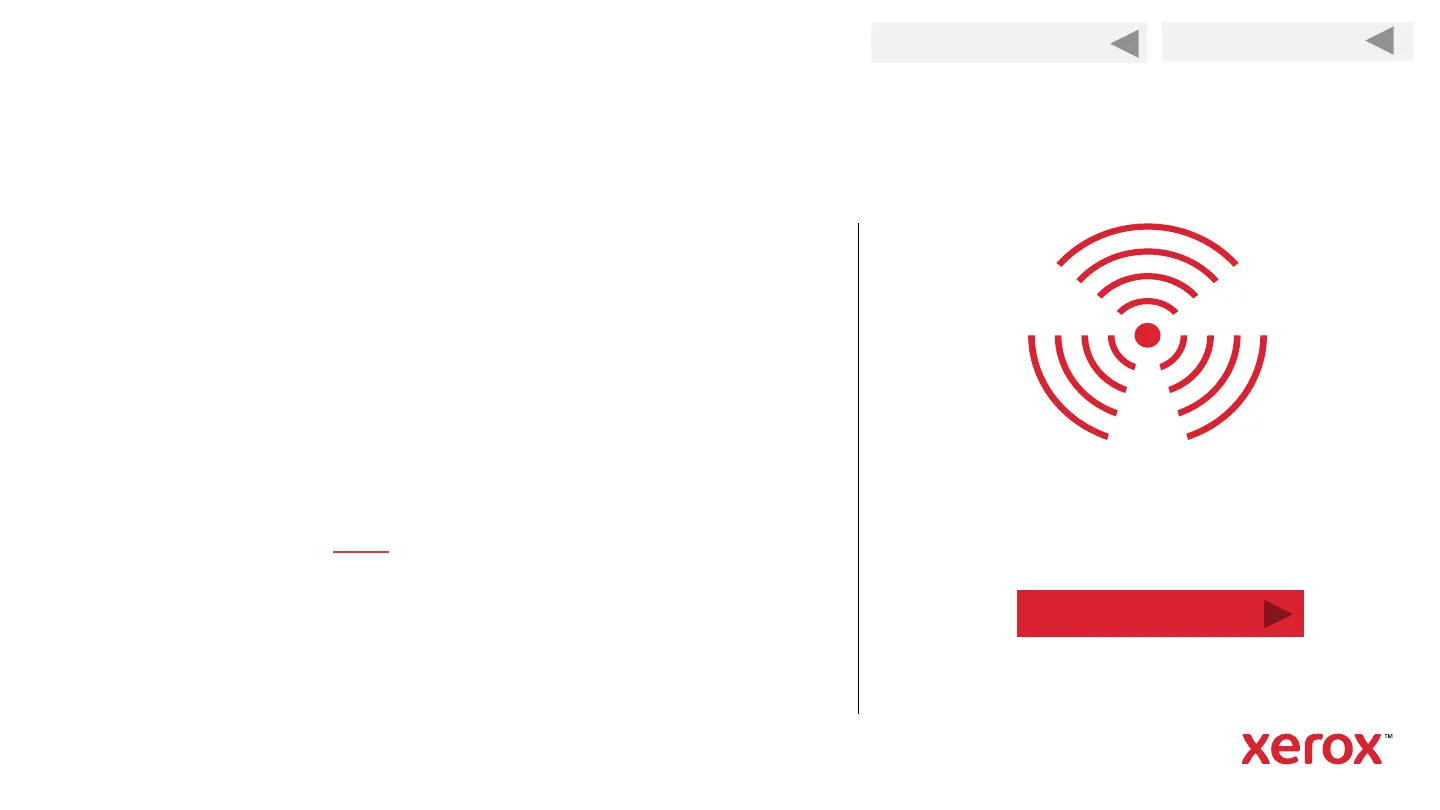Back Wired Setup
64
Enable Wi-Fi Direct
Enable your printer to emit a Wi-Fi signal
that your mobile device can directly connect
to.
From a network connected computer or device,
access CWIS and enable Wi-Fi Direct.
To enable Wi-Fi direct, follow the knowledge base
instructions found here.
Next
Back to Wireless Setup
