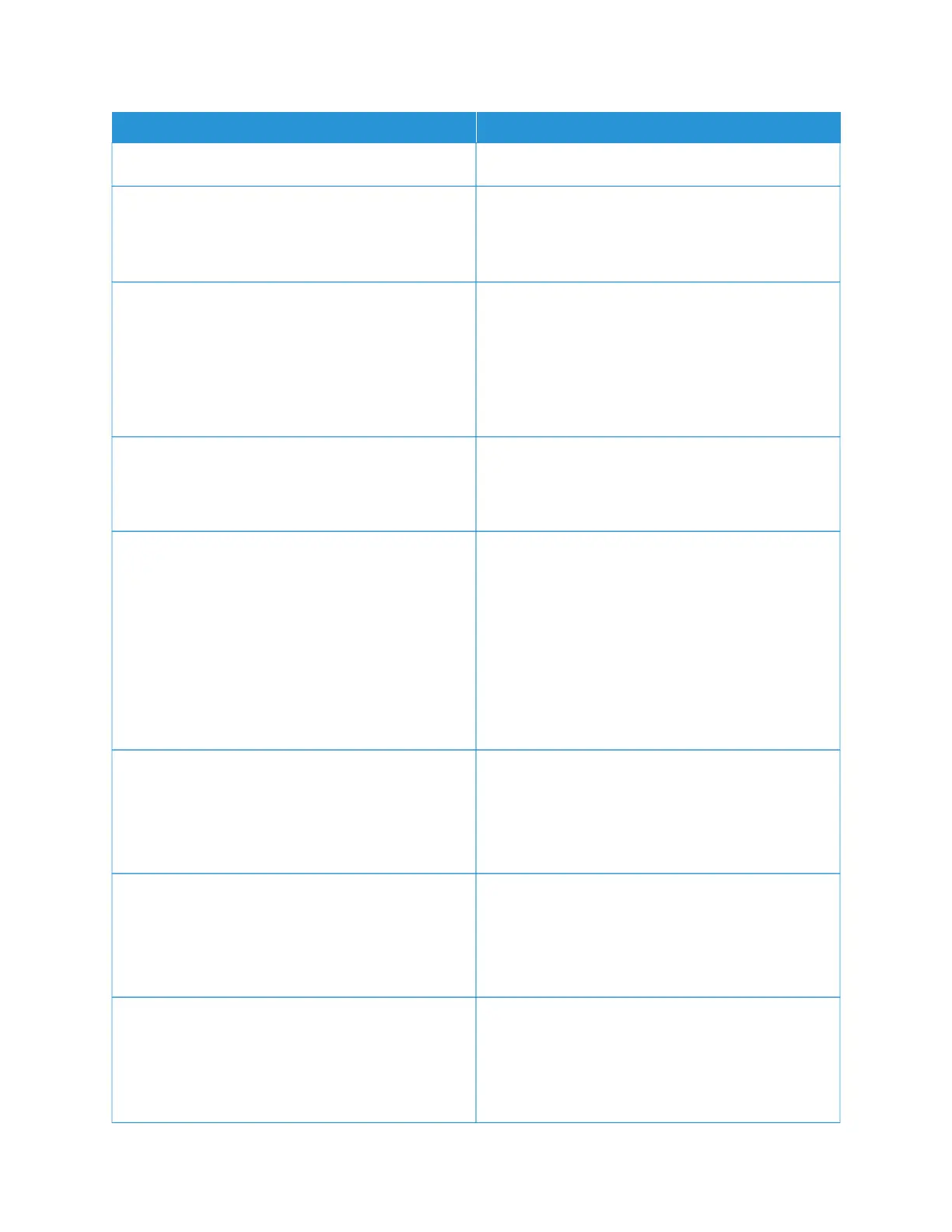MMEENNUU IITTEEMM DDEESSCCRRIIPPTTIIOONN
Reset Emulator After Job (Off*)
PPrriinntteerr EEmmuullaattiioonnss
Emulator Security
Disable Printer Message Access (On*)
Disable access to the printer message during
emulation.
FFaaxx CCoonnffiigguurraattiioonn
Fax Low Power Support
Disable Sleep
Permit Sleep
Auto*
Set fax to enter Sleep mode whenever the printer
determines that it must.
PPrriinntt CCoonnffiigguurraattiioonn
Font Sharpening
0–150 (24*)
Set a text point-size value below which the high-
frequency screens are used when printing font data.
PPrriinntt CCoonnffiigguurraattiioonn
Print Density
Disabled
1–5 (3*)
Copy Density
Disabled
1–5 (3*)
Adjust the toner density when printing or copying
documents.
DDeevviiccee OOppeerraattiioonnss
Quiet Mode
On
Off*
Set the printer to reduce the amount of noise that it
makes when printing.
Enabling this setting slows down the overall
performance of the printer.
DDeevviiccee OOppeerraattiioonnss
Panel Menus
Enable*
Disable
Set the printer to show the control panel menus.
This menu item appears only in the Embedded Web
Server.
DDeevviiccee OOppeerraattiioonnss
Safe Mode
Off*
On
Set the printer to operate in a special mode, in which it
attempts to continue offering as much functionality as
possible, despite known issues.
For example, when set to On, and the duplex motor is
nonfunctional, the printer performs one-sided printing
140
Xerox
®
B305/B315 Multifunction Printer User Guide
Use printer menus
