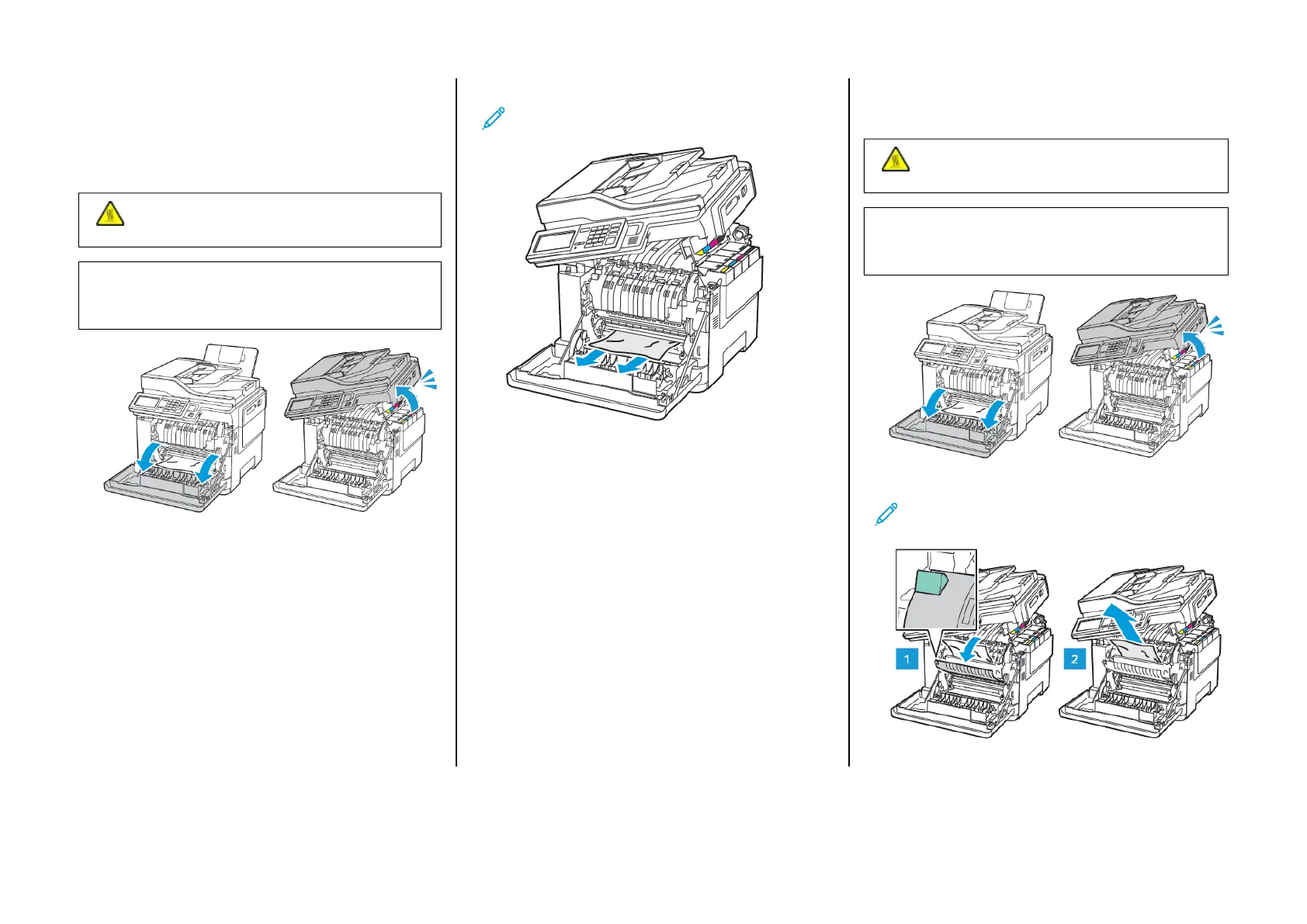PPaappeerr JJaamm iinn DDoooorr AA
PPaappeerr JJaamm BBeellooww tthhee FFuusseerr
1. Open door A, and then open door B until it clicks into place.
CAUTION—HOT SURFACE: The inside of the printer
might be hot. To reduce the risk of injury from a hot
component, allow the surface to cool before touching it.
Warning—Potential Damage: To prevent damage from
electrostatic discharge, touch any exposed metal frame of
the printer before accessing or touching interior areas of
the printer.
2. Remove the jammed paper.
Note: Make sure that all paper fragments are removed.
3. Close doors B and A.
PPaappeerr JJaamm iinn tthhee FFuusseerr
1. Open doors A and B.
CAUTION—HOT SURFACE: The inside of the printer
might be hot. To reduce the risk of injury from a hot
component, allow the surface to cool before touching it.
Warning—Potential Damage: To prevent damage from
electrostatic discharge, touch any exposed metal frame of
the printer before accessing or touching interior areas of
the printer.
2. Open the fuser access door, and then remove the jammed paper.
Note: Make sure that all paper fragments are removed.
3. Close doors B and A.
15
