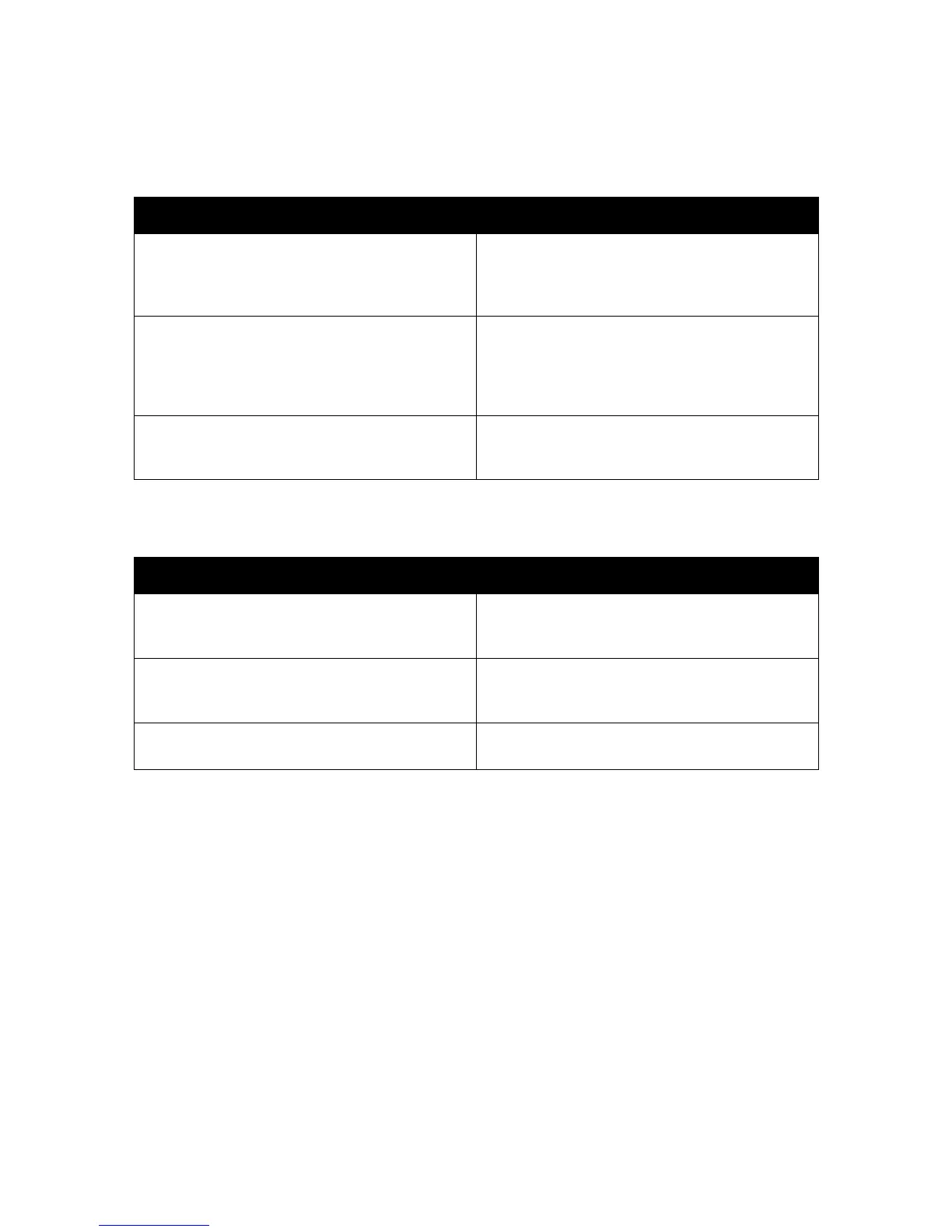Dépannage
Imprimante couleur ColorQube 8570/8870
Guide d'utilisation
183
Impressions trop pâles ou trop foncées
Images sur transparents trop claires ou trop foncées
Causes probables Solutions
Le mode de qualité d'impression sélectionné n'est
pas le mieux adapté pour le travail d'impression.
Sélectionnez le mode de qualité d'impression qui est
le plus approprié pour le travail. Pour de plus amples
informations, voir Sélection d’un mode de qualité
d’impression à la page 177.
Le type de support n'est pas défini correctement
dans le pilote d'imprimante ou sur le panneau de
commande de l'imprimante.
Lorsque vous imprimez sur des enveloppes, des
étiquettes, des supports épais ou des transparents,
spécifiez le type de support et le bac appropriés sur le
panneau de commande de l'imprimante avant
d'envoyer le travail depuis le pilote de l'imprimante.
Le support sélectionné n'est pas pris en charge ou
n'est pas approprié pour le travail.
Utilisez uniquement des supports approuvés par
Xerox. Pour de plus amples informations, voir Formats
et grammages de papier pris en charge à la page 58.
Causes probables Solutions
Le type de papier sélectionné dans le pilote n'est
pas correct.
Vérifiez que le type de papier Transparent est
sélectionné dans l'application logicielle ou le pilote
d'imprimante.
Le type de papier sélectionné pour le bac n'est
pas correct.
Vérifiez que le type de papier du bac dans
lequel se trouvent les transparents est bien défini
sur Transparent.
Vous utilisez un type de transparent non pris
en charge.
Utilisez uniquement les transparents recommandés
pour votre imprimante.
