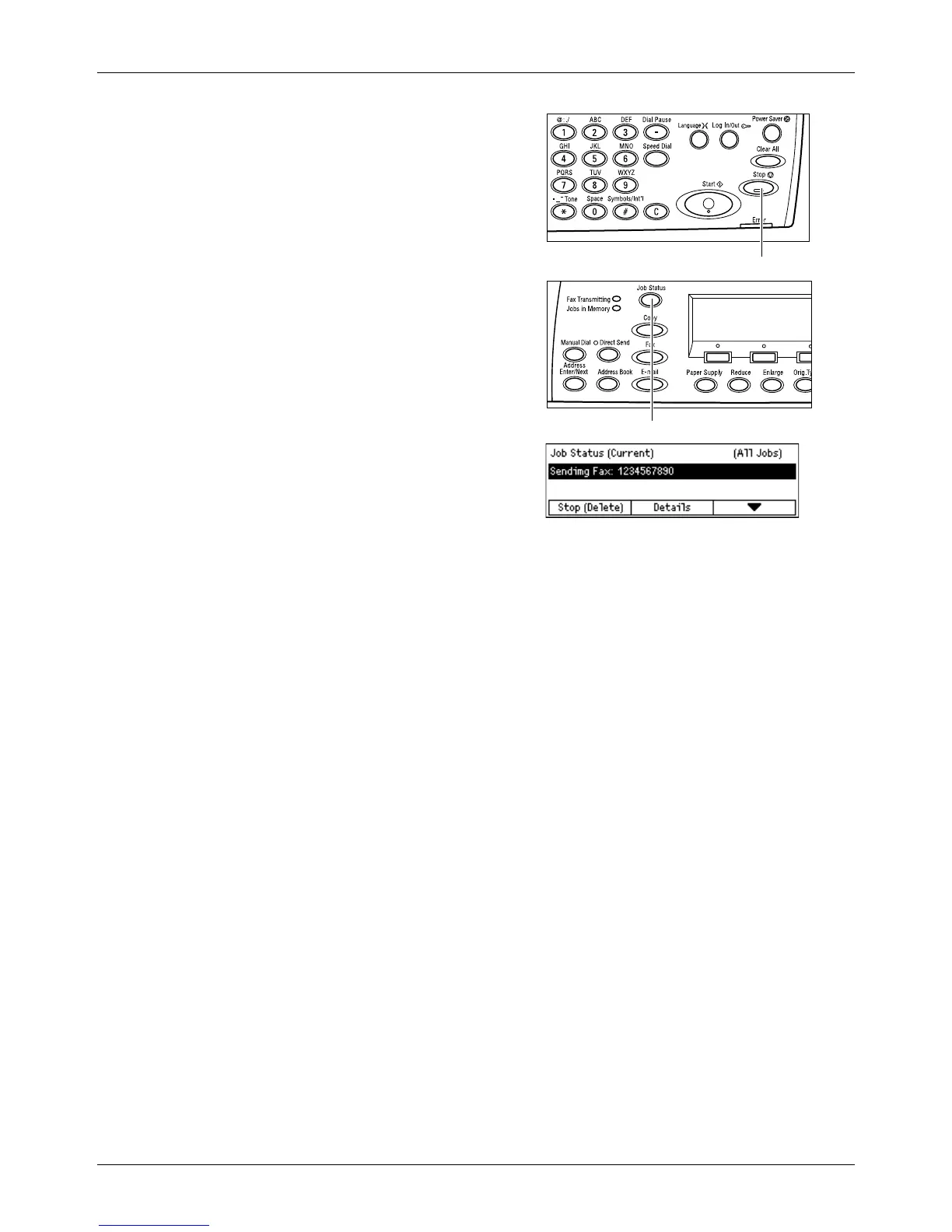Fax Procedure
Xerox CopyCentre/WorkCentre 118 Quick Reference Guide 61
1. Press the <Stop> button on the control
panel to cancel the current fax job.
2. If required, press the <Job Status>
button on the control panel to display
the Job Status screen. To exit the Job
Status screen, press the <Exit> or <Job
Status> button.
3. If the job to be canceled is displayed on
the Current screen, select [Stop
(Delete)] using the <Select> button.
If not, go to step 4.
4. Press the <J> button to display the All Jobs screen.
5. Select [Fax/E-mail] using the <Select> button.
6. Select [Send] using the <Select> button.
7. Select the job to be canceled by selecting [T] or [S].
8. Select [Details] using the <Select> button.
9. Select [Stop (Delete)] using the <Select> button.
<Stop> button
<Job Status> button
