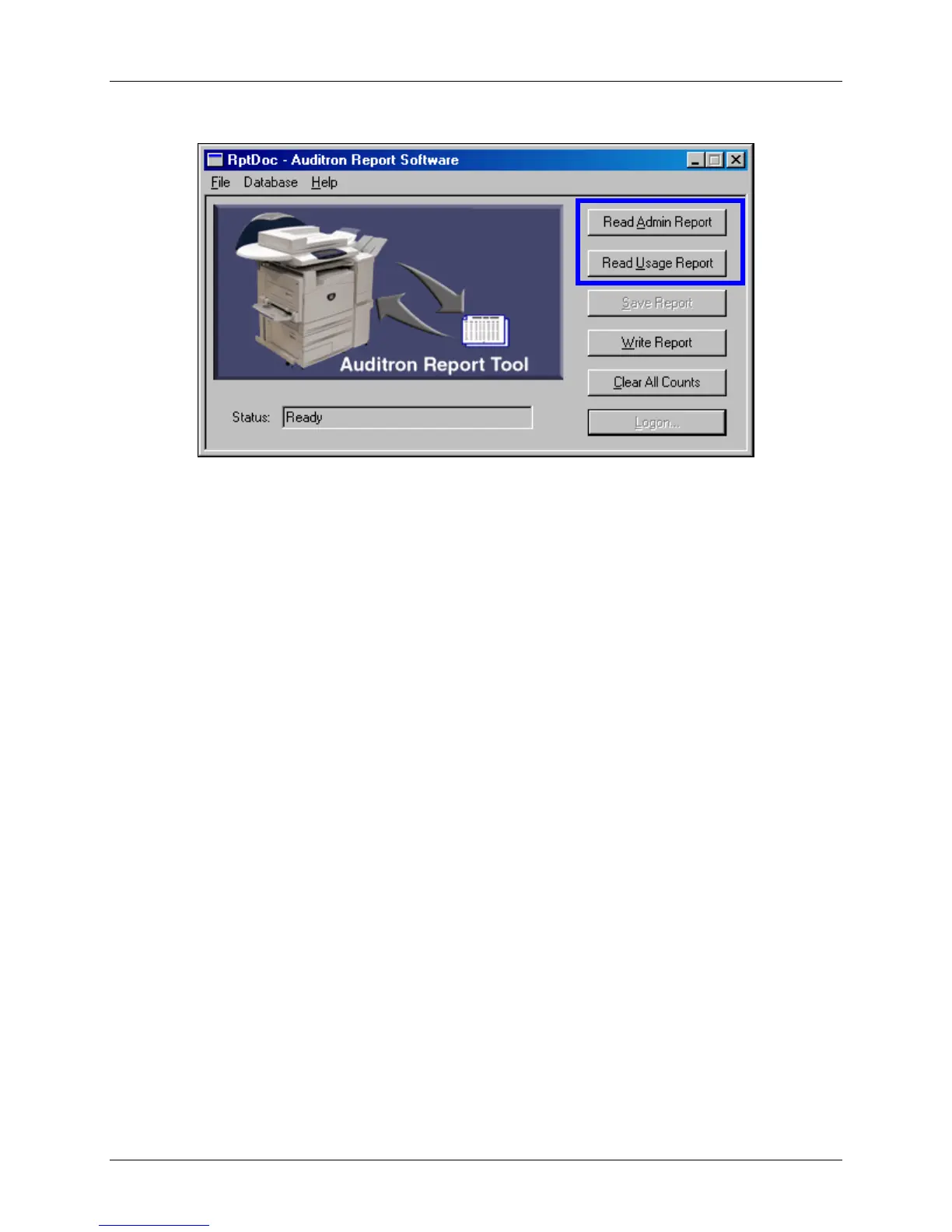Electronic Auditron Administration Report Software
7. Choose either Read Admin Report or Read Usage Report.
If the User Number is associated with a User Account that has been assigned
Auditron Administrator rights, you will be able to select either the Read Admin
Report or Read Usage Report button. If the User Number does not have Auditron
Administrator rights, you can only select Read Usage Report.
When data transmission is complete, the report type you selected will be displayed
on your PC screen. You can review it on the screen, print it, or save it as a file.
Page 11 of 19
