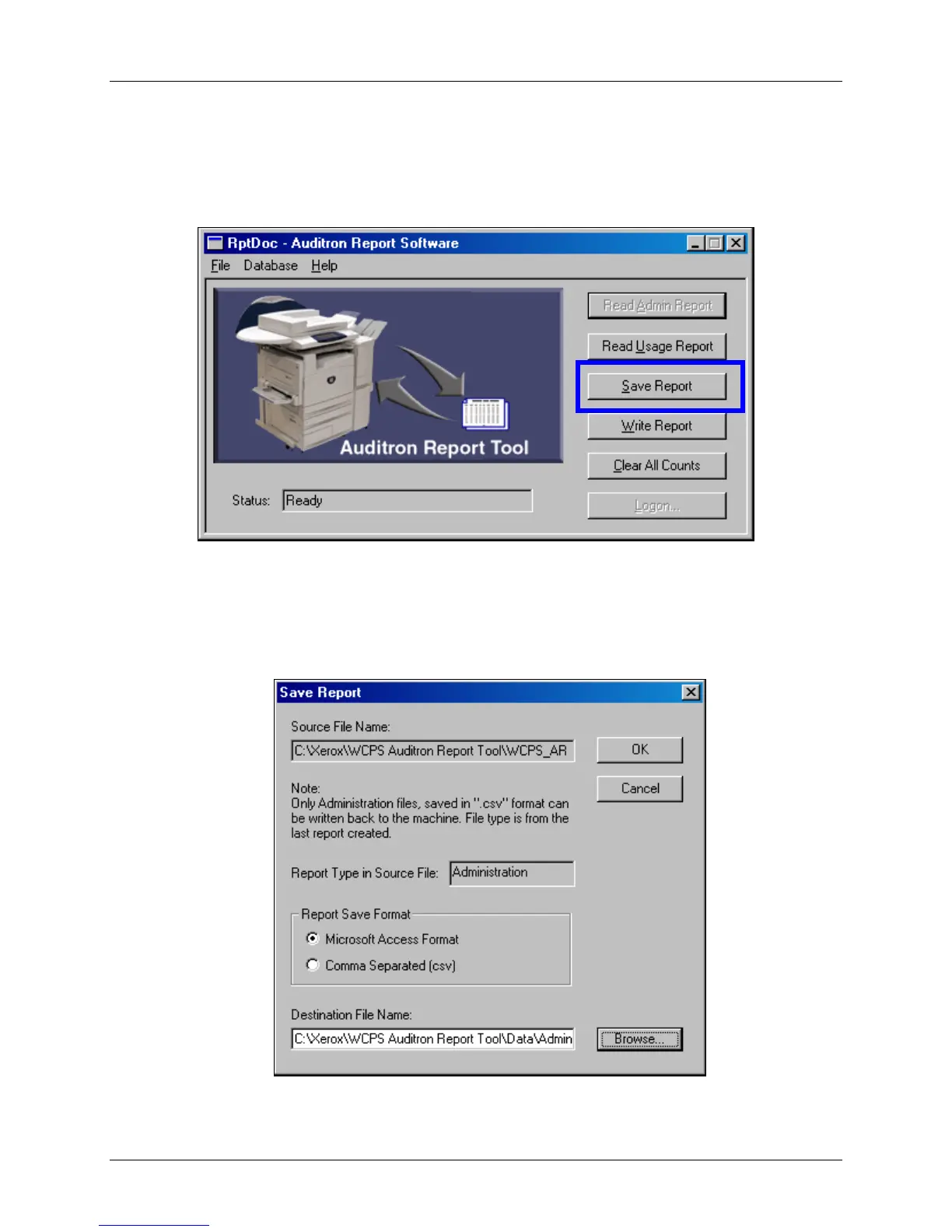Electronic Auditron Administration Report Software
8. To import this information into a database or spreadsheet application, click on the
Save Report button. The Save Report window will appear.
NOTE: The Save Report button is not available until after you have read a report
from the machine.
9. On the Save Report Window, choose either: Microsoft Access Format or Comma
Separated (csv). Comma Separated format is appropriate for use with Microsoft
Excel and other applications. Enter the file name or use the Browse button to
change the save location. Only information saved in the csv file format can be
written back to the machine.
Page 12 of 19
