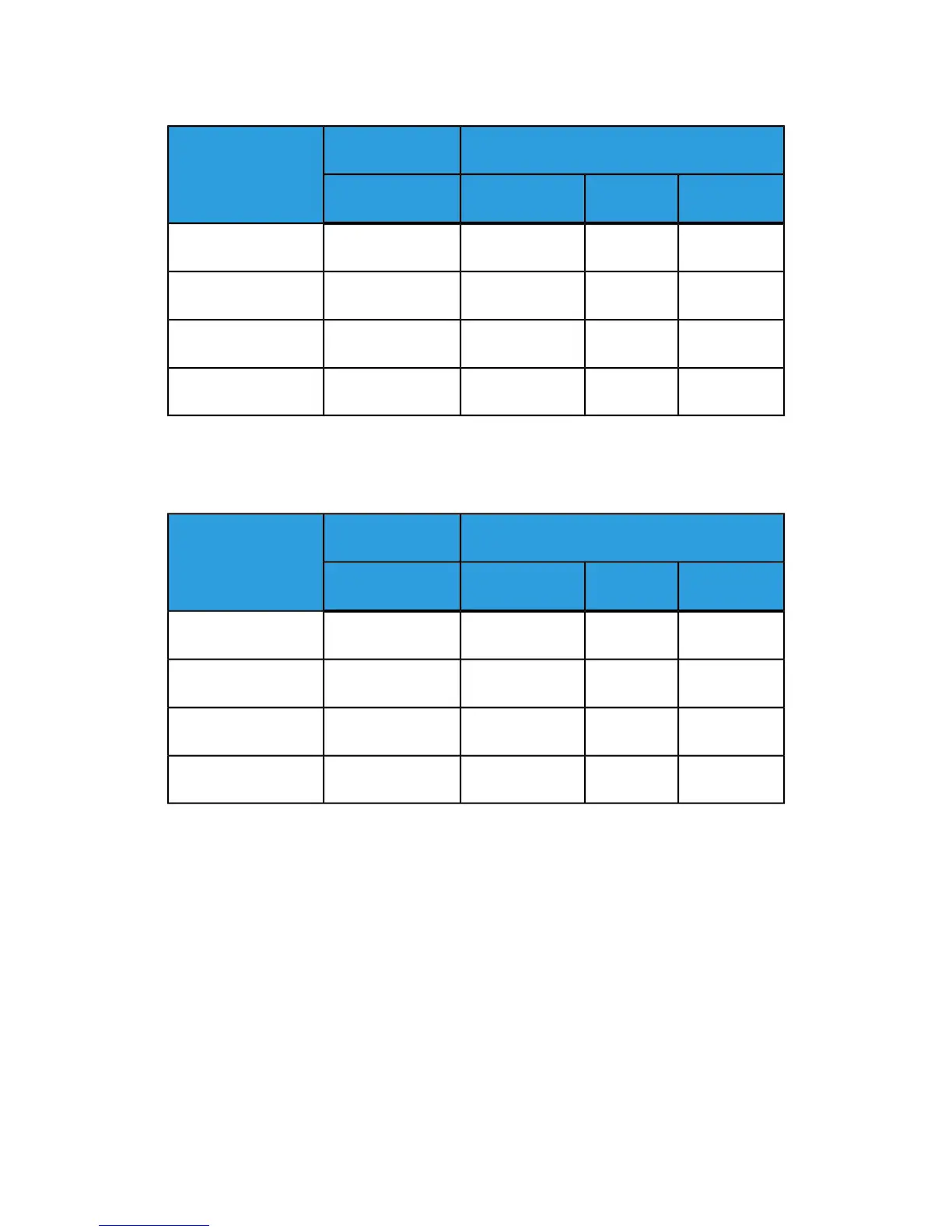Table 2. When these options are set/enabled: Authentication > Login Type > Login to Local Accounts
and Accounting > Accounting Type > Network Accounting
Restrictions per user
Authentication re-
quired: Yes/No
Services
Usage count
(per user)
Account lim-
it
Feature restric-
tions
1
User ID
Not applicableNot applic-
able
AvailableYesCopy
Not applicableNot applic-
able
AvailableYesPrint
Not applicableNot applic-
able
AvailableYesCharge Print, Private
Charge Print
Not applicableNot applic-
able
AvailableYesScan
1
Selecting the features that are available for each user is done when creating/editing a
user account.
Table 3. When Authentication > Login Type > Login to Remote Accounts is set/enabled
Restrictions per user
Authentication re-
quired: Yes/No
Services
Usage count
(per user)
Account lim-
it
Feature restric-
tions
1
User ID
Not applicableNot applic-
able
AvailableYesCopy
Not applicableNot applic-
able
AvailableYes
2
Print
Not applicableNot applic-
able
AvailableYesCharge Print, Private
Charge Print
Not applicableNot applic-
able
AvailableYesScan
1
Selecting the features that are available for each user is done when creating/editing a
user account.
2
With Login to Remote Accounts set/enabled, the Print service cannot be restricted. To
restrict print operations, use either Charge Print or Private Charge Print.
12-7Xerox
®
D95/D110/D125/D136 Copier/Printer
System Administration Guide
Accounting and Authentication / Security Settings
