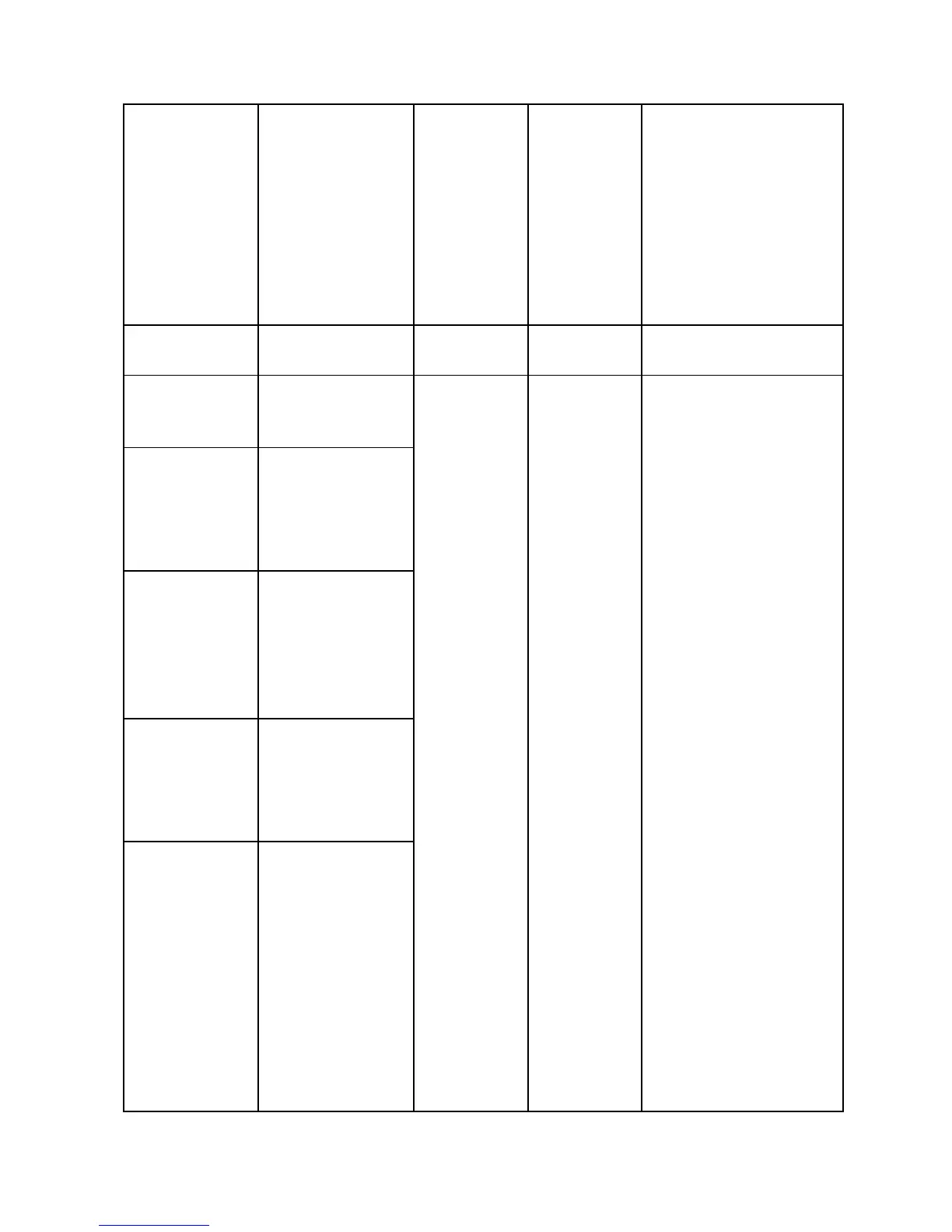Xerox D110/D125 Copier/Printer
セキュリティターゲット
- 40 – Copyright
2012 by Fuji Xerox Co., Ltd
FCS_COP.1 None
-
-
a) Minimal: Success and
failure, and the type of
cryptographic
operation.
b) Basic: Any applicable
cryptographic mode(s)
of operation, subject
attributes and object
attributes.
FDP_ACC.1
-
-
-
There are no auditable
events foreseen.
FDP_ACF.1(a) deletion of
Mailbox.
<
not
specified
>
Type of job a) Minimal: Successful
requests to perform an
operation on an object
covered by the SFP.
b) Basic: All requests to
perform an operation on
an object covered by the
SFP.
c) Detailed: The specific
security attributes used
in making an access
check.
FDP_ACF.1(b) Job completion
and cancellation
of Print, Copy,
Scan, and Job
Flow.
FDP_ACF.1(c) User name, job
information, and
success/failure
regarding
execution of Store
Print.
FDP_ACF.1(a)
FDP_ACF.1(d)
User name, job
information, and
success/failure
regarding access
to Mailbox.
FDP_ACF.1(f) User name, job
information, and
success/failure
regarding access
to Mailbox.
User name, job
information, and
success/failure
regarding
execution of Store
Print.