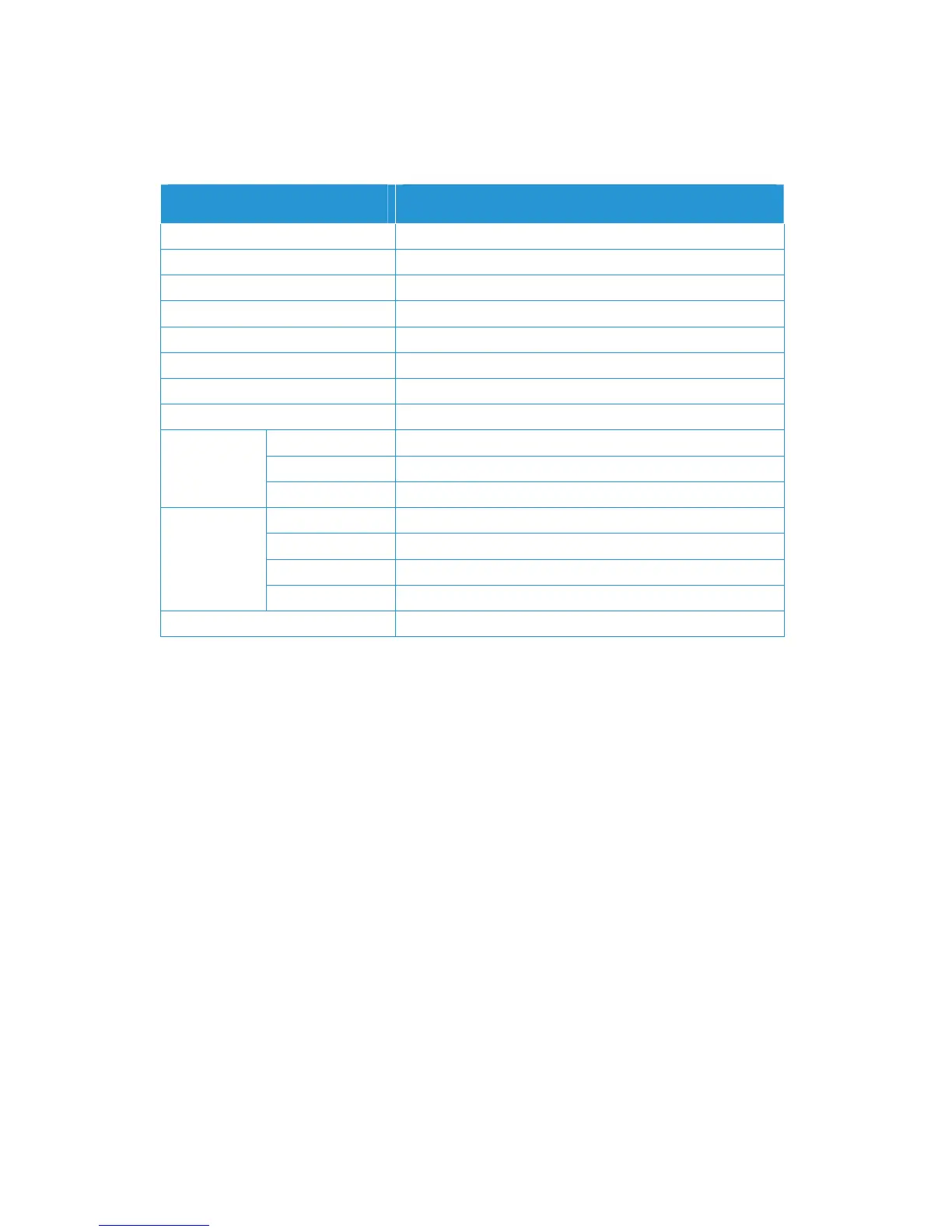Xerox
®
D95/D110/D125 Copier/Printer Security Function Supplementary Guide
47
Folder: List of Files
The following table shows the setting items available on the [Folder: List of Files] page.
Item Description
Folder Number Displays the Folder number of the selected Folder.
Folder Name Displays the name of the selected Folder.
File Number Displays the file numbers of the files stored in the Folder.
File Name Displays the names of the files.
Date & Time Displays the dates on which the files were stored.
Compression Format Displays the compression formats of the files.
Page Count Displays the page counts of the files.
Type Displays the job types of the files.
Retrieve Retrieve Page Selects whether or not to retrieve one page of the selected file.
Page Number Enters the page number of the page to be retrieved.
Retrieving Format Specifies the file format to be used when retrieving the page.
Print File Paper Supply Selects the paper tray to be used to print the selected file.
Output Destination Selects the output tray.
Quantity Selects the number of copies to print.
2 Sided Printing Selects whether to print only on one side or both sides of paper.
Delete Deletes the selected files in the folder.