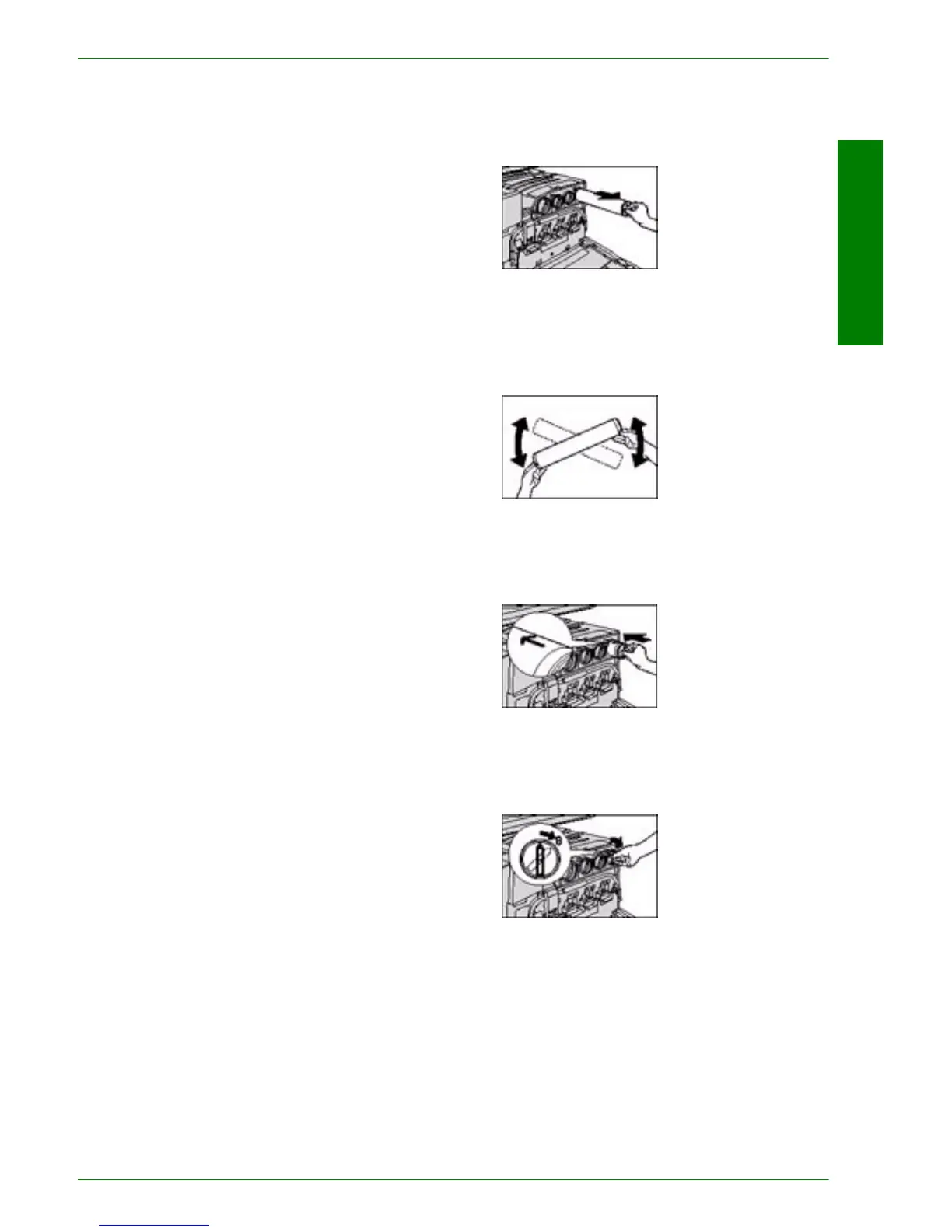USER GUIDE (COPIER)
1–103
U
SER
G
UIDE
(C
OPIER
)
4
Pull the cartridge completely out of the printer/copier. Dispose of
the cartridge according to local regulations.
5
Remove the new cartridge from the box.
6
Shake the cartridge from side to side.
7
With the arrow on the cartridge facing upward, slide the cartridge
into the printer/copier.
8
Rotate the cartridge clockwise until the arrow on the cartridge is
aligned with the arrow and lock position on the printer/copier.
