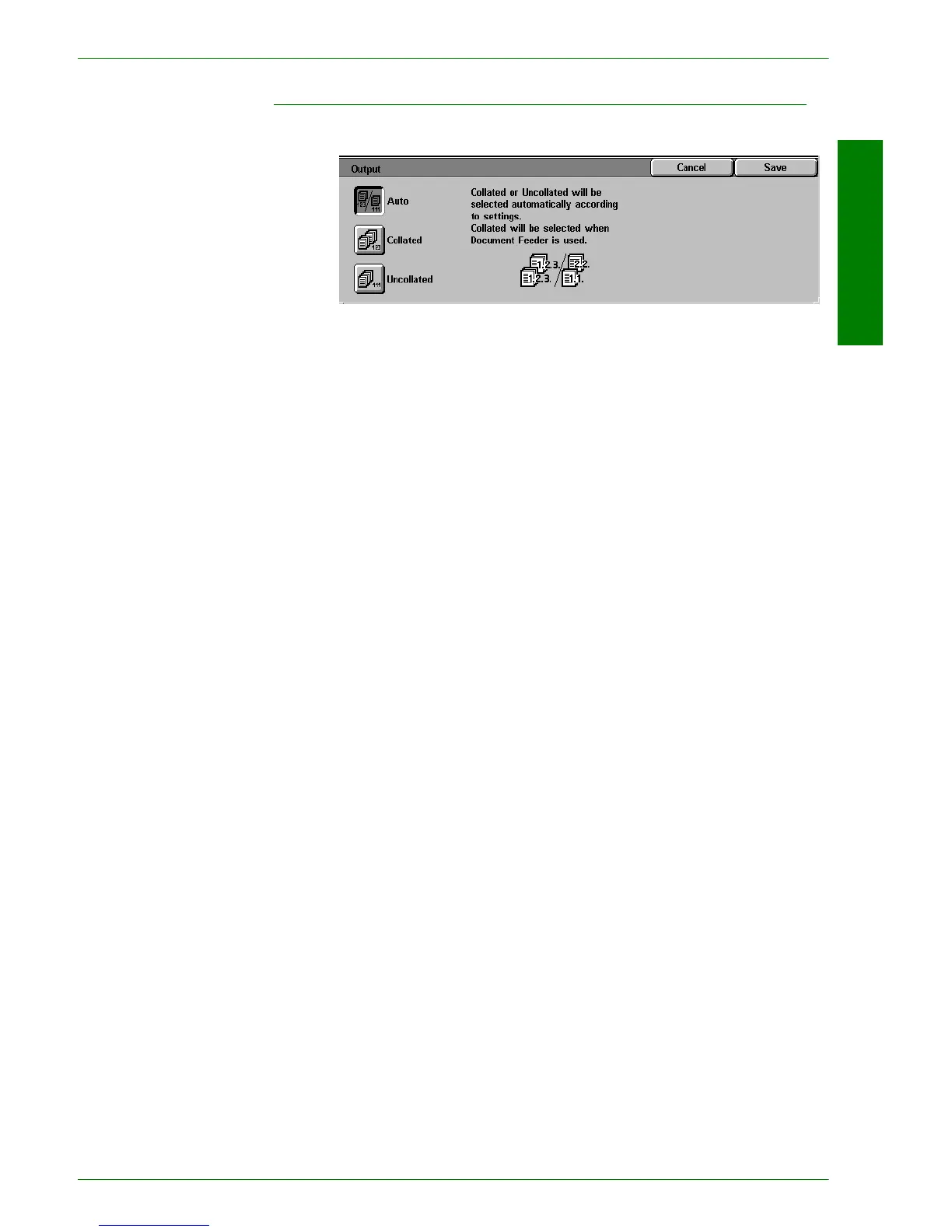USER GUIDE (COPIER)
1–39
U
SER
G
UIDE
(C
OPIER
)
Output
The Output feature enables you to select the destination of the
output and determine whether it will be collated or uncollated.
The following options are available:
Auto The copier automatically determines which output mode (collated
or uncollated) for the job and delivers the copies to the output tray.
Collated Collated sets are delivered to the output tray.
Uncollated Uncollated sets are delivered to the output tray.
Collated refers to copies that are delivered as sets. Each copy set
is in the order in which the originals were place in the DADF. For
example, if the originals are placed in the DADF in 1, 2, 3 order
and you want to make 3 copies, the copy sets will output in 1, 2, 3
order.
Uncollated refers to copies that are delivered in the order in which
they were copied. For example, if the originals are placed in the
DADF in 1, 2, 3 order and you want to make 3 copies, the copy
sets will output in 1, 1, 1, 2, 2, 2, 3, 3, 3 order.
