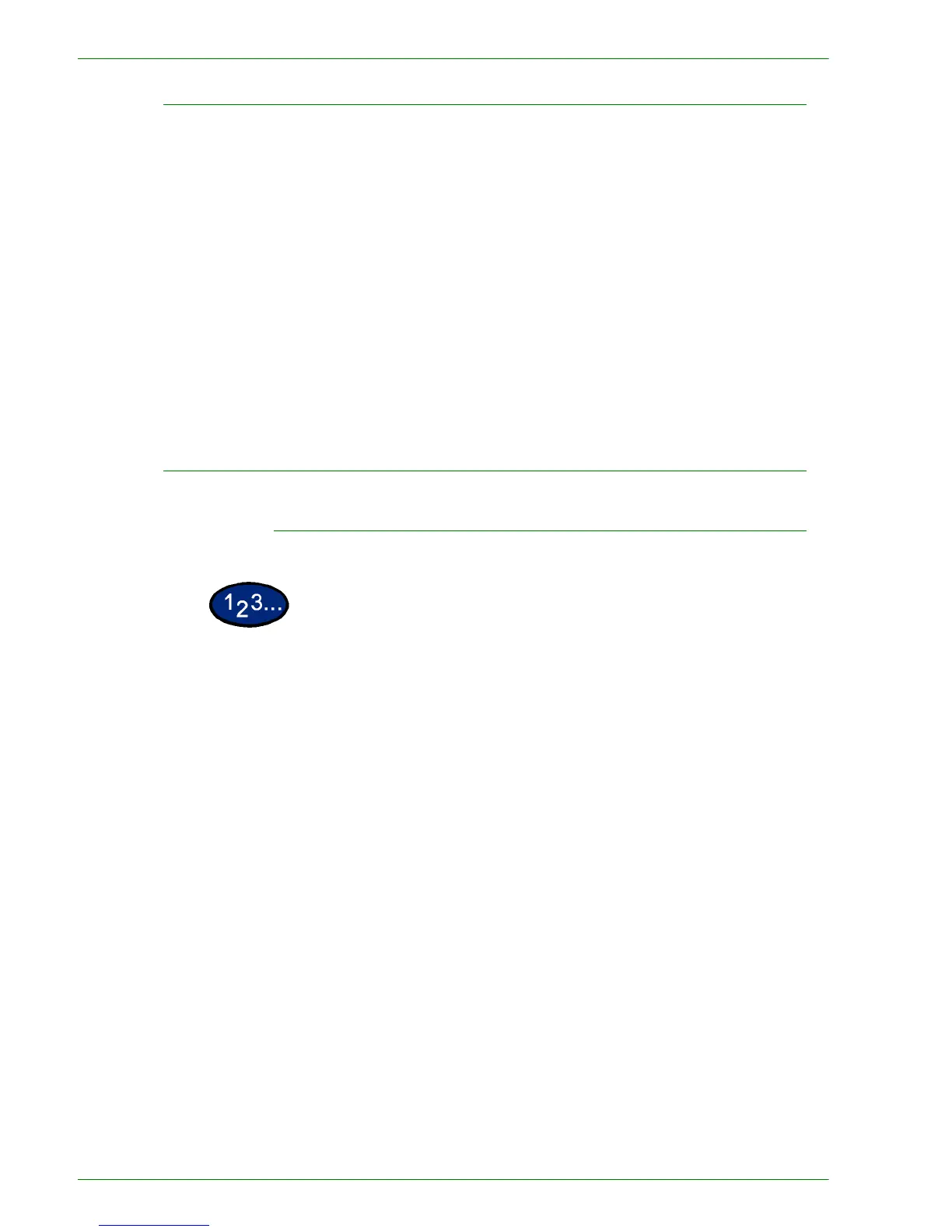1–84
U
SER
G
UIDE
(C
OPIER
)
Documents Not Recommended
The following document types cause document jams or
malfunction of the printer/copier. Make copies of these documents
by placing them directly onto the Document Glass.
• Book, pamphlet, and booklet documents
• Broken, creased, or paste-up documents
• Documents with clips and staples
• Transparent documents (the document size cannot be
detected automatically, or the DADF belt is copied)
• Coated paper or carbon-backed documents
• Documents smaller than A5 size (8.5 x 5.5 inches)
• Documents with glossy surfaces such as photographs
Loading the Documents
Placing Documents on the Document Glass
1
Open the DADF.
2
Place the document face down, and align it against the inside left
cover of the Document Glass.
3
Close the DADF.
