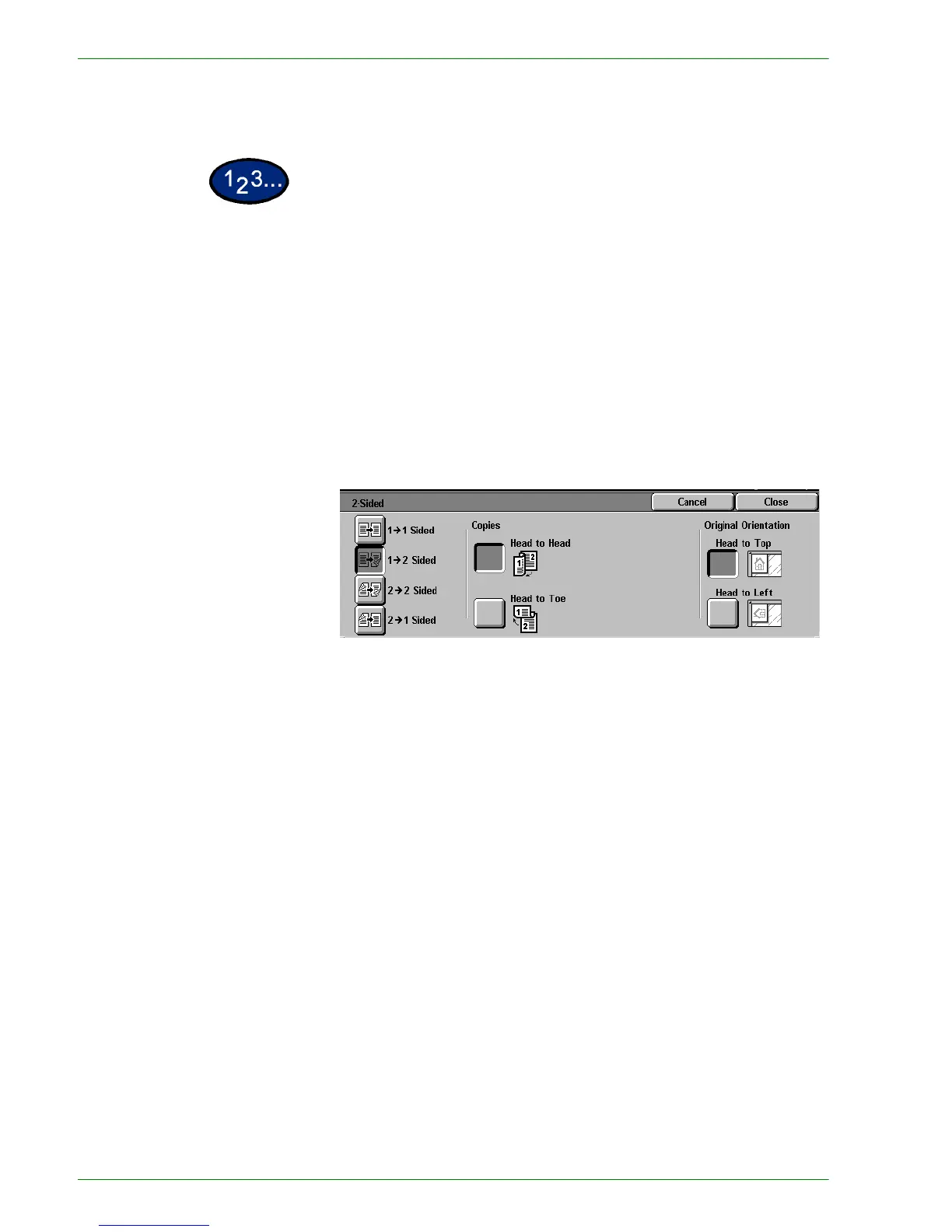1–28
U
SER
G
UIDE
(C
OPIER
)
You can select several 2 Sided options from the Basic Copying tab
or use the Added Features tab.
1
On the Basic Copying tab select More… under 2 Sided.
2
Select the desired option:
• 1 to 1 Sided
• 1 to 2 Sided
•Select Head to Head for two-sided, head-to-head output,
as for books.
•Select Head to Toe for two-sided, head-to-toe output, as
for calendars.
