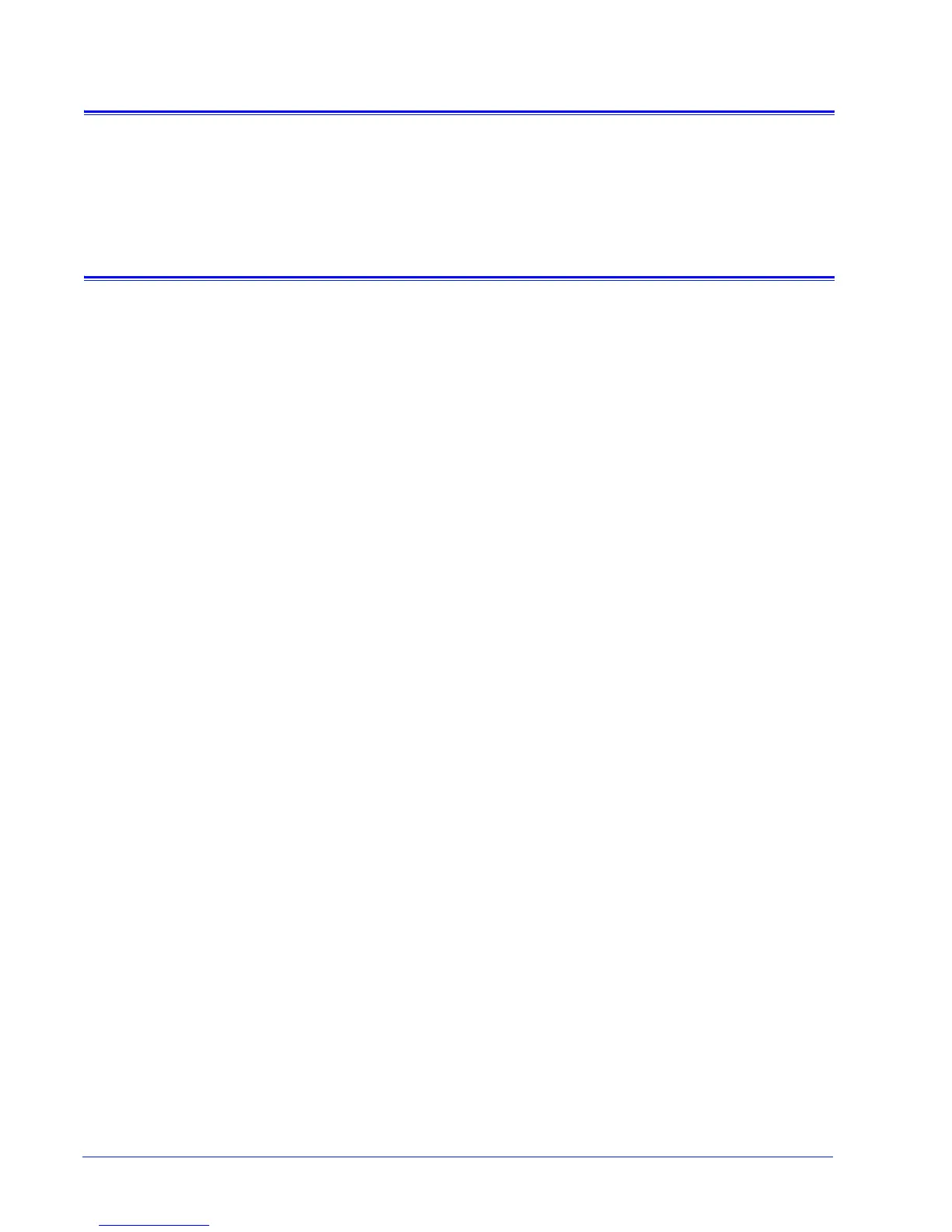User Guide 15
Download and Execute Script
This Support Request enables the Xerox Support team to
remotely load an additional script on a device and immediately
initiate script execution.
Software Updates
Each time the Remote Services application opens, the system
checks for software updates from the Xerox Support Server.
Software updates can be accepted or rejected. For additional
information, see: How are software updates delivered?
