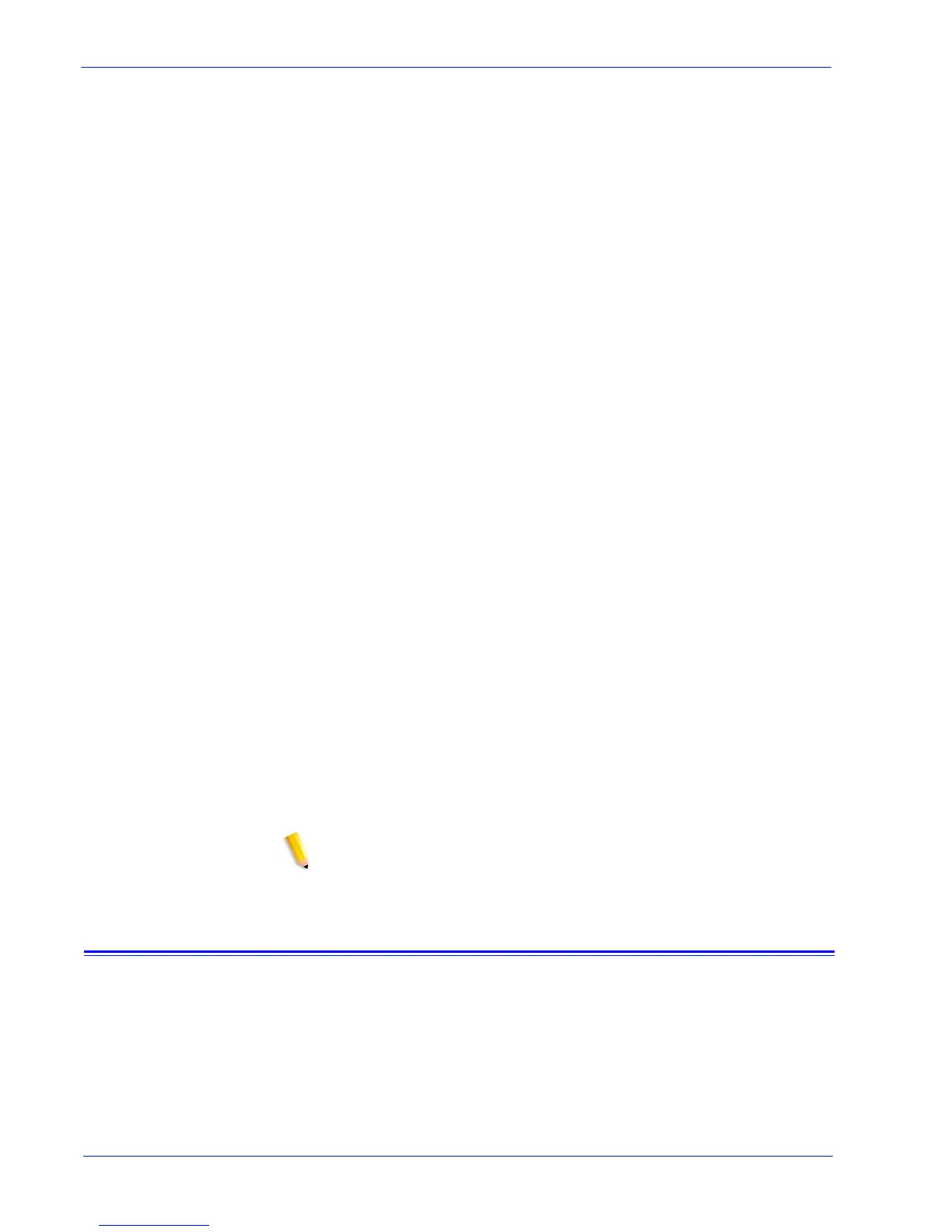User Guide 17
How are problems identified and reported?
6 How are problems identified and
reported?
Xerox Support may identify and resolve most of your operational
issues when you grant permission to observe or control your
mouse and desktop through the [Home: Support Access] page.
Sometimes, however, Xerox Support may need additional
machine and/or job data to more fully analyze your system.
The [Home: Problem Reporting] page enables you to capture
machine and/or job data and then automatically transmit the
additional data to Xerox Support.
You may either capture and transfer data to Xerox as it is being
recorded or capture data at one point in time, and then transfer the
data file at another time. Data may be transferred directly to your
Xerox Support Server, to a local FTP site, or to a CD writer.
The Problem Reporting page displays the following options:
• Capture
• Transfer
• Capture & Transfer
• Files Ready for Transfer
• File Cleanup
NOTE: For information on the Capture and Transfer setup
process, see: Customize settings for data capture and transfer
If your system is not always connected to the network, your site
operator may store the data file on a local drive or CD. When a
network connection is established your operator can then use the
Transfer feature to transmit the captured data.
NOTE: Only one process per service may run at a time.
Capture
This procedure explains how to capture machine and/or job data.
This procedure assumes you will transfer your machine and/or job
data to Xerox Support at a future time.
