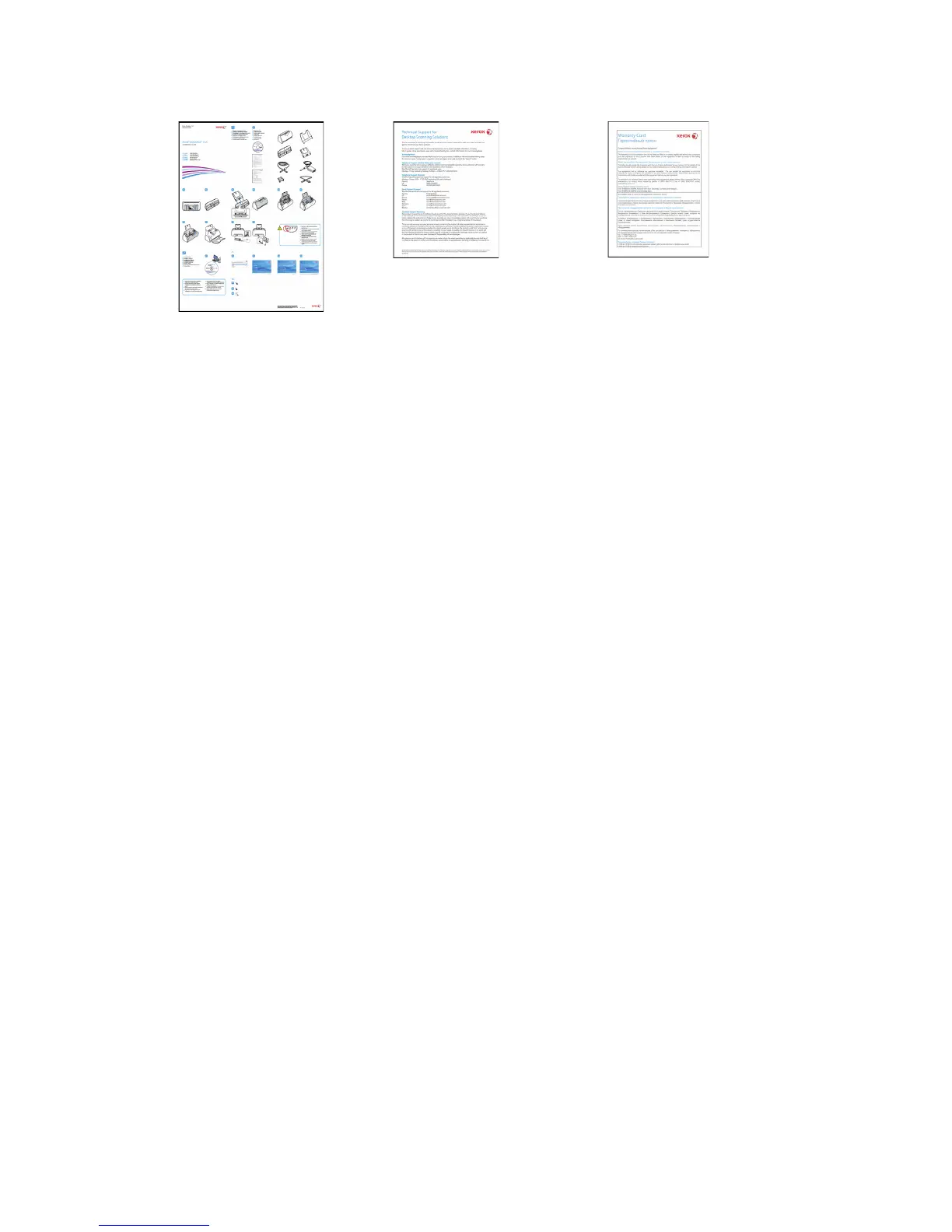Xerox
®
DocuMate
®
152i Welcome
2 User Guide
System Requirements
•Apple
®
Mac OS X
®
operating system (10.6 – 10.10)
• 1.83 GHz or faster Intel
®
Core Processor
•A DVD-ROM drive
• An available Universal Serial Bus (USB) port
• Minimum of 2 gigabyte (GB) of internal memory (RAM)
• 350 MB minimum of free hard disk space
Documentation
The following printed documentation is provided in the box:
• Installation guide—abbreviated scanner setup and installation instructions.
• Technical support card—contact information for technical support and customer service,
and a brief overview of our standard product warranty.
• Warranty card—the warranty card is provided for users in Russia and should be filled in as
described on the card. For all other users, please dispose of this card in paper recycling.
The following soft-copy documentation is available on the installation disc:
• Scanner user guide—instructions for scanner setup, installation, operation, maintenance,
safety, and warranty. The instructions in this guide cover how to properly use the scanner and
perform maintenance. Please refer to your scanning application’s user guide or help file for
instructions on how to access the scanner’s interface, scan and save files.
• TWAIN scanning guide—instructions for scanning using the TWAIN interface. This guide
describes the options available in the TWAIN interface. Please refer to your scanning
application’s user guide or help file for instructions on how to access the scanner’s interface,
scan and save files.
Quick Install Guide Technical Support Card Warranty Card