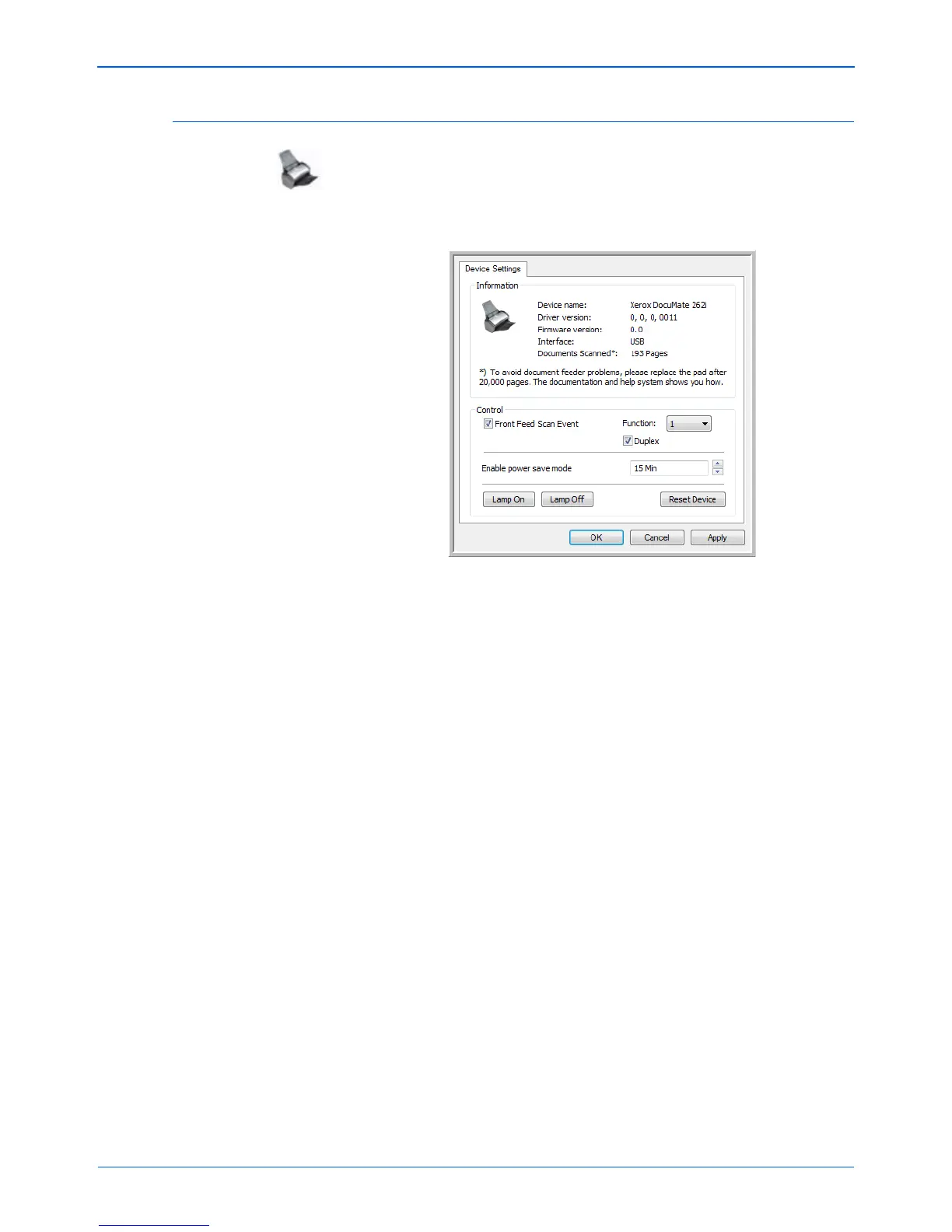DocuMate 262i Scanner User’s Guide 79
Scanning with the TWAIN Interface
Display the Device Configuration
1. Click the Xerox DocuMate 262i icon in the top right corner of the
TWAIN interface.
The Device configuration window opens and shows the information
about your scanner.
2. Click the arrows for the Lamp timeout setting and choose a time
setting.
To turn the lamp on and off manually without turning off power to the
scanner, click the Lamp On or Lamp Off buttons.
To return the scanner to its factory settings, click Reset Device.
See “Auto Scan from the Front Feed Tray” on page 28 for instructions
on using the Front Feed Scan Event: option.
3. Click OK to save the changes and close the dialog box.
