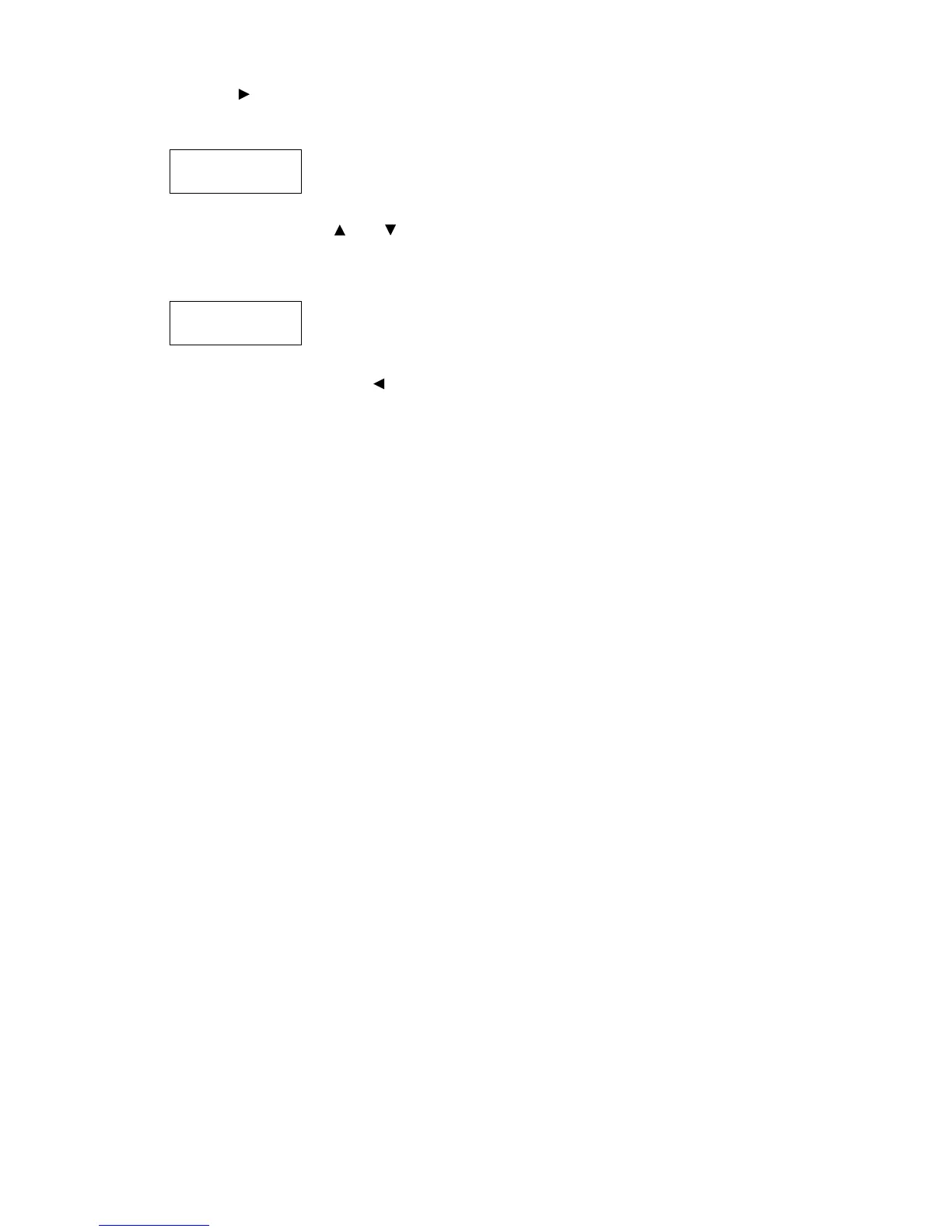44 4 Paper
14. Press the < > button to accept the
selection.
The current setting is displayed.
15. Enter the width using the < > or < > button
and press the <Eject/Set> button to confirm
your entry.
(Example: 297 mm)
16. If setting other trays, press the < > button
until the screen in Step 8 is displayed, and
repeat the preceding steps.
If you are finished with the setting, press the
<Menu> button and return to the print
screen.
Landscape (X)
75mm*
Landscape (X)
297mm