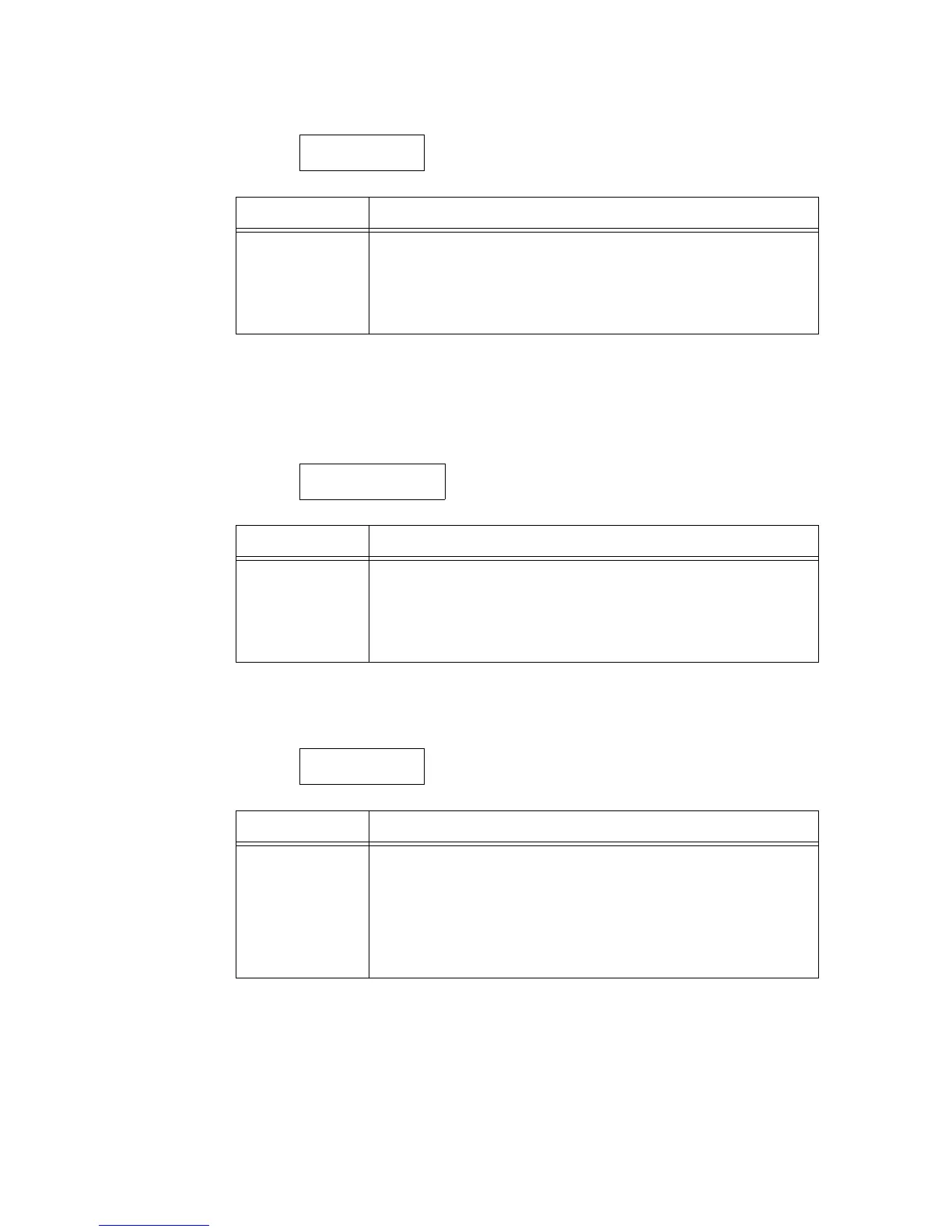5.2 Setting the Common Menus 121
[mm/inch]
[Overwrite HDD]
Note
• [Overwrite HDD] appears only when the internal hard disk (optional) is installed.
[Print Auditron]
System Settings
mm/inch
Setting Item Description
mm/inch Sets the unit of measure for length that will be displayed or entered on the con-
trol panel.
• [Millimeters (mm)] (default)
Indicates length in millimeters (mm).
• [Inch (")]
Indicates length in inches (").
System Settings
Overwrite HDD
Setting Item Description
Overwrite HDD Sets whether to overwrite the data stored in the internal hard disk (optional)
when the internal hard disk is installed. If overwriting the data, set the number
of times to overwrite the data to either once or three times.
• [3 Overwrites] (default)
• [1 Overwrite]
• [Off]
System Settings
Print Auditron
Setting Item Description
Print Auditron Sets whether or not to enable the Print Auditron feature.
• [Off] (default)
• [On]
Note
• After changing this setting, reboot the printer.
Refer to
• "7.8 Authentication and Auditron Administration Features" (P. 181)