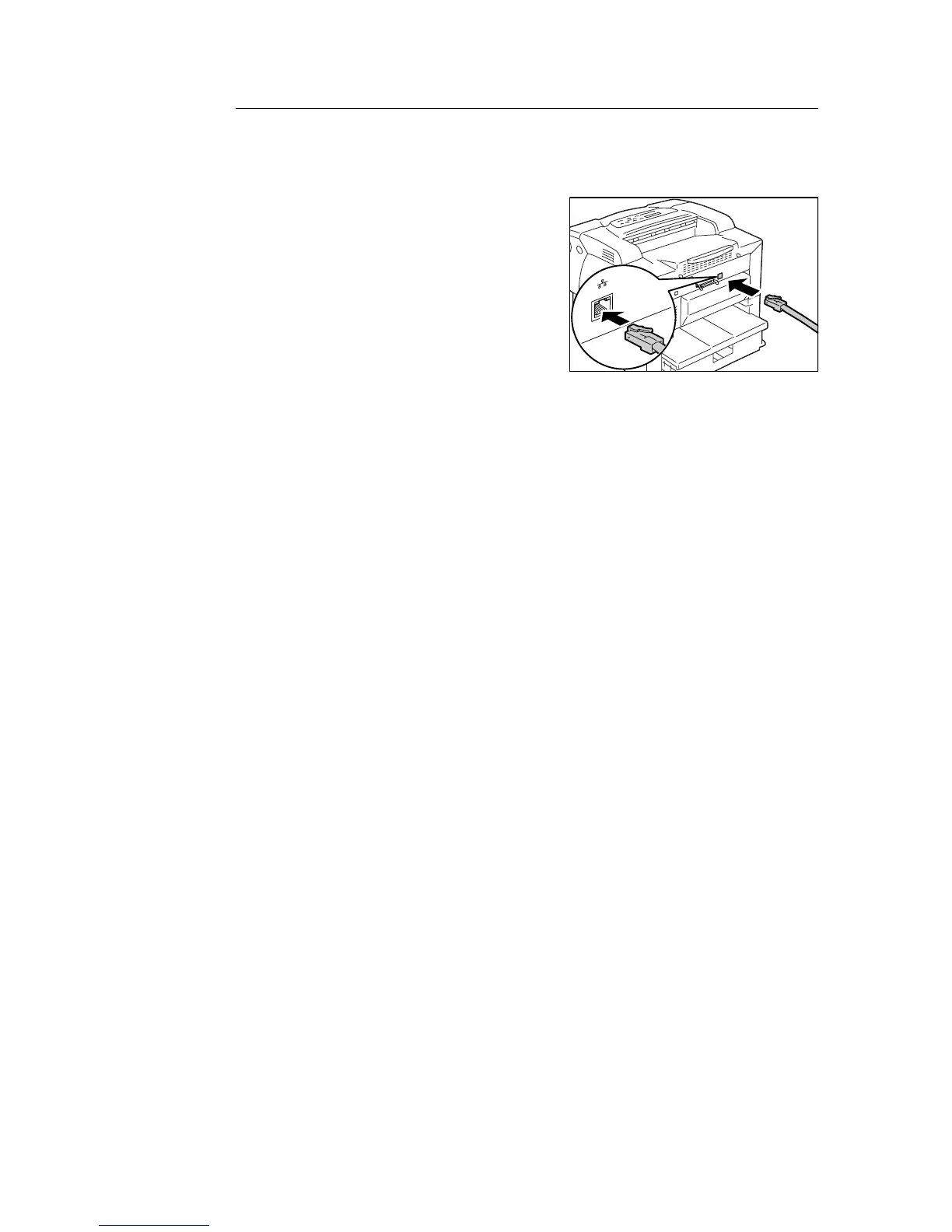24 1 Printer Environment Settings
Network Connection
Use a straight-type network cable that supports 100BASE-TX or 10BASE-T.
1. Switch the printer off.
2. Plug the network cable into the interface
connector on the printer.
3. Plug the other end of the network cable into
a network device such as a hub.
4. Switch the printer on.