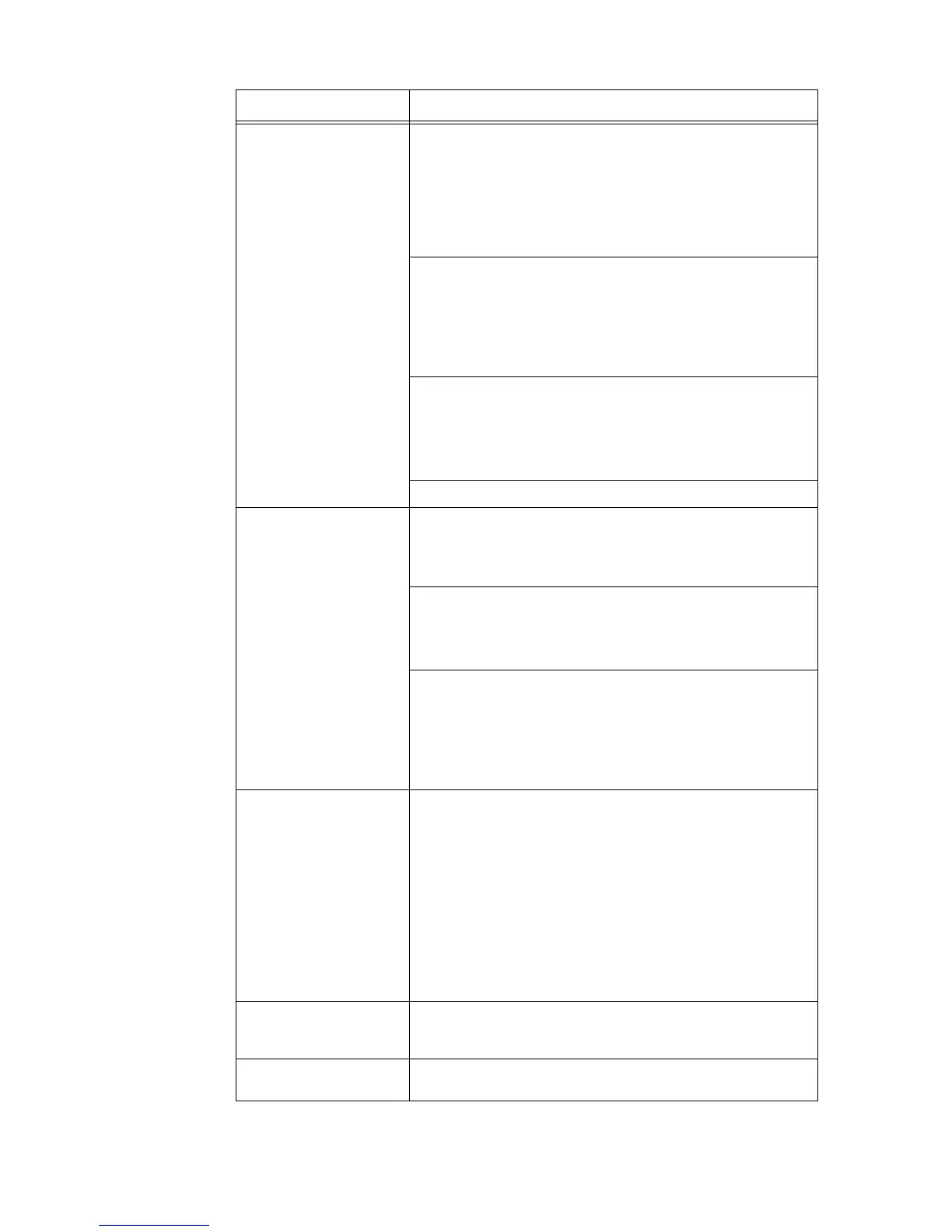A.1 Main Specifications 201
Paper size Bypass Tray:
A3, B4, A4, B5, A5, 11 x 17" (Ledger), 8.5 x 14" (Legal),
8.5 x 13" (Legal), 8.5 x 11" (Letter), 5.5 x 8.5", 7.25 x 10.5"
(Executive),
double postal card, postcard
envelope (Youkei 4, Choukei 3, COM-10, Monarch, DL, C5),
custom size paper (width: 75 - 297 mm; length: 148 - 431.8 mm),
long paper (297 x 900 mm)
Trays 1 - 4 (Trays 2 - 4 are optional):
A3, B4, A4, B5, A5, 11 x 17" (Ledger), 8.5 x 14" (Legal),
8.5 x 13" (Legal), 8.5 x 11" (Letter), 5.5 x 8.5", 7.25 x 10.5"
(Executive),
double postal card, postcard
envelope (Youkei 4, Choukei 3, COM-10, Monarch, DL, C5),
custom size paper (width: 75 - 297 mm; length: 148 - 431.8 mm)
2 Sided printing (optional):
A3, B4, A4, B5, A5, 11 x 17" (Ledger), 8.5 x 14" (Legal),
8.5 x 13" (Legal), 8.5 x 11" (Letter), 5.5 x 8.5", 7.25 x 10.5"
(Executive),
double postal card, postcard
custom size paper (width: 100 - 297 mm; length: 148 - 431.8 mm)
Image loss: 4 mm from the top, bottom, left, and right edges
Paper type Bypass Tray, Trays 1 - 4 (Trays 2 - 4 are optional):
Plain 1 (60 - 80 g/m
2
), Plain 2 (70 - 80 g/m
2
),
Heavyweight 1 (106 - 163 g/m
2
), Heavyweight 2 (164 - 216 g/m
2
),
transparency
2 Sided Printing (optional):
Plain 1 (60 - 80 g/m
2
), Plain 2 (70 - 80 g/m
2
),
Heavyweight 1 (106 - 163 g/m
2
), Heavyweight 2 (164 - 190 g/m
2
),
G.S.M.: 60 - 190 g/m
2
Important
* Use only the recommended paper. Using paper other than that
recommended for the printer can cause printing problems. Do not
use ink jet paper or postcards made out of recycled paper. Printing
on used paper or on its reverse side may impair print quality.
* For information about the recommended paper, contact our
Customer Support Center or your dealers.
Paper capacity
(Fuji Xerox P paper)
Standard:
Bypass tray : 150 sheets
DocuPrint 3055 : Tray 1 550 sheets
DocuPrint 2065 : Tray 1 250 sheets
Optional:
250/550 Sheet feeder: 250/550 sheets
DocuPrint 3055:
A maximum of 2,350 sheets can be loaded when the tray 1, bypass tray
and three sheet feeders are used.
DocuPrint 2065:
A maximum of 1,500 sheets can be loaded when the tray 1, bypass tray
and two sheet feeders are used.
Output tray capacity
(Fuji Xerox P paper smaller
than Letter/A4)
Standard: approximately 250 sheets (face down)
CPU RM5231A DocuPrint 2065 : 300 MHz
DocuPrint 3055 : 400 MHz
Item Description