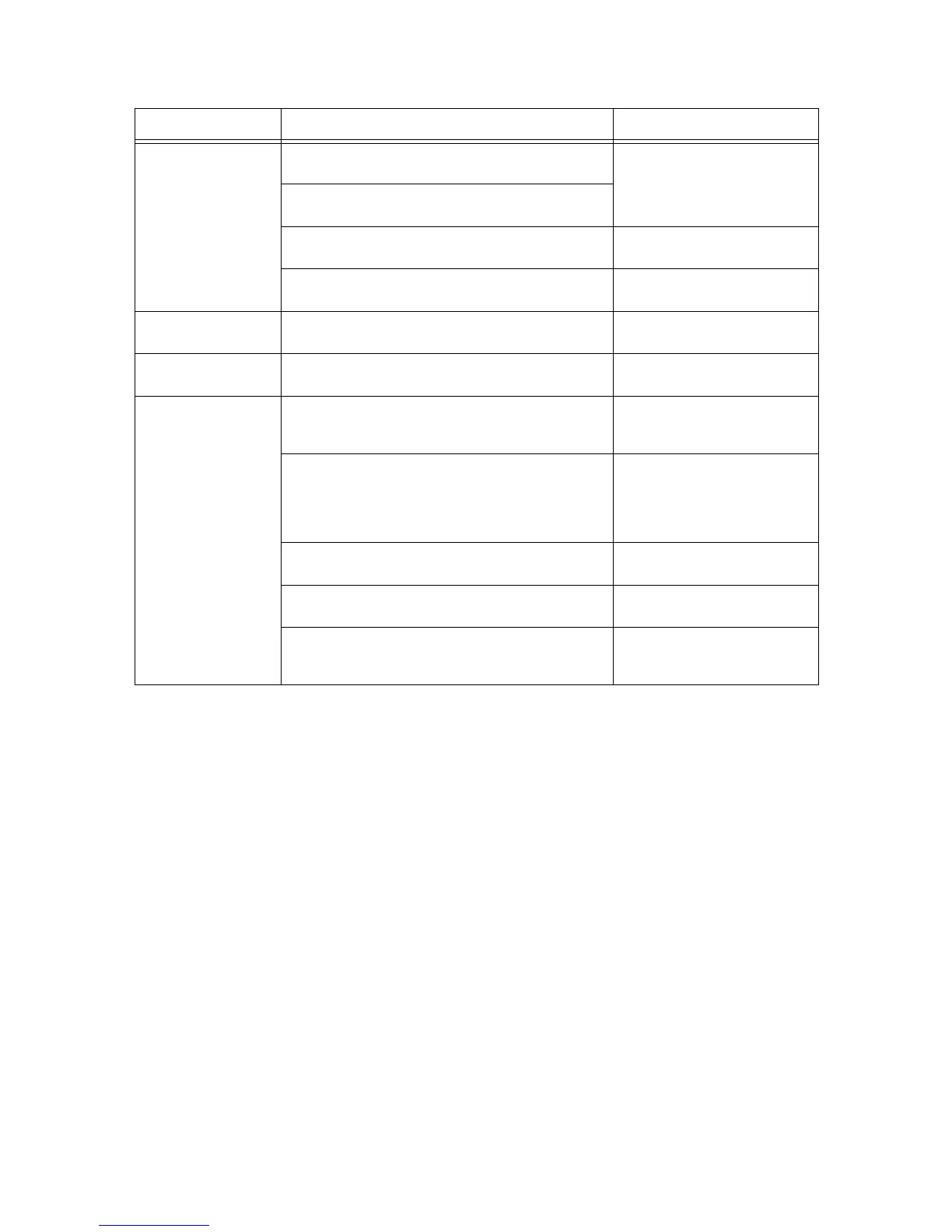94 5 Control Panel Menus
The following table describes the overview of the common menus.
Refer to
• For information on how to set each menu item, refer to " Basic Procedure" (P. 95).
Common menu Description Reference
Print Language [ESC/P]
Sets the ESC/P emulation mode.
‘ESC/P Emulation Setting Guide’
and ‘PCL Emulation Setting
Guide’ on the Driver CD Kit
included with the printer.
[PCL]
Sets the PCL emulation mode.
[PDF]
Sets the settings for printing PDF files directly.
"[PDF]" (P. 98)
[PostScript]
Sets the PostScript-related settings.
"[PostScript]" (P. 101)
Report/List Prints a variety of reports/lists. "7.2 Printing the Reports/Lists" (P.
164)
Meter Reading Displays the number of printed pages to date. "Checking the Meter Reading
(Meter)" (P. 179)
Admin Menu [Network/Port]
Sets host interfaces and the settings required to enable
their communication.
"[Network/Port]" (P. 102)
[System Settings]
Sets the printer's basic functions, such as alert tones and
the Power Saver feature. It also sets a password to the
control panel to prevent setting from being changed
unintentionally.
"[System Settings]" (P. 116)
[Printer Settings]
Sets the paper trays and the Auto Tray Selection feature.
"[Printer Settings]" (P. 123)
[Maintenance Mode]
Sets the settings for various maintenance tasks.
"[Maintenance Mode]" (P. 130)
[Init/Del Data]
Initializes the hard disk and settings and deletes data
(such as forms) stored in the printer.
"[Init/Del Data]" (P. 131)