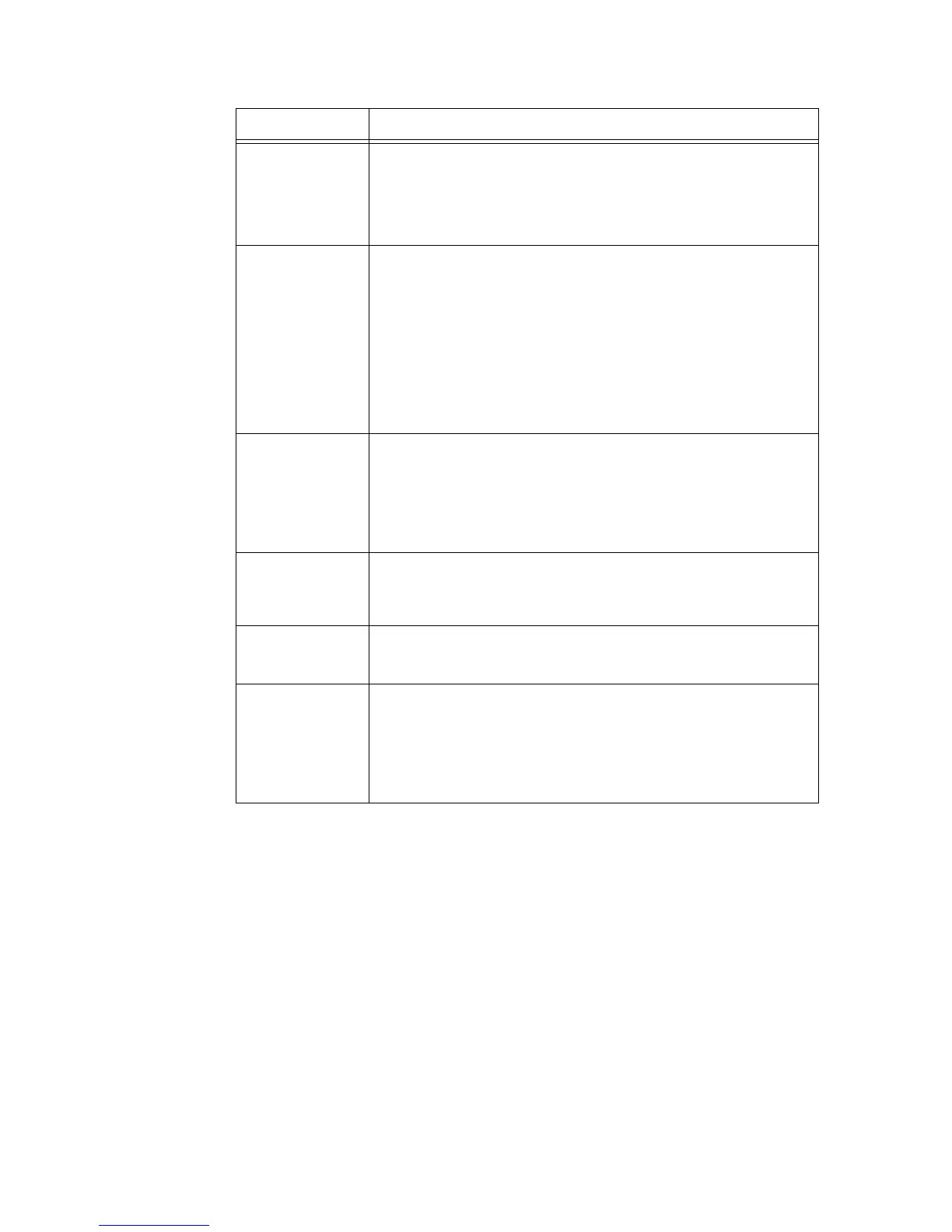5.2 Setting the Common Menus 99
Setting Item Description
Quantity Sets the print quantity.
• [1 Set (s)] to [999 Set (s)] (default: [1 Set (s)])
Note
• Depending on the protocol used for file transmission, the value specified on
the protocol may override the [Quantity] setting.
2 Sided Print Sets whether to enable 2-sided printing.
• [1 Sided] (default)
Disables 2-sided printing.
• [Long Edge Flip]
Prints on both sides of paper so that the finished document opens like a
book.
• [Short Edge Flip]
Prints on both sides of paper so that the finished document opens like a
calendar.
Note
• [2 Sided Print] appears only when the duplex unit (optional) is installed.
Print Mode Sets the print mode to one of the followings:
• [Normal] (default)
Prints documents at standard speed with standard image quality.
• [High Quality]
Produces higher image quality than [Normal], but at a lower print speed.
• [High Speed]
Prints documents at a higher speed than [Normal].
Password Before printing a password-locked PDF, set the password here. The file will be
printed only if its password matches the password you set here.
The password can be up to 32 alphanumeric characters.
(See *4 No.1, 2, 3, 4 on P. 132.)
Collated Sets whether to collate multiple-set documents. (1, 2, 3..., 1, 2, 3...)
• [Off] (default)
• [On]
Output Size Sets the output paper size.
•[Auto]
Automatically determines the output size based on the size and settings of
your PDF file.
• [A4] or [8.5 x 11] (default)
Displays either [A4] or [8.5 x 11] depending on the option selected under
[Admin Menu] > [Printer Settings] > [Default Paper Size].