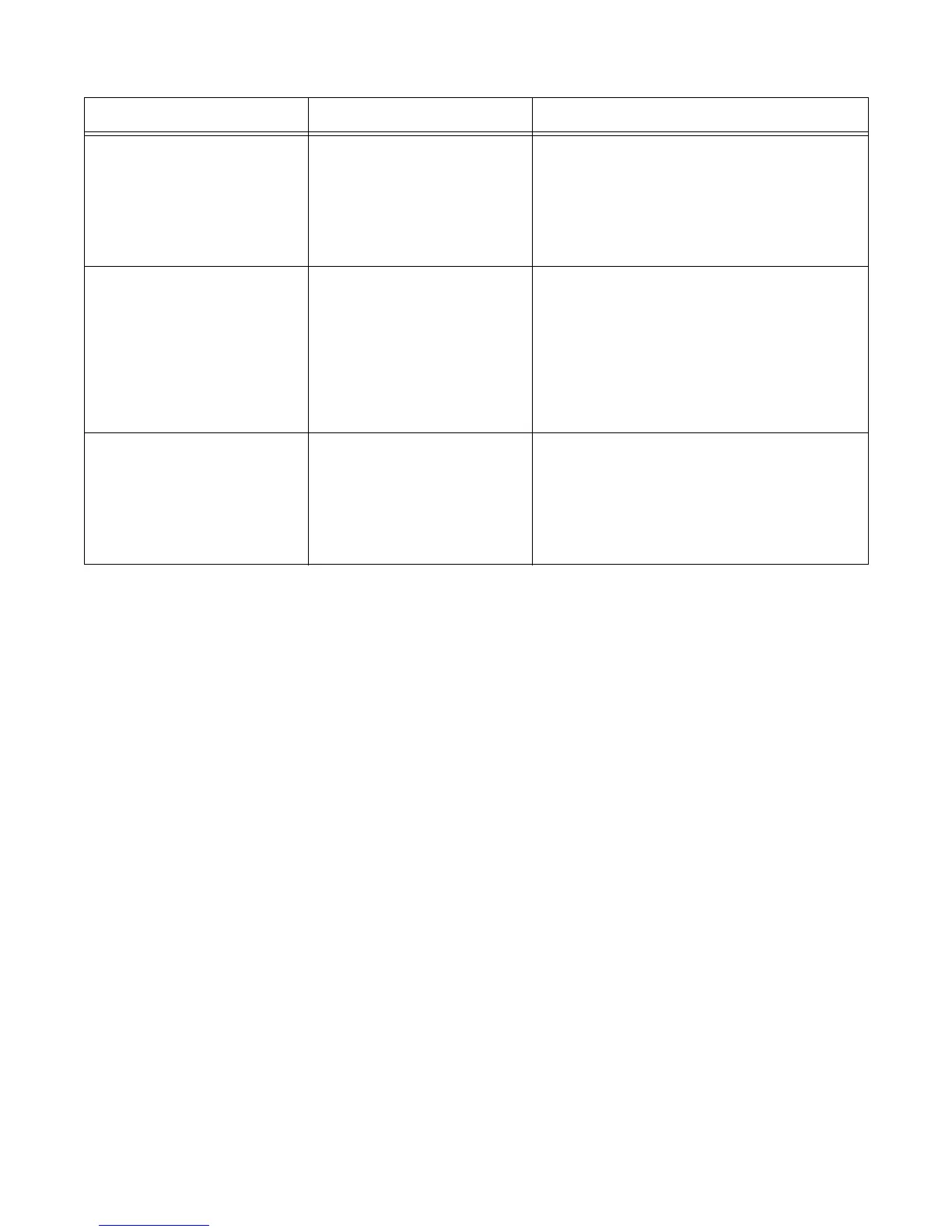7/98
Xerox DocuPrint P8e Service Manual 7-15 Repair Analysis Procedures (RAP)
DAMAGED PRINTS: Creases,
wrinkles, excessive curl, cuts,
folds or embossed marks.
1. Paper
2. Paper source and
transportation.
3. Fuser Assembl.y
4. Print Cartridge.
1. Properly install fresh paper into the Multipurpose
Paper Feeder.
2. Inspect paper transportation system for proper
operation. Replace worn parts.
3. Inspect/clean/replace Fuser Assembly as
necessary (PL 8).
4. Replace Print Cartridge (PL 1).
SKIPS / SMEARS: Skips, loss,
or stretching of the image in
bands across the process
direction.
Smear-The distortion of the
image in bands across the
process direction that cause it to
appear to be blurred or
compressed.
1. Paper transportation.
2. Main Drive Motor Assembly.
3. Fuser Assembly.
4. Print Cartridge
1. Inspect paper transportation system for proper
operation. Replace worn parts.
2. Inspect Main Drive Motor Assembly for damaged
or worn gears. Replace as necessary.
3. Inspect/clean/replace Fuser Assembly as
necessary (PL 8).
4. Replace Print Cartridge (PL 1).
Skewed Image: Angular
displacement of the image from
its intended position on the print.
The printed image is not parallel
with the sides of the page.
1. Paper Feed.
2. Paper transportation.
3. Fuser Assembly.
1. Inspect Multipurpose Paper Feeder for damage.
Replace parts as necessary. Properly install
fresh paper in the paper tray.
2. Inspect paper transportation system for proper
operation. Replace worn parts.
3. Inspect/clean/replace Fuser Assembly as
necessary (PL 8).
Defect Definitions Possible Causes Solutions
