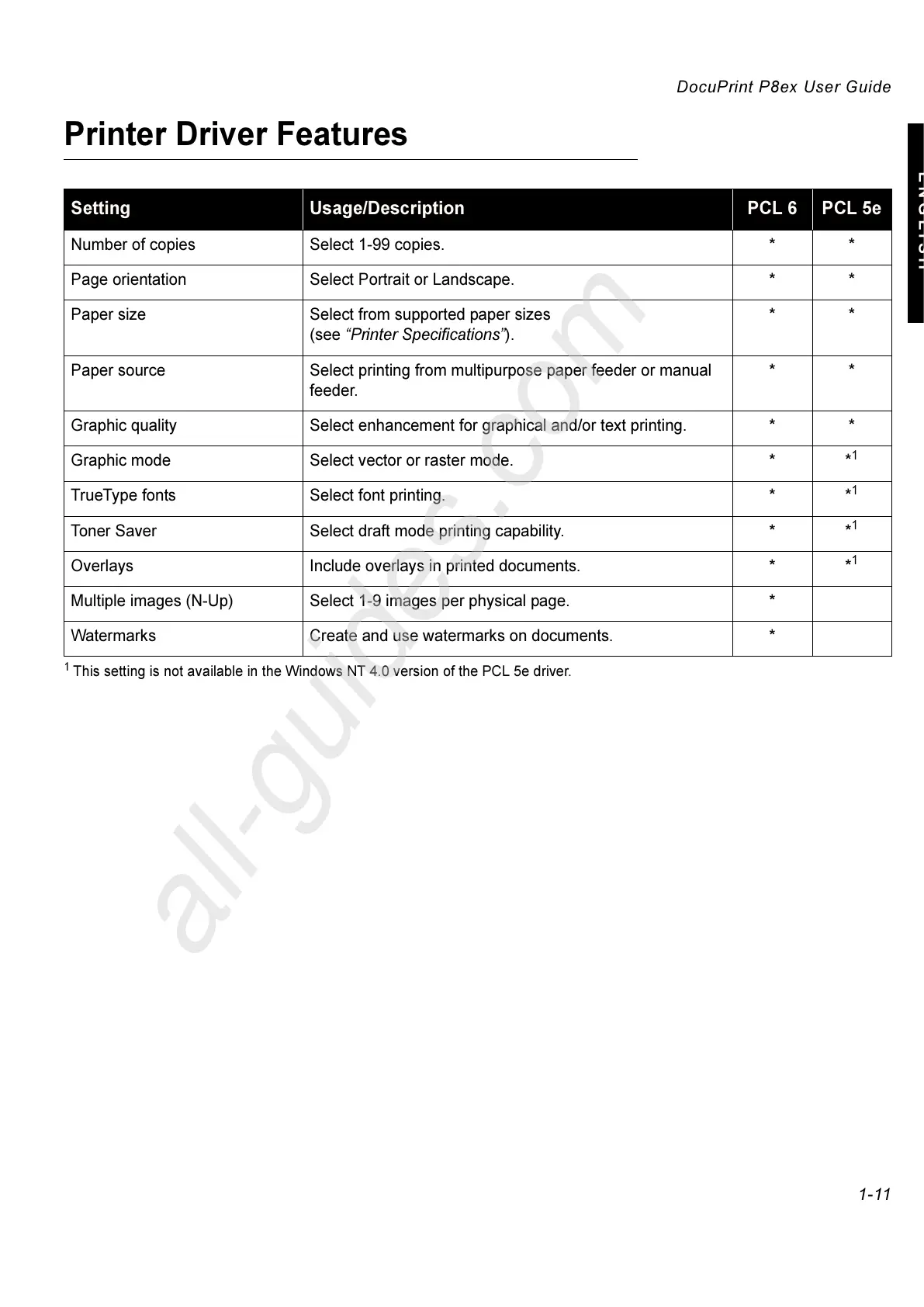DocuPrint P8ex User Guide
1-11
ENGLISH
Printer Driver Features
Setting Usage/Description PCL 6 PCL 5e
Number of copies Select 1-99 copies. **
Page orientation Select Portrait or Landscape. **
Paper size Select from supported paper sizes
(see “Printer Specifications”).
**
Paper source Select printing from multipurpose paper feeder or manual
feeder.
**
Graphic quality Select enhancement for graphical and/or text printing. **
Graphic mode Select vector or raster mode. **
1
1
This setting is not available in the Windows NT 4.0 version of the PCL 5e driver.
TrueType fonts Select font printing. **
1
Toner Saver Select draft mode printing capability. **
1
Overlays Include overlays in printed documents. **
1
Multiple images (N-Up) Select 1-9 images per physical page. *
Watermarks Create and use watermarks on documents. *
