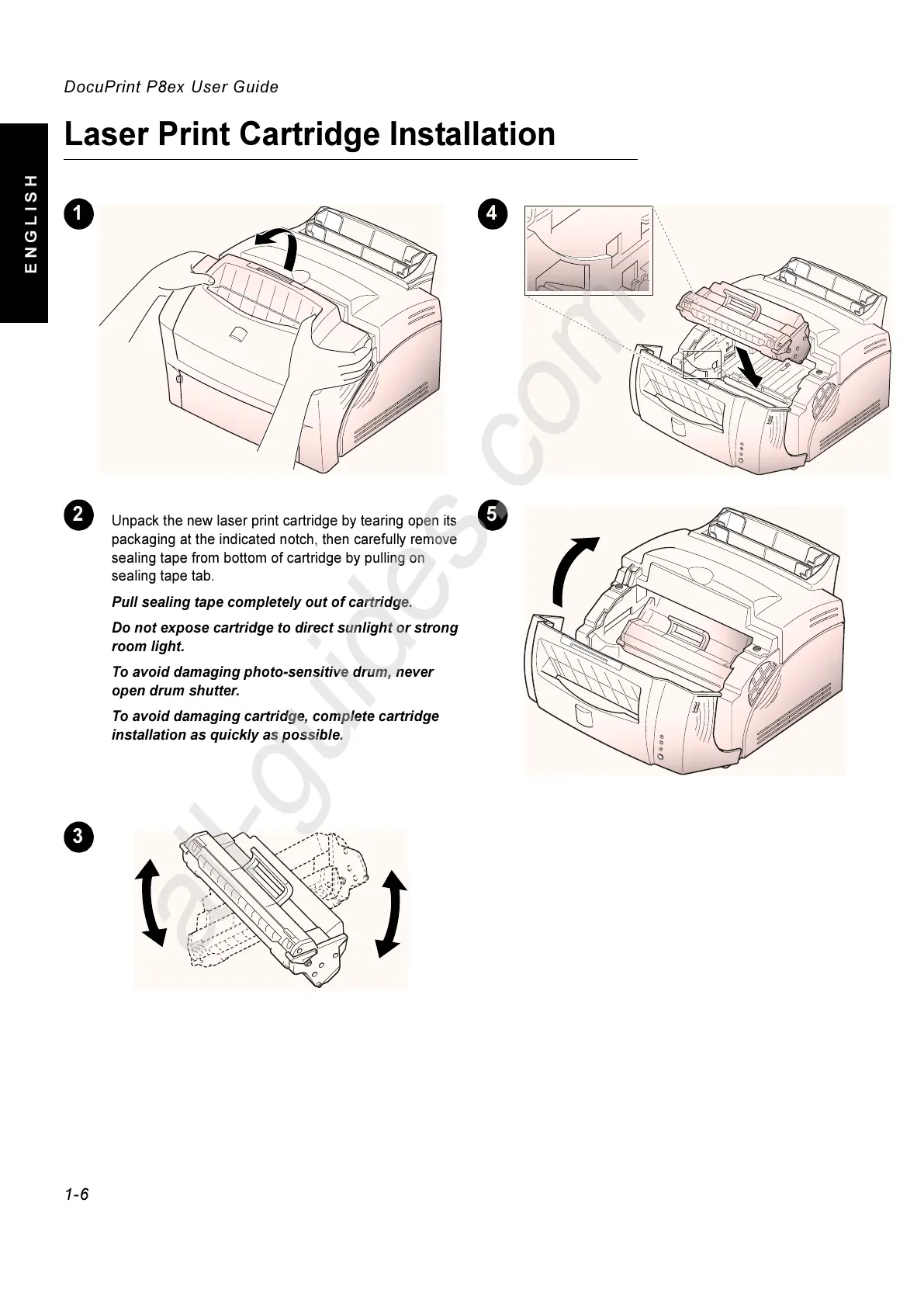DocuPrint P8ex User Guide
1-6
ENGLISH
Laser Print Cartridge Installation
1 4
2
Unpack the new laser print cartridge by tearing open its
packaging at the indicated notch, then carefully remove
sealing tape from bottom of cartridge by pulling on
sealing tape tab.
Pull sealing tape completely out of cartridge.
Do not expose cartridge to direct sunlight or strong
room light.
To avoid damaging photo-sensitive drum, never
open drum shutter.
To avoid damaging cartridge, complete cartridge
installation as quickly as possible.
3
5
