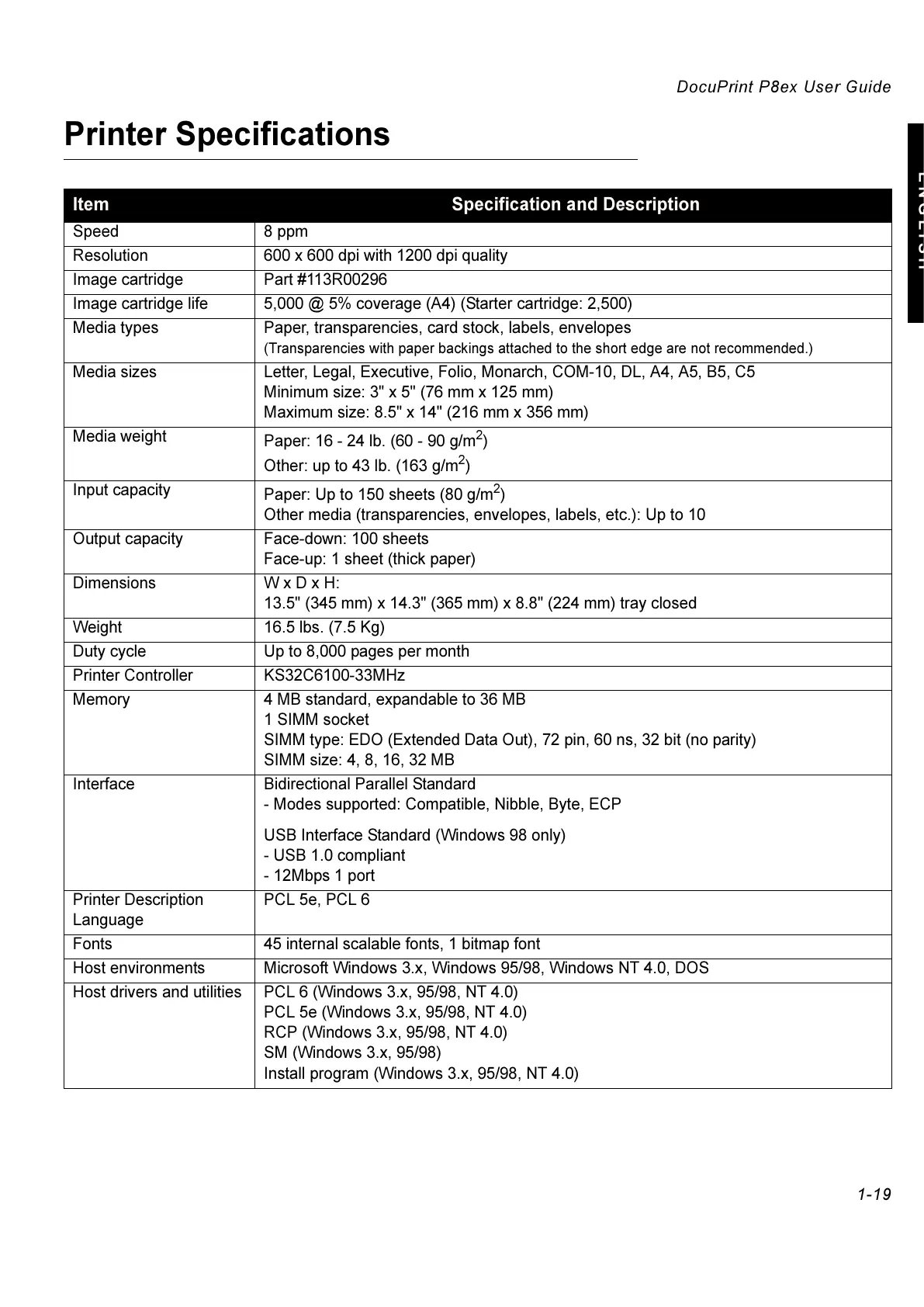DocuPrint P8ex User Guide
1-19
ENGLISH
Printer Specifications
Item Specification and Description
Speed 8 ppm
Resolution 600 x 600 dpi with 1200 dpi quality
Image cartridge Part #113R00296
Image cartridge life 5,000 @ 5% coverage (A4) (Starter cartridge: 2,500)
Media types Paper, transparencies, card stock, labels, envelopes
(Transparencies with paper backings attached to the short edge are not recommended.)
Media sizes Letter, Legal, Executive, Folio, Monarch, COM-10, DL, A4, A5, B5, C5
Minimum size: 3" x 5" (76 mm x 125 mm)
Maximum size: 8.5" x 14" (216 mm x 356 mm)
Media weight
Paper: 16 - 24 lb. (60 - 90 g/m
2
)
Other: up to 43 lb. (163 g/m
2
)
Input capacity
Paper: Up to 150 sheets (80 g/m
2
)
Other media (transparencies, envelopes, labels, etc.): Up to 10
Output capacity Face-down: 100 sheets
Face-up: 1 sheet (thick paper)
Dimensions W x D x H:
13.5" (345 mm) x 14.3" (365 mm) x 8.8" (224 mm) tray closed
Weight 16.5 lbs. (7.5 Kg)
Duty cycle Up to 8,000 pages per month
Printer Controller KS32C6100-33MHz
Memory 4 MB standard, expandable to 36 MB
1 SIMM socket
SIMM type: EDO (Extended Data Out), 72 pin, 60 ns, 32 bit (no parity)
SIMM size: 4, 8, 16, 32 MB
Interface Bidirectional Parallel Standard
- Modes supported: Compatible, Nibble, Byte, ECP
USB Interface Standard (Windows 98 only)
- USB 1.0 compliant
- 12Mbps 1 port
Printer Description
Language
PCL 5e, PCL 6
Fonts 45 internal scalable fonts, 1 bitmap font
Host environments Microsoft Windows 3.x, Windows 95/98, Windows NT 4.0, DOS
Host drivers and utilities PCL 6 (Windows 3.x, 95/98, NT 4.0)
PCL 5e (Windows 3.x, 95/98, NT 4.0)
RCP (Windows 3.x, 95/98, NT 4.0)
SM (Windows 3.x, 95/98)
Install program (Windows 3.x, 95/98, NT 4.0)
