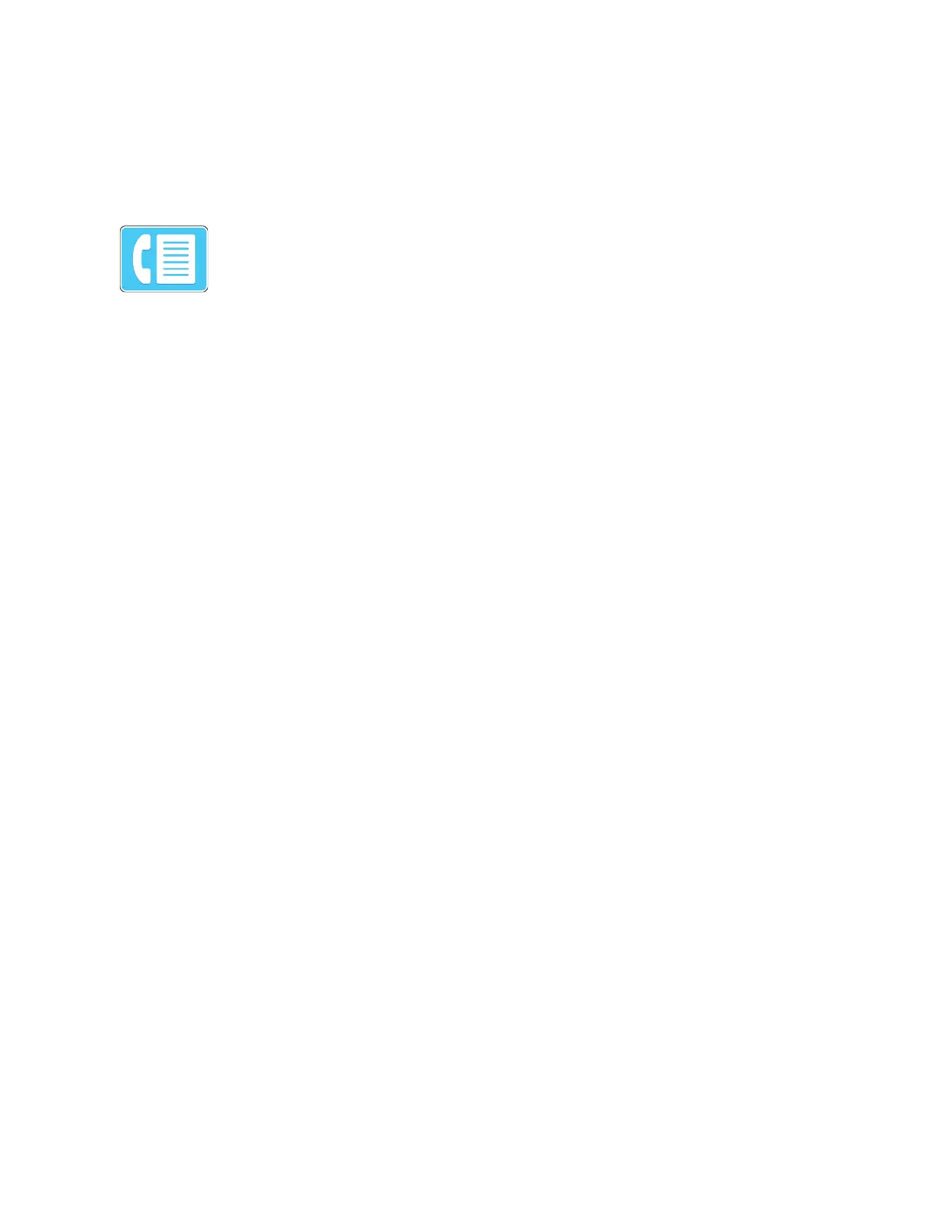Internet Fax
IInntteerrnneett FFaaxx OOvveerrvviieeww
You can use the Internet Fax App to scan images and attach them to emails. You can
specify the file name and format of the attachment, and include a subject heading
and message for the email.
For details on configuring and customizing the Apps, refer to the System Administrator Guide at www.
support.xerox.com.
For information about all the App features and available settings, refer to Apps Features.
SSeennddiinngg aa SSccaannnneedd IImmaaggee iinn aann IInntteerrnneett FFaaxx
To send a scanned image in an email:
138
Xerox
®
EC8036/EC8056 Color Multifunction Printer
User Guide
Xerox® Apps
