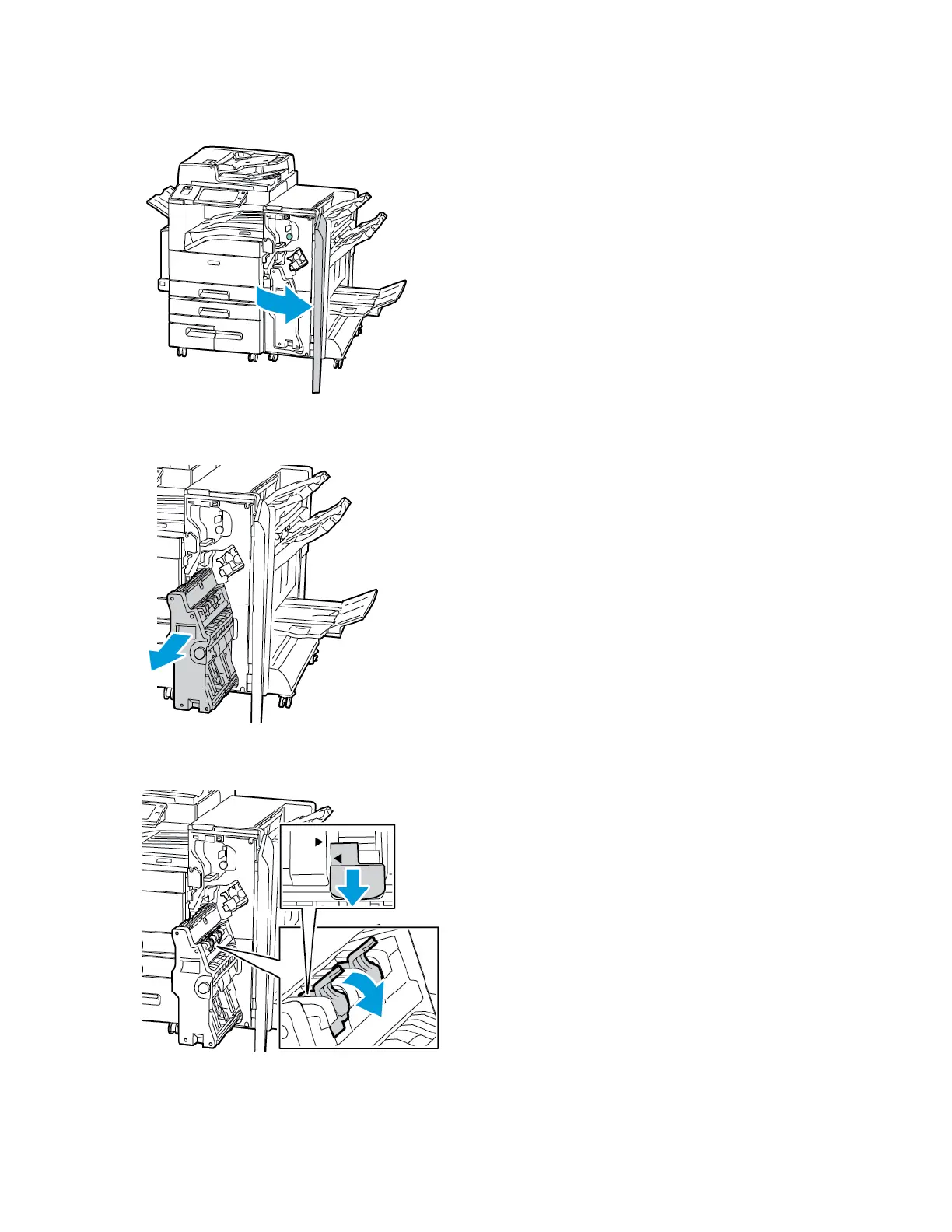1. Open the front door of the Business Ready finisher.
2. Grasp the booklet maker handle and pull the unit toward you until the staple cartridges appear
on the top edge of the device.
3. To remove a staple cartridge from the booklet maker, push down on the staple cartridge handle,
as shown, then pull the cartridge out and up.
4. Turn over the staple cartridge.
Xerox
®
EC8036/EC8056 Color Multifunction Printer
User Guide
239
Maintenance
