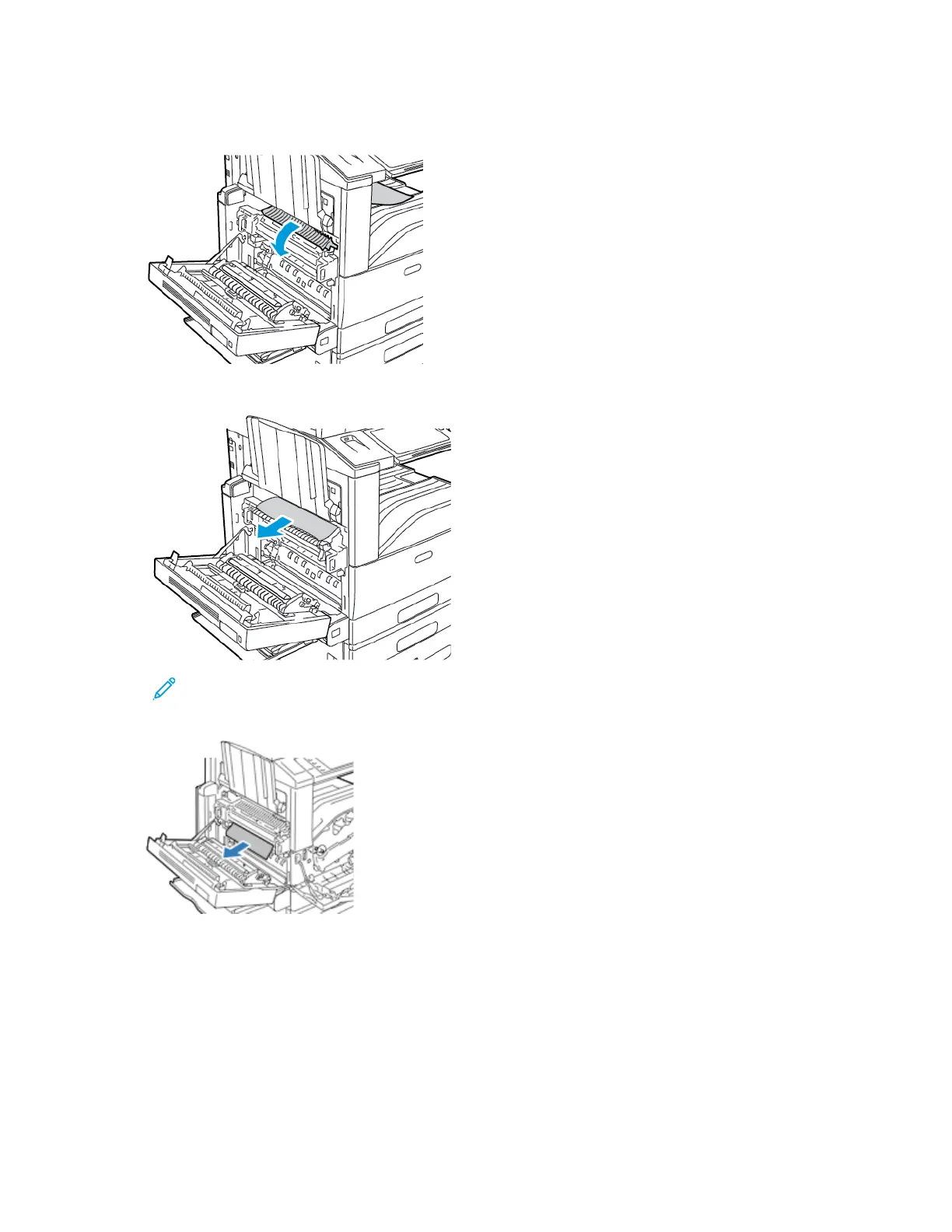6. If paper is jammed in the fuser, to open the fuser exit gate, pull the green lever A1.
7. Remove the paper as shown.
Note: If the paper is torn, remove all torn pieces from the printer.
8. If the paper is jammed at the bottom entry of the fuser, remove it as shown.
Xerox
®
EC8036/EC8056 Color Multifunction Printer
User Guide
265
Troubleshooting